When a Record is Created in a Time of Day
Select any action to occur as soon as a record is created between certain times of day in specific days.
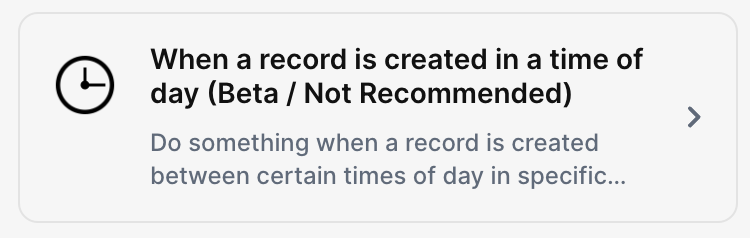
With the trigger “When a record is created in a time of day”, you can select any action to occur as soon as a record is created between certain times of day in specific days.
Trigger -> Action
The most important thing about a trick is understanding its conditions and actions. They have a simple generic structure:
When the condition (trigger) happens, then do (action).
Trigger -> Action
How to create
You just have to click on the "+ Automations" icon on the upper right corner of the screen to open the No code automations panel, and then on the "+ Create new automation" button:
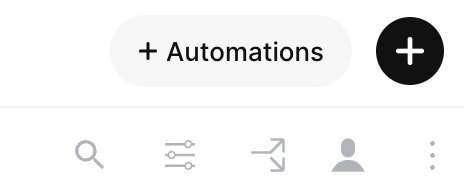
Select the "When a Record is Created in a Time of Day" trigger, and fill in the options:
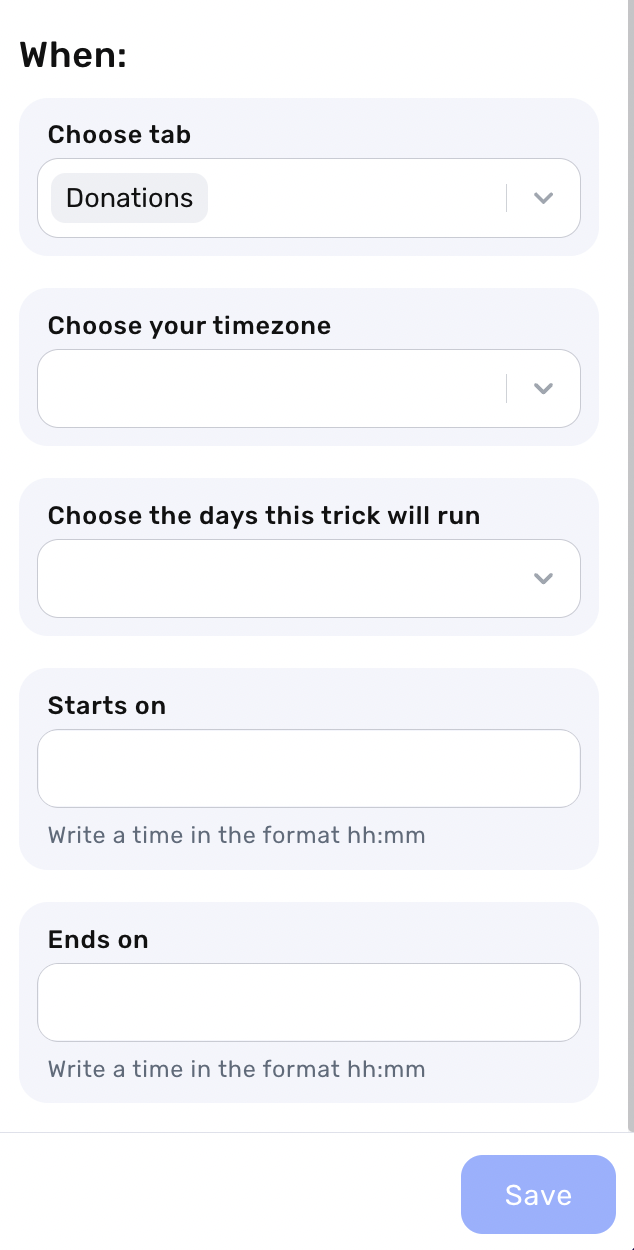
- Choose the tab in which the trigger will run
- Choose your timezone, such as GMT, GMT +1 etc
- Select the days this trick will run, you can select as many days you need
- Start on, write a time in the format hh:mm
- Ends on, write a time in the format hh:mm
Save this and choose an action.
For example: the “Gmail - Send Email” action. Connect your Google account, fill in the option such as subject, email message etc
Now, every time a record is created between certain times of day in specific days an email will be sent to a specific emails
Updated about 3 years ago
