Concatenate Connected Data
This action will concatenate information from connected records.
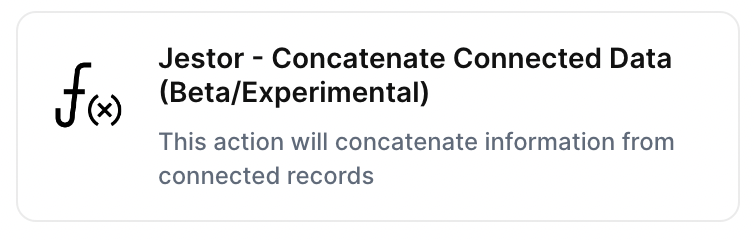
With the action “Concatenate Connected Data”, you can concatenate information from connected records automatically when the chosen trigger is activated.
Trigger -> ActionThe most important thing about a trick is understanding its conditions and actions. They have a simple generic structure:
When the condition (trigger) happens, then do (action).
Trigger -> Action
How to create
You just have to click on the "+ Automations" icon on the upper right corner of the screen to open the No code automations panel, and then on the "+ Create new automation" button:
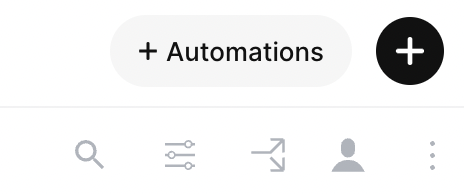
Select the trigger of your choice to activate the action, then select the "Concatenate Connected Data" action, and fill in the options:
- Choose table to get data from:
- Select the table that has a connected field to the record you wish to update
- Choose field to get data from:
- Choose the field that holds the data that will be concatenated
- Choose the connected field:
- Choose the field that points to the record that will be updated
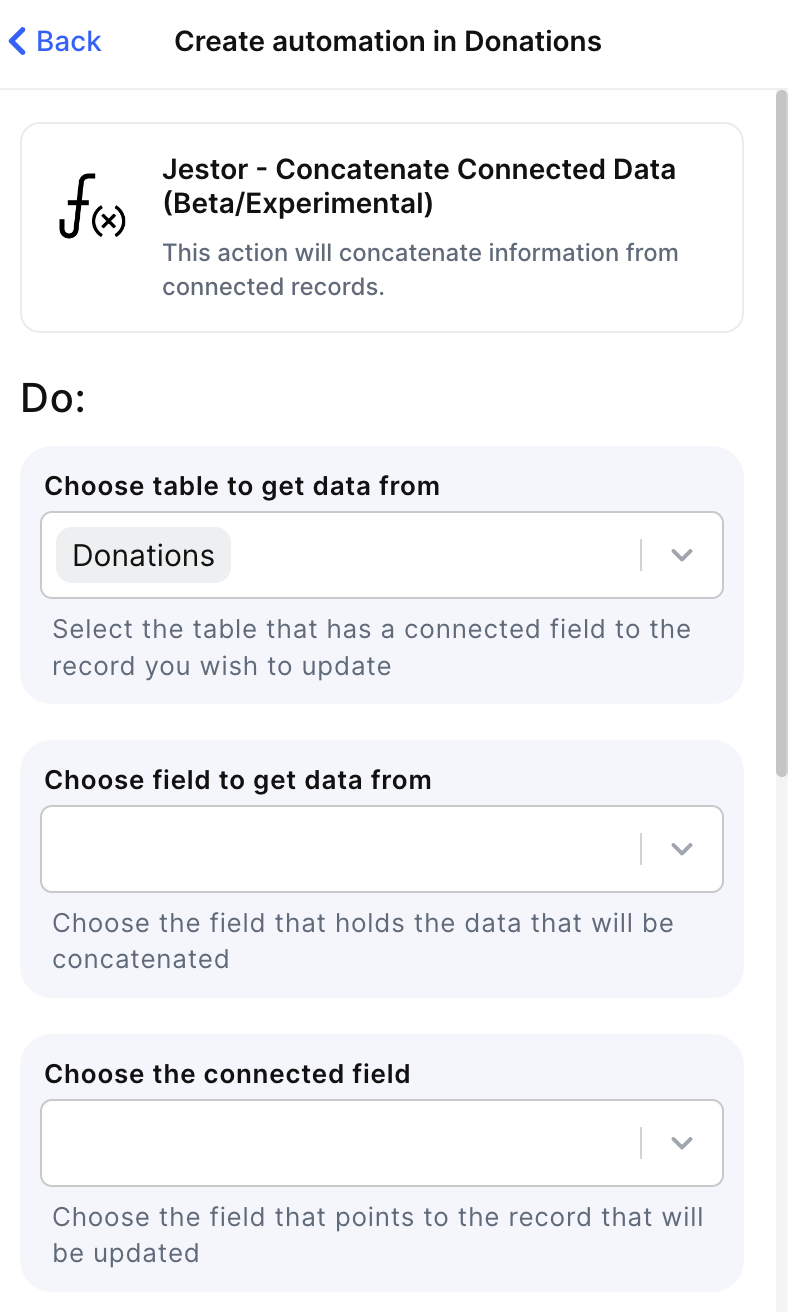
- Choose table to be updated:
- Choose the table that holds the record that will be updated
- Choose field to be updated(optional):
- Choose field to receive the concatenated data. If no field is chosen, record won't be updated and concatenated data will be returned for posterior actions.
- Choose record to be updated/used to aggregate:
- Write or select the id of the record to be updated
- Write separator:
- Write text to be inserted between connected data (example: "," will put a comma before each data input).
Click on save
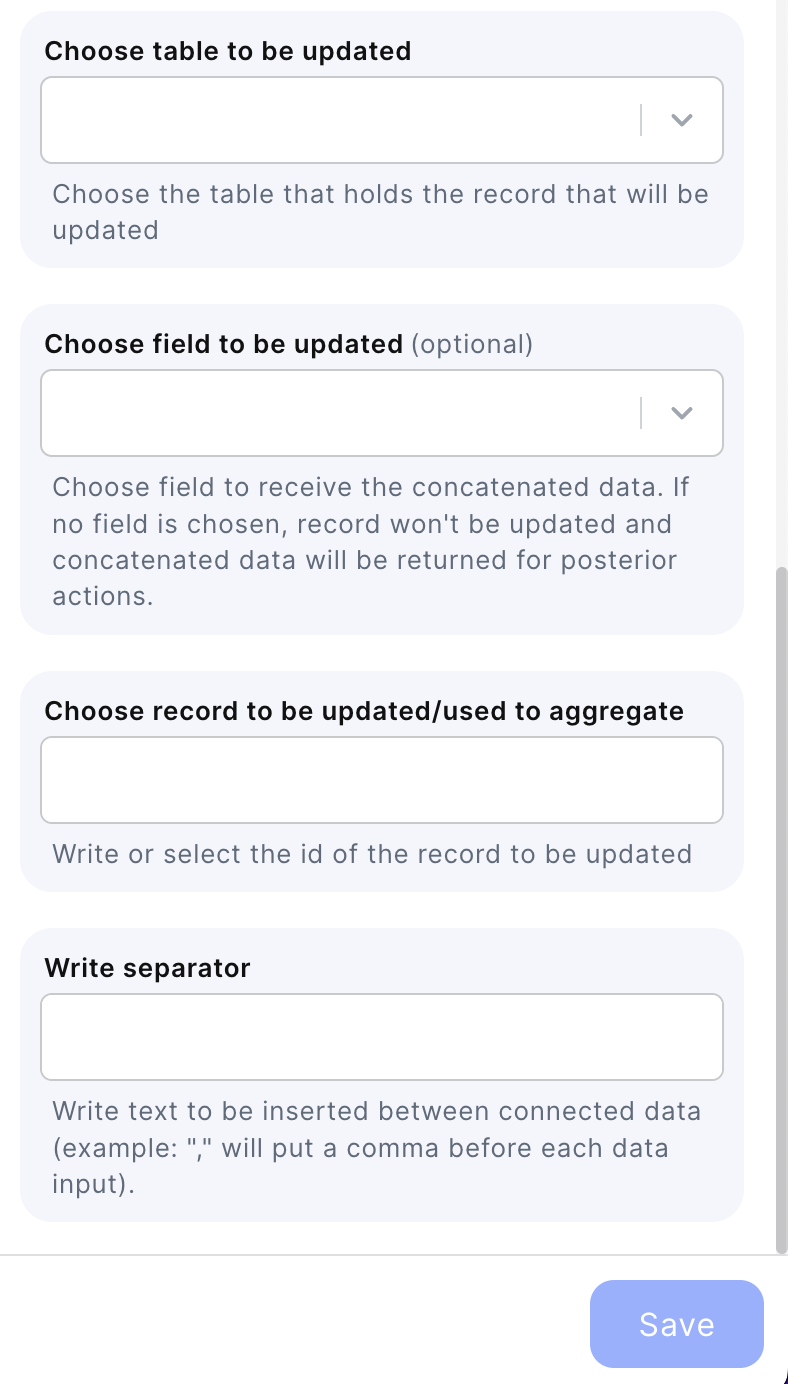
Updated 3 months ago
