Zapier
Integrating with other software with a few clicks
What is Zapier?
Zapier is a platform that lets you automate and integrate different software without having to code anything. You just select the apps you want to integrate and define the triggers and actions of the automation.
Zapier is an external softwareZapier is not a tool developed by jestor, but it's a software used and loved by many companies all around the world. The reason we recommend it is that it has proven the value it brings to businesses and it's very easy to use.
However, beware that whatever you wish to perform on Zapier is defined by Zapier's own features and the chosen plan of your Zapier account.
Integrating jestor with other apps using Zapier
To start using Zapier to connect jestor with other apps, access the "Automations" section in the left menu and thn click on the Zapier option.
This will bring you to jestor's page on Zapier.
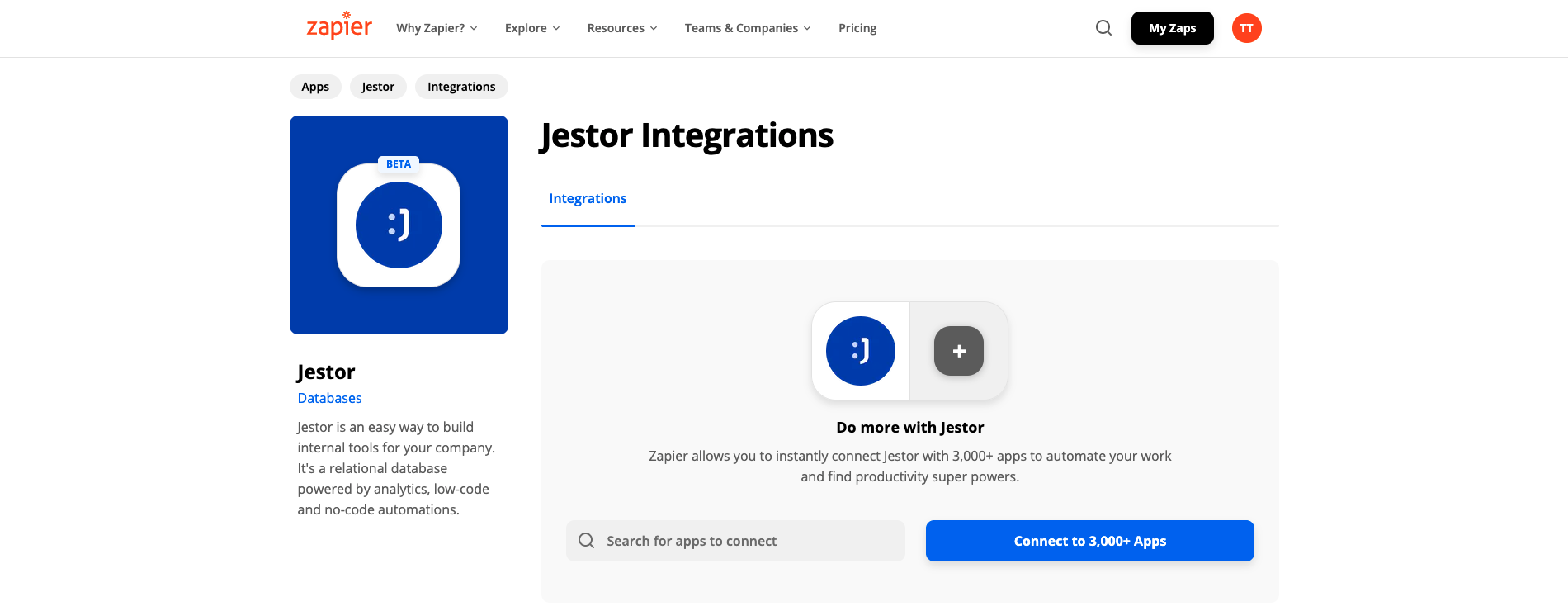
On the search bar, look for the app you wish to connect jestor to (for example, Google Sheets).
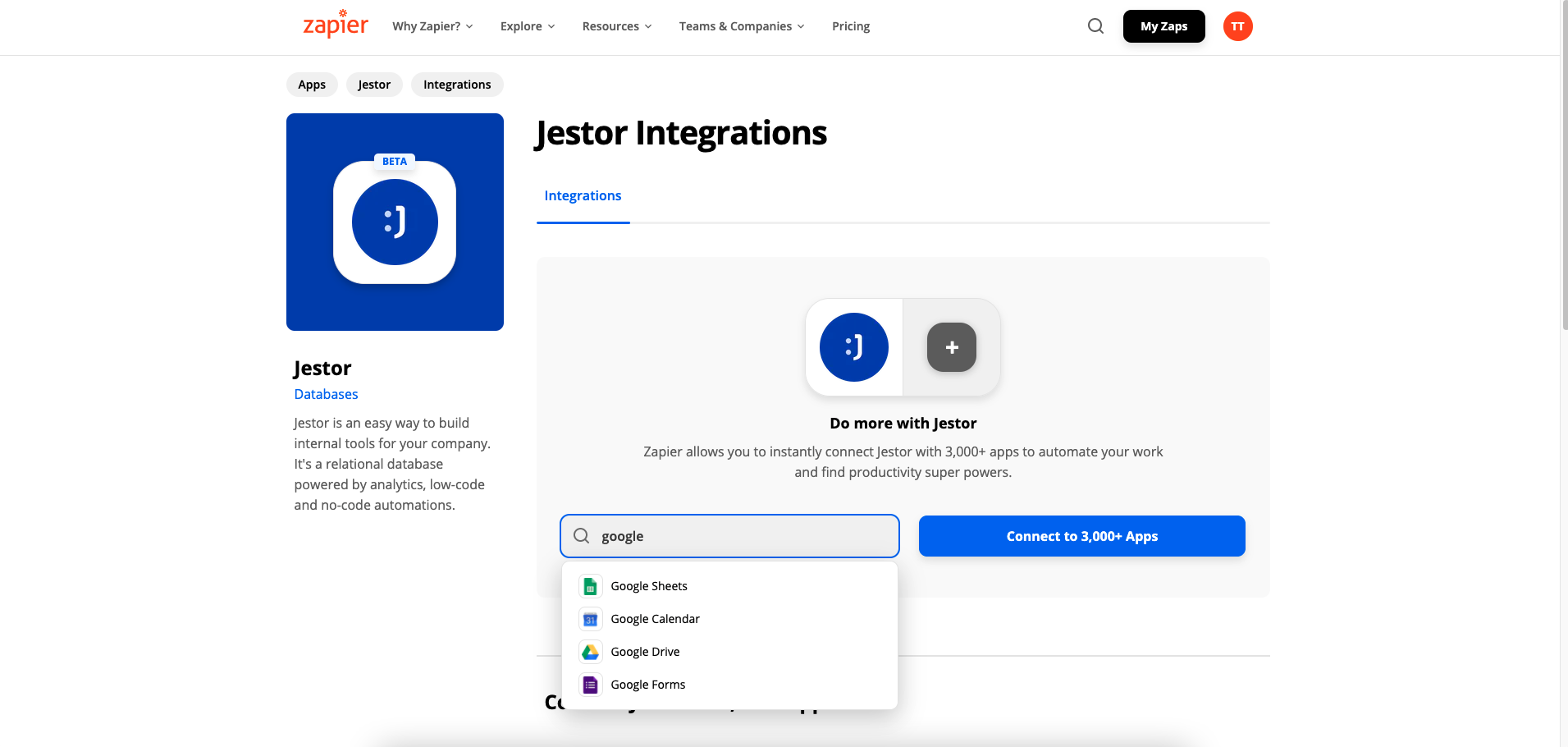
You can then either choose a preexisting automation or create an automation from scratch, by choosing the Trigger and Action of the automation.
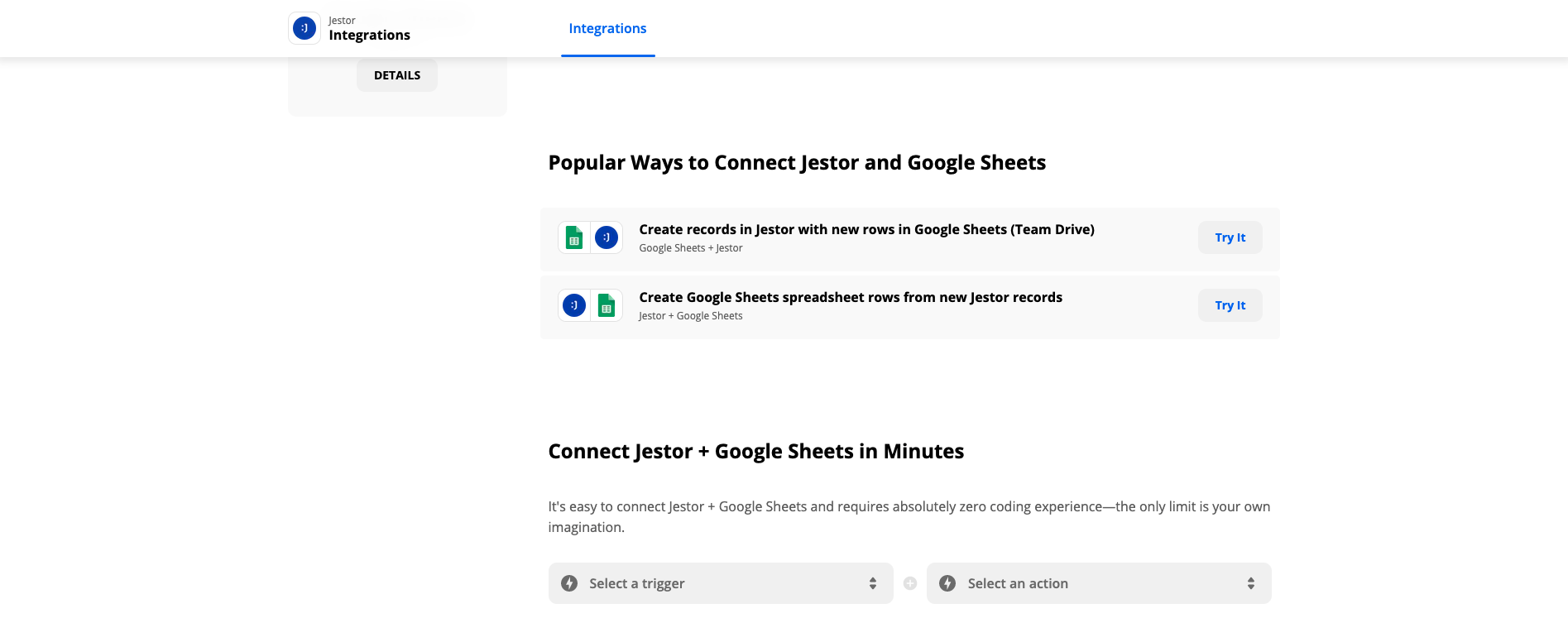
In either case, you'll be taken to Zapier's automation builder, where you can finish setting up the automation by defining all necessary parameters and connecting your jestor and other apps' accounts.
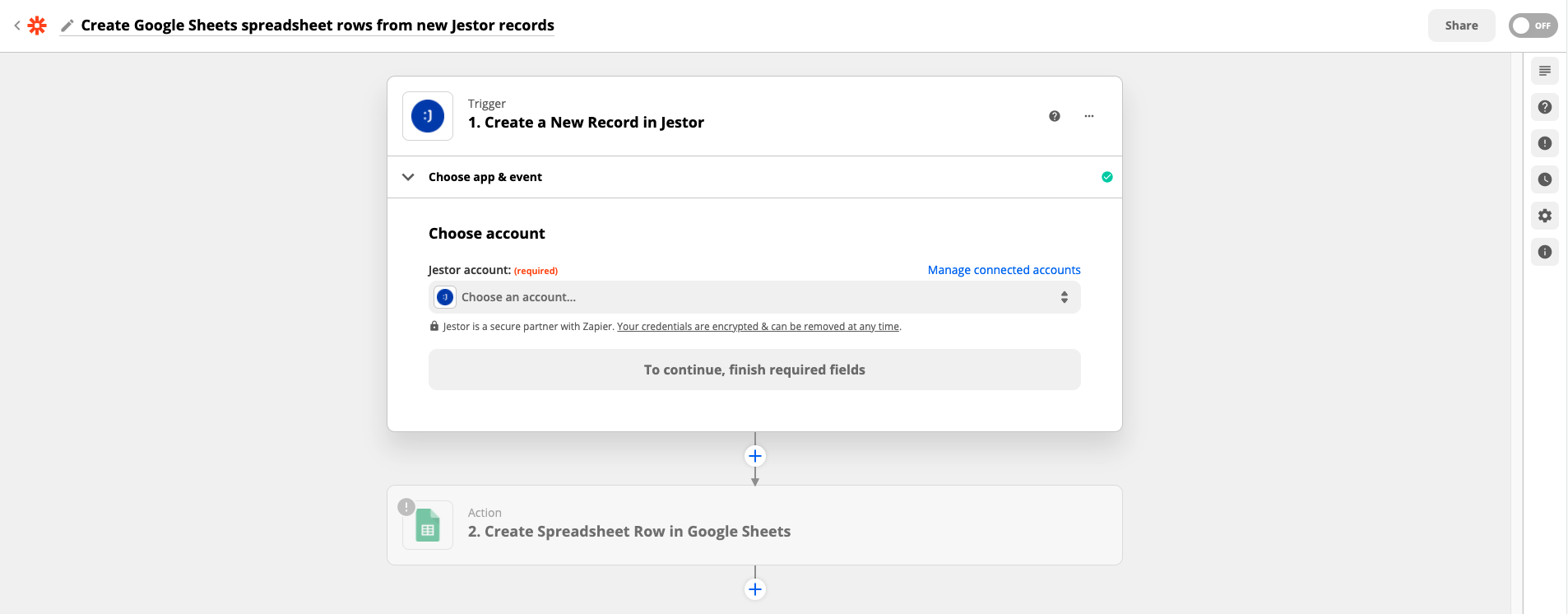
Connecting your jestor to your Zapier account
To connect your jestor to your Zapier account, start building an automation/integration in which jestor is one of the connected apps.
Eventually, you'll be taken to a step in which you'll be asked to choose your jestor account.
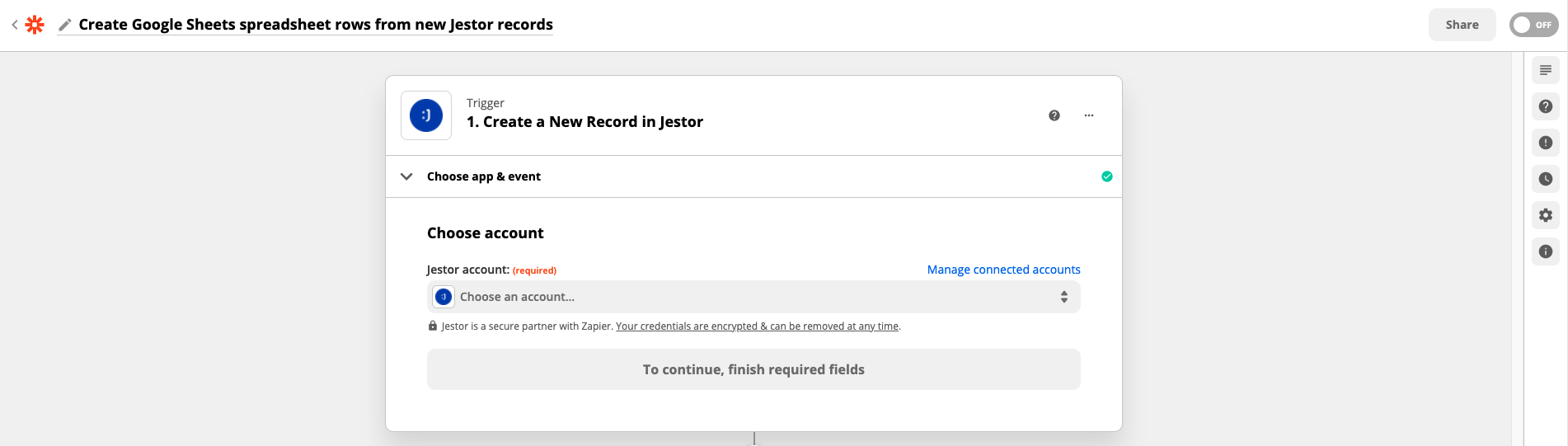
If your jestor account isn't already connected to your Zapier account, click on "+ Connect a new account."
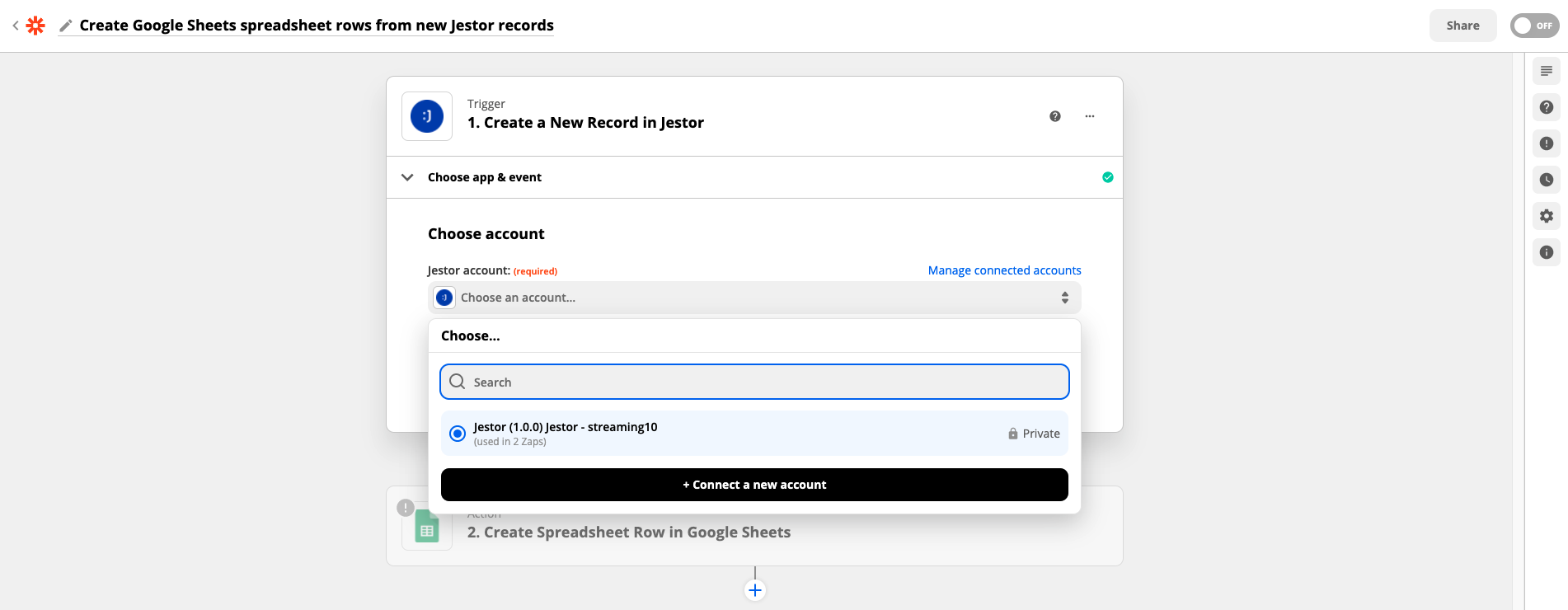
You'll then be asked to provide two things:
- An API token: You can find it in the "Automations" section on the left menu and then on "API Token"
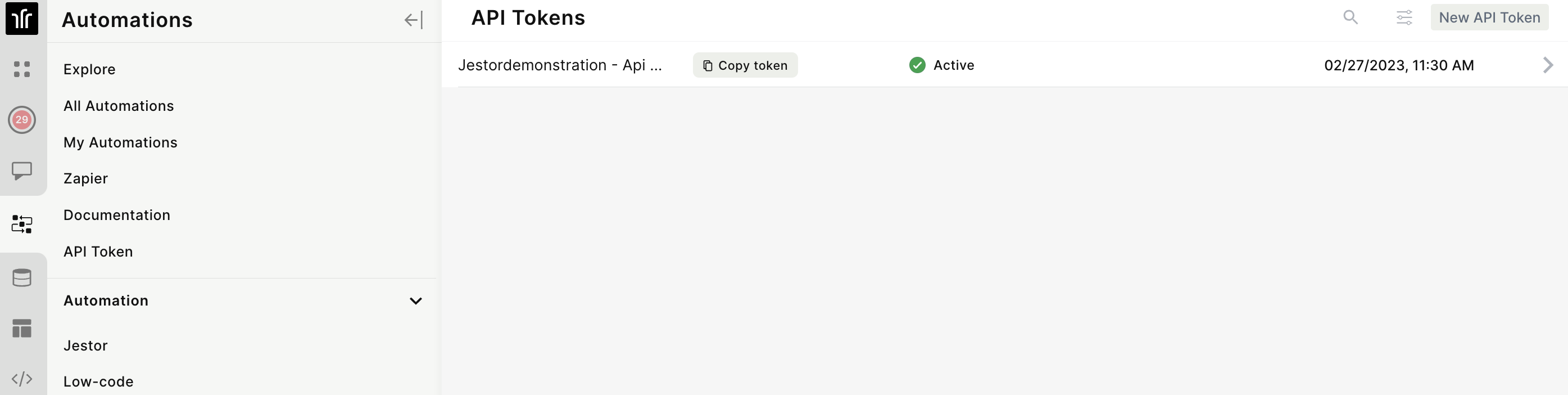
- Your organization: you've defined this when creating your jestor account, but you can easily check it on your browser's address bar.
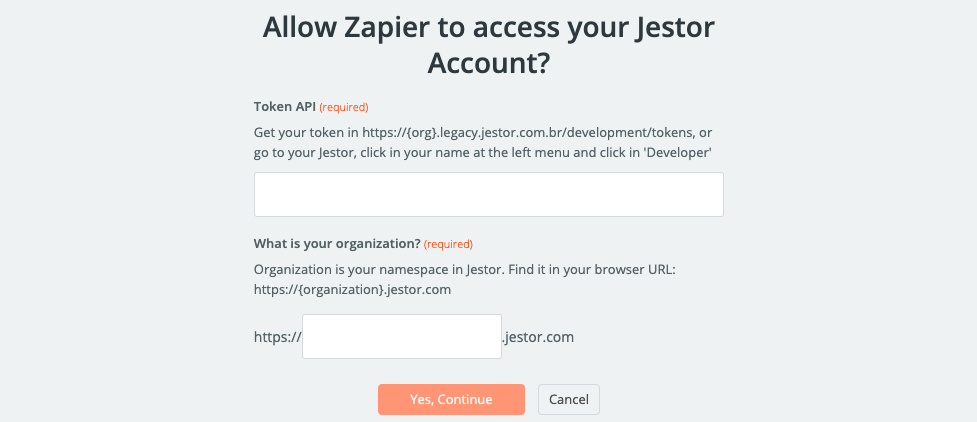
After inserting this information, just press "Yes, Continue" and your jestor will be connected to your Zapier account,
You can now use Zapier to easily integrate jestor to lots of different apps 🎉
Updated 3 months ago
