Switch Button
Select Yes or No answer to your field. Great for mobile. Ex: Activate or Deactivate
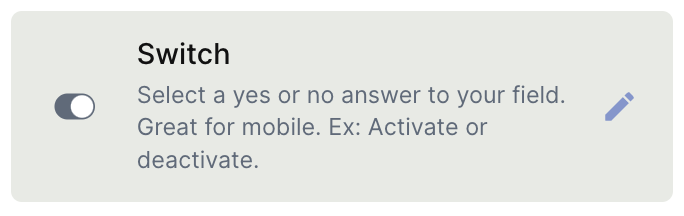
Select Yes or No answer to your field. Great for mobile. Ex: Activate or Deactivate
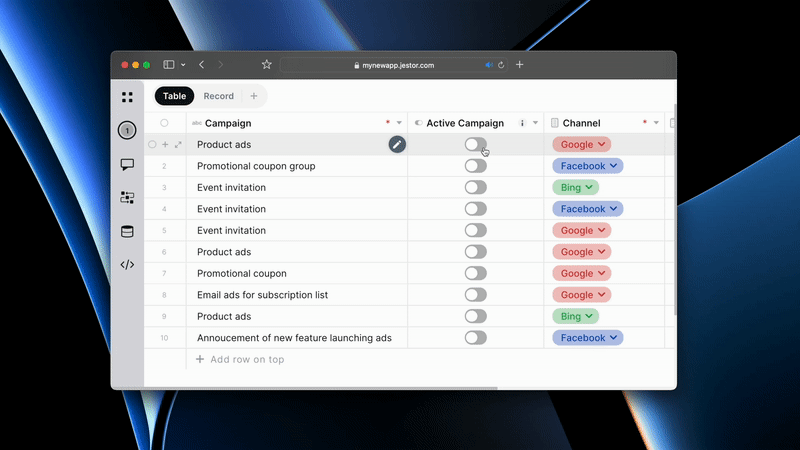
How to create a Switch field
To create a Switch field:
- On table mode, go to the last table header with a "+"
- Just look for the "Switch" option and click on it
- Choose the name of your field;
- Write a label;
- Select the default option: Checked or Unchecked.
Updated 4 months ago
