Gantt
Bring your Gantt view to your App
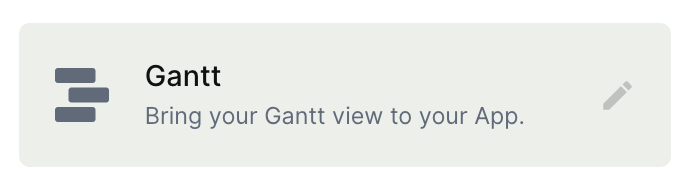
Bring your Gantt view to your App
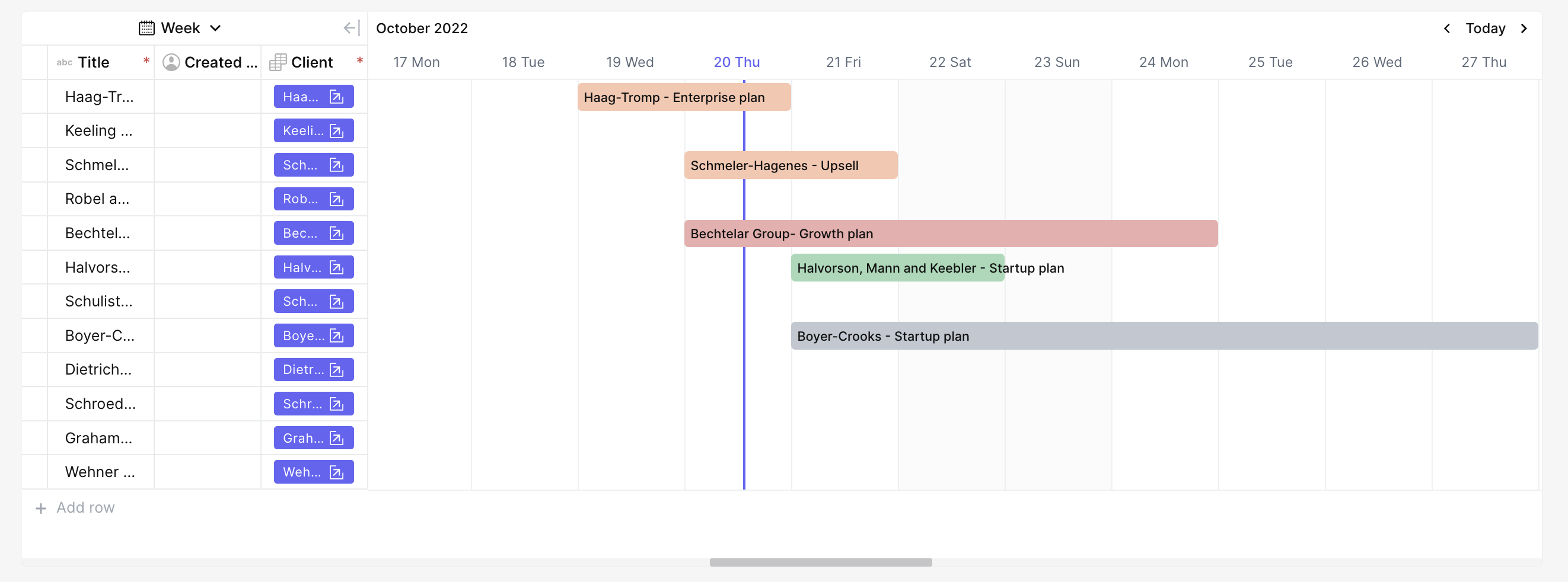
How to create a Gantt block in Jestor?
To create a Gantt component:
- Go to the app you've created and click on the "+"
- Type the name of your new block (ex: Gantt view)
- Select the table in which the block will pull the data;
- Select the date range field previously created in this table;
- For Gantt color, select the single field that will be used to color the Gantt bars;
- Click on the "Enable side table" switch button to select fields you want to visualize on the left side of your Gantt chart beyond the label field;
- Add a filter(Optional);
- Sort by(optional).
Click on create
Updated 3 months ago
What’s Next
