Webhook - Receive Data (Trigger)
Allows you to create a webhook to receive data, then run automation using this data.
This trigger allows you to create a webhook to receive data, then run tricks using this data.
All you have to do is provide a JSON example of the data you're expecting.
This makes it way easier to integrate with forms, websites, and any other external platform.
The Webhook URL will be stored in the trick description after you create the trick
Trigger -> ActionThe most important thing about a trick is understanding its conditions and actions. They have a simple generic structure:
When the condition (trigger) happens, then do (action).
Trigger -> Action
How to create
You just have to click on the "+ Automations" icon on the upper right corner of the screen to open the No code automations panel, and then on the "+ Create new automation" button.
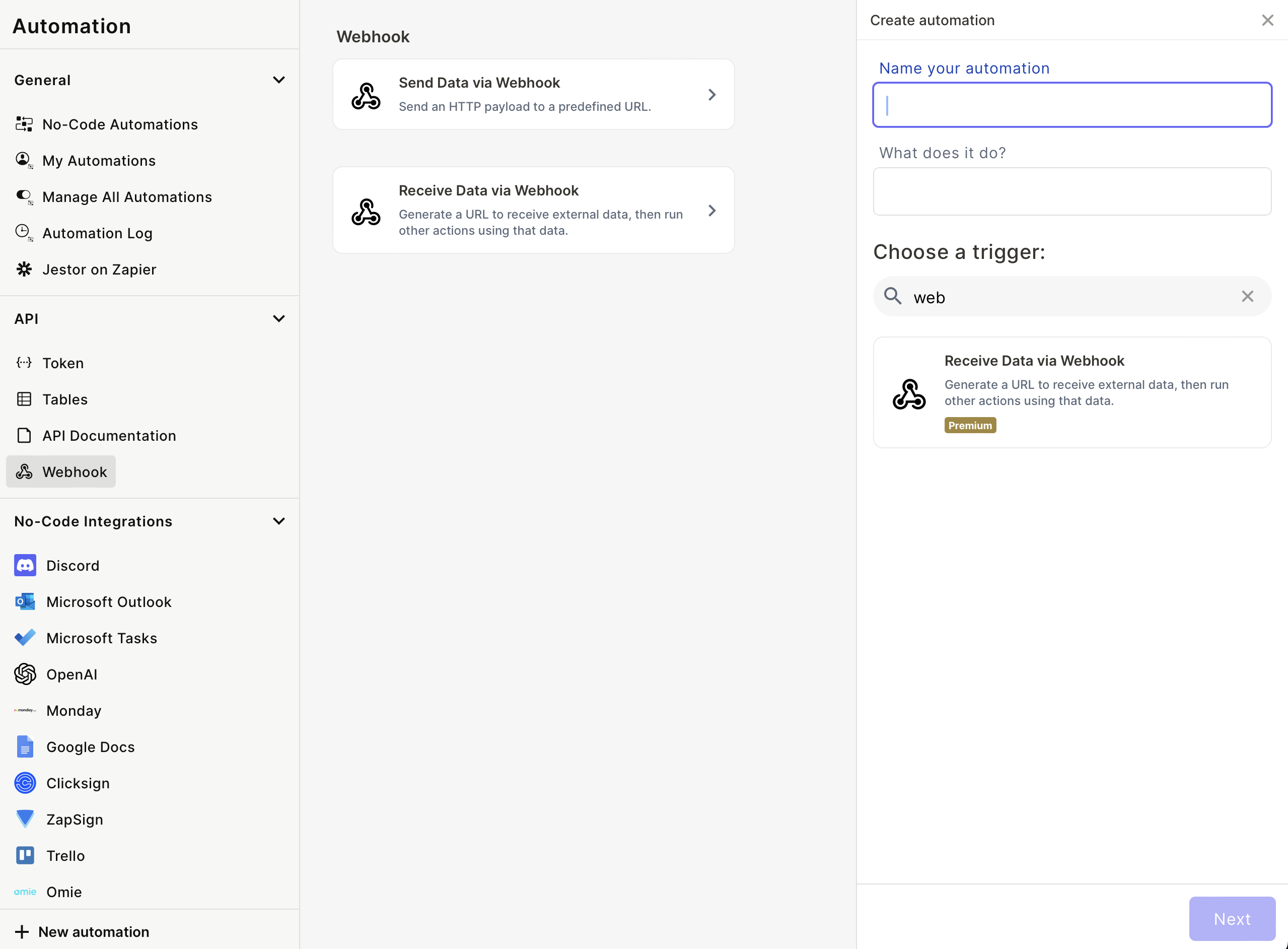
Select the "Receive Data in Webhook" trigger, and follow the steps:
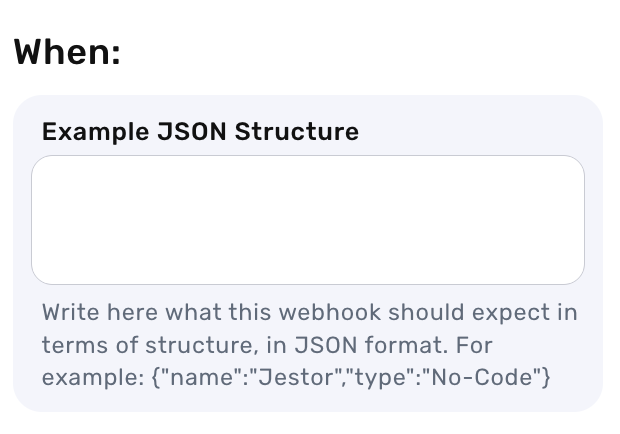
Save this and choose an action.
Updated 3 months ago
