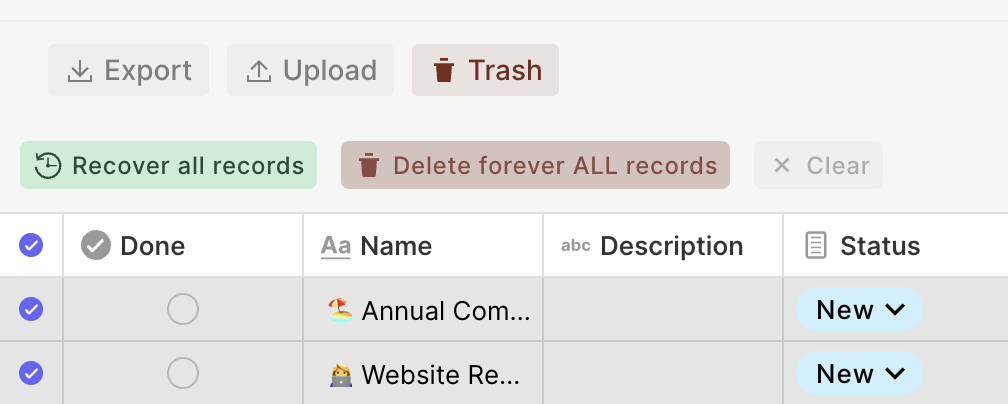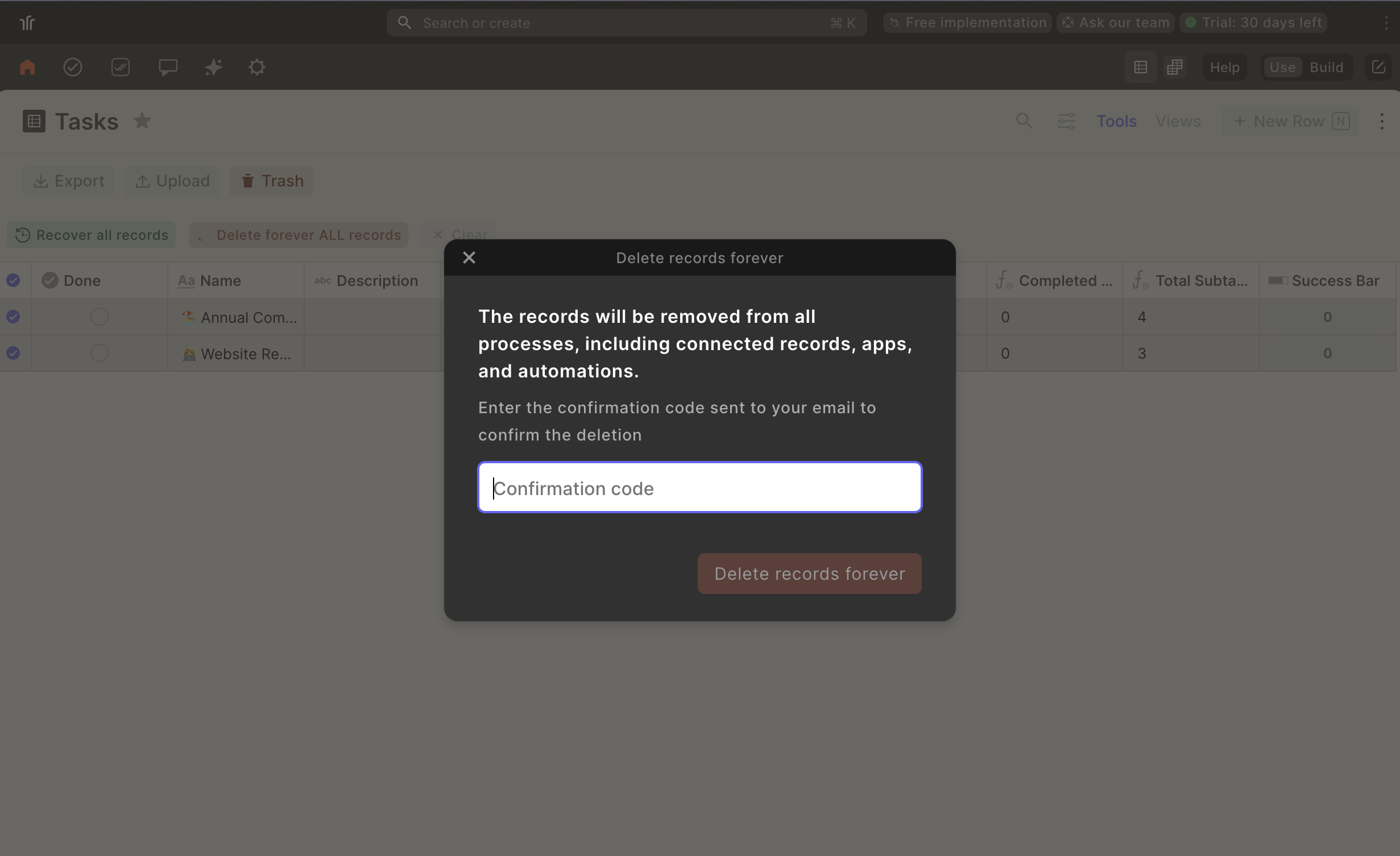Recovering and Deleting Structures and Data
Learn how to recover deleted records, fields, apps, and tables.
Have you deleted something? Don’t worry.
After deleting the main structures and data in Jestor, you can recover them by following a few steps. Here’s what you can recover after deletion:
Structure: Tables and app pages
Data: Records and table fields
Recovering records
Go to your table > tools > trash:
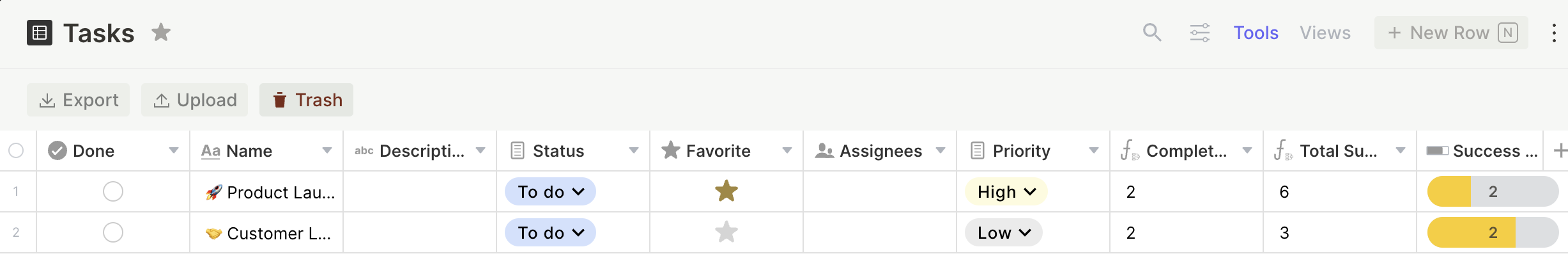
Select the records you want to recover > Recover record.
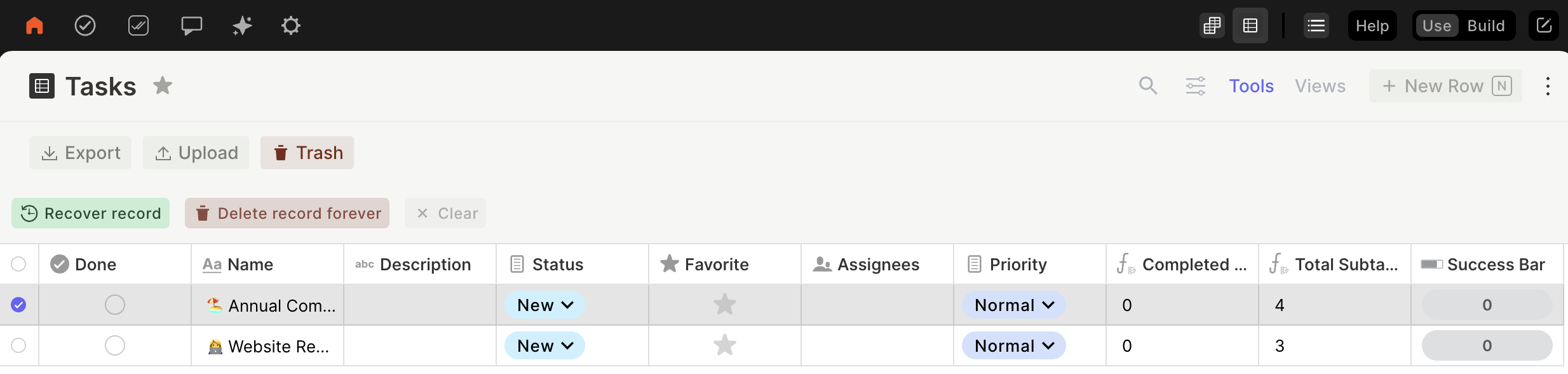
If you want to recover all deleted records, click the circle at the top — it will restore all of them.
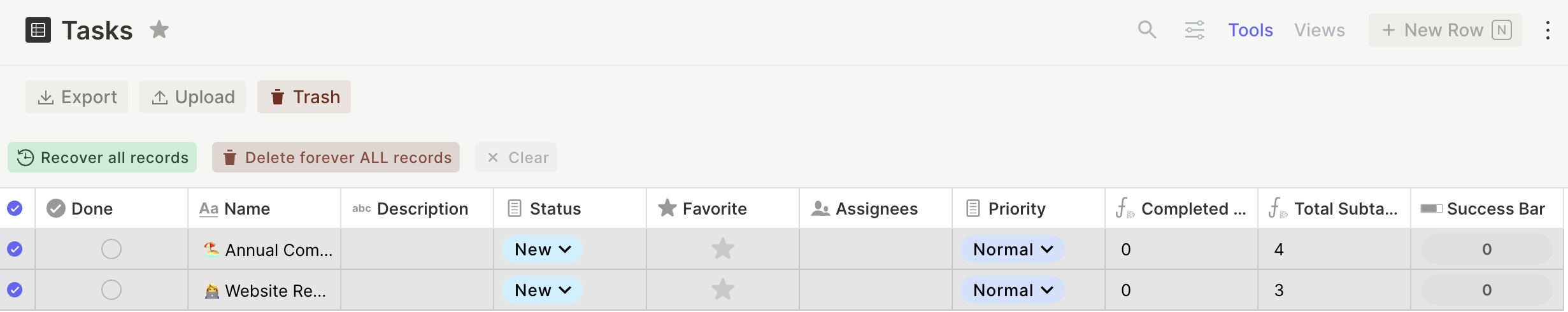
Recovering table fields
Go to your table > tools > trash:
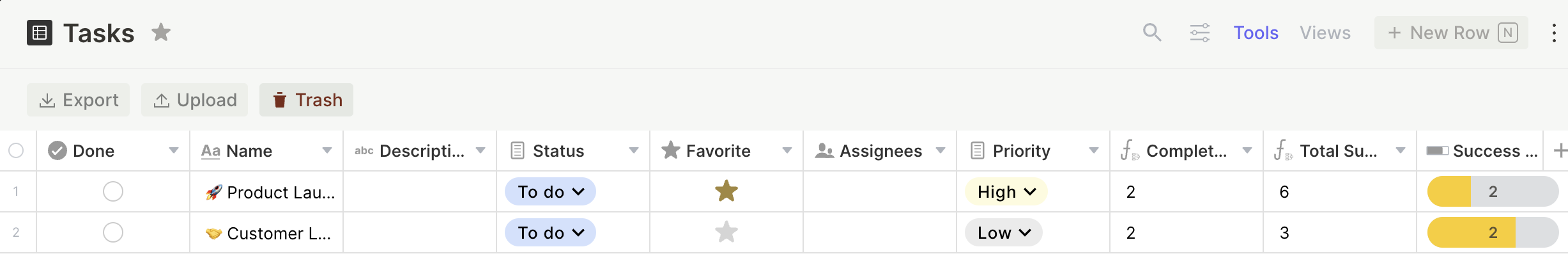
Find the deleted field (it will have an upward-facing triangle to show options) > Select “Recover field.”
Recovering tables and app pages
Go to home > trash (or look for "Recovery" on Action bar) > select a table or app page > restore.
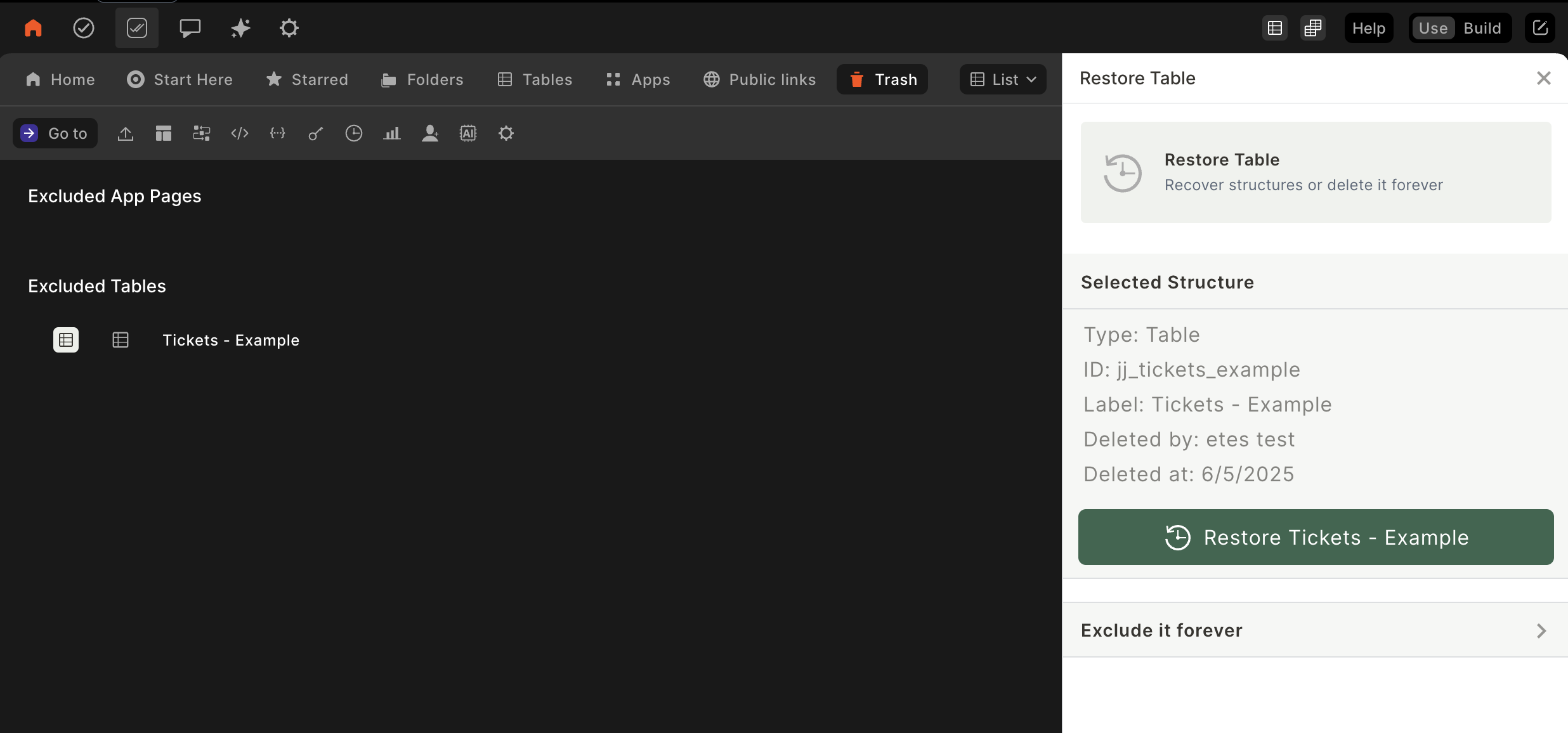
Delete and Exclude it forever
Delete
Move records to the trash bin. They are not yet permanently removed and can still be recovered.
Selecting all recordsBe careful when selecting all records. The circle button at the top will delete all records — not just the ones currently selected.
Permanently delete
Open the trash bin and delete the records forever. This action is irreversible and the data cannot be recovered through the interface.
Seats and permissions
Members can delete and recover records, but only builders can permanently delete them—provided they have access to the table.
Deleting foreverOnce you permanently delete the data, it cannot be recovered through the interface.
Usage Consumption - I’ve deleted it, but the record count per table hasn’t updated.
To clear your usage numbers, you need to permanently delete the records in the trash bin. After doing so, it may take a few minutes for the changes to be reflected and for space to be freed up. Make sure you’re deleting records from the largest table, as only that will impact your usage numbers.
Updated 3 months ago