Send Message in a Chat
Send a message in records' chats and tag people by mentioning them.
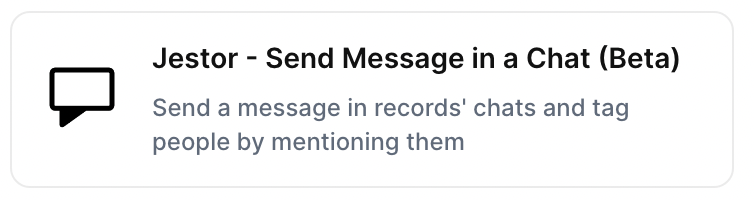
With the action “Send Message in a Chat”, you can send a message in records' chats and tag people by mentioning them automatically when the chosen trigger is activated.
Trigger -> ActionThe most important thing about a trick is understanding its conditions and actions. They have a simple generic structure:
When the condition (trigger) happens, then do (action).
Trigger -> Action
How to create
You just have to click on the "+ Automations" icon on the upper right corner of the screen to open the No code automations panel, and then on the "+ Create new automation" button:
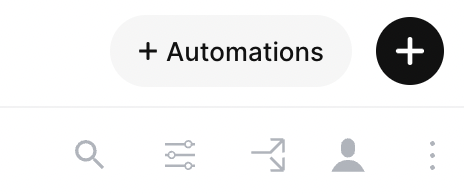
Select the trigger of your choice to activate the action, then select the "Send Message in a Chat" action, and fill in the options:
- Select a table:
- Select the table that holds the record you want to send a message to
- Write the id of the record to comment on
- Write the message:
- You can tag people by writing @ and their record id. (Just make sure to have a space or line break before the mention, like this: " @1")
Click on save
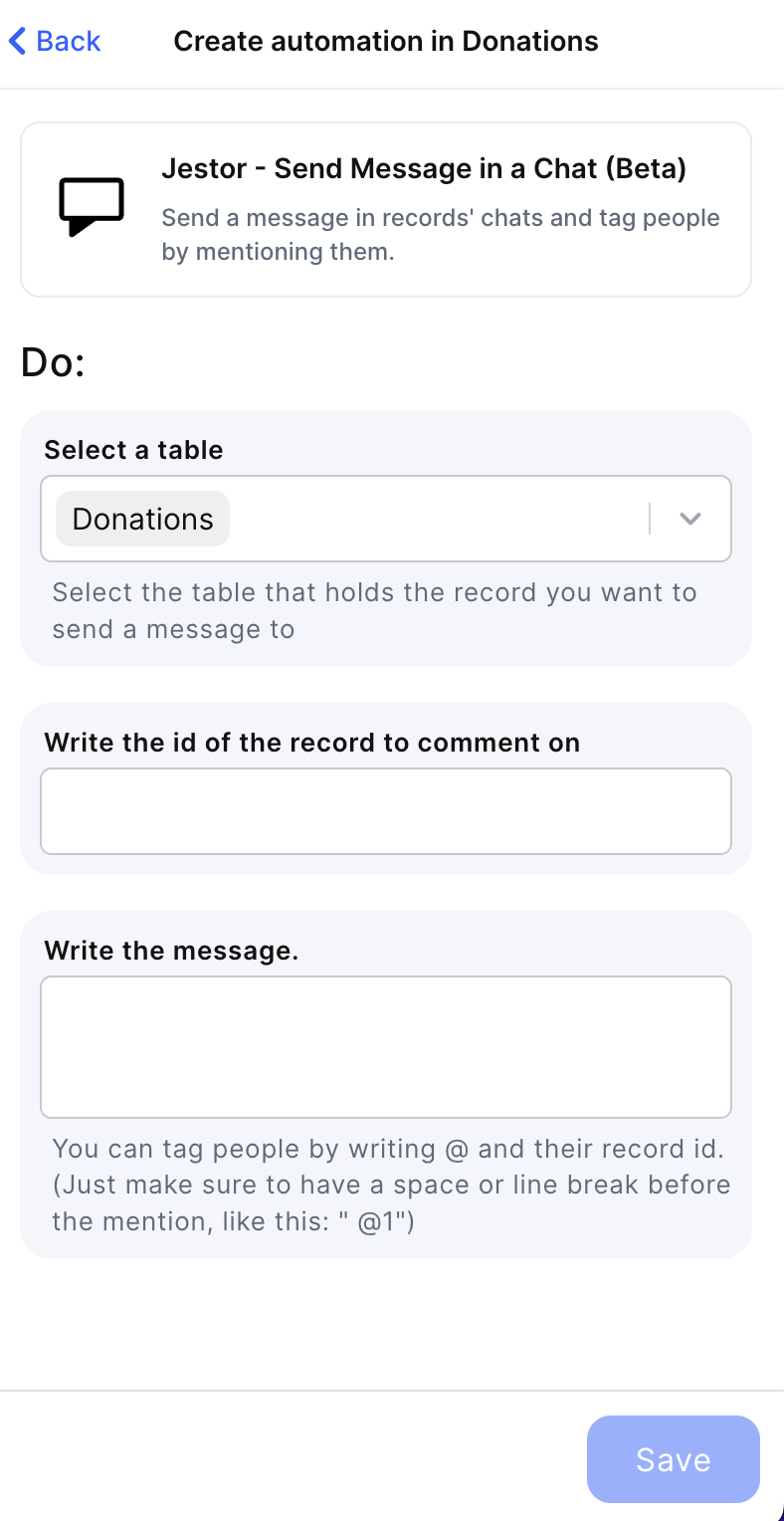
Updated 4 months ago
