Button
Go to a website, create a record or navigate in your system
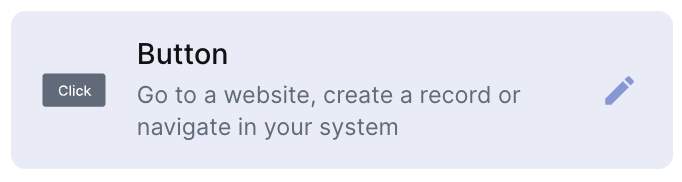
Create an internal tool that leverages your browser and Jestor at the same time. You can use it to create shortcut buttons to:
- Navigate in Jestor;
- Go to a website or link;
- Add a new record to a table.
How to create?
To create a Button component:
- Go to the app you've created and click on the "+" button or press (F)
- Just look for the "Buttons" option and click on it
- Choose the name of your component
- Then choose your button type, label, and color.
There are three types of buttons:
- Go to a website or link
- Navigate in Jestor
- Add a record
Updated 3 months ago
What’s Next
