2024 Fall Release
New features and product enhancements.

Intro
This is our first official product release. Previously, we deployed new features as soon as they were ready, but it became difficult for customers to keep up with the constant changes. So, we developed Fun Mode. When activated, customers will be the first to receive new features.
We’ve been building since August, and now we’re releasing all the features to all users.
Want to get new features sooner?
Activate Fun Mode to gain early access to new features. Simply go to Settings > Fun Mode > Activate.
Top Features
We're bringing 25 updates, including:
- SLA: track time on each stage.
- Super forms v8: multiple windows and toolbar.
- Integrations: Make, Power BI, and Looker.
- Viewer Role: unlimited viewer users.
- 16 additional improvements: Charts, Support, History, and more.
SLA
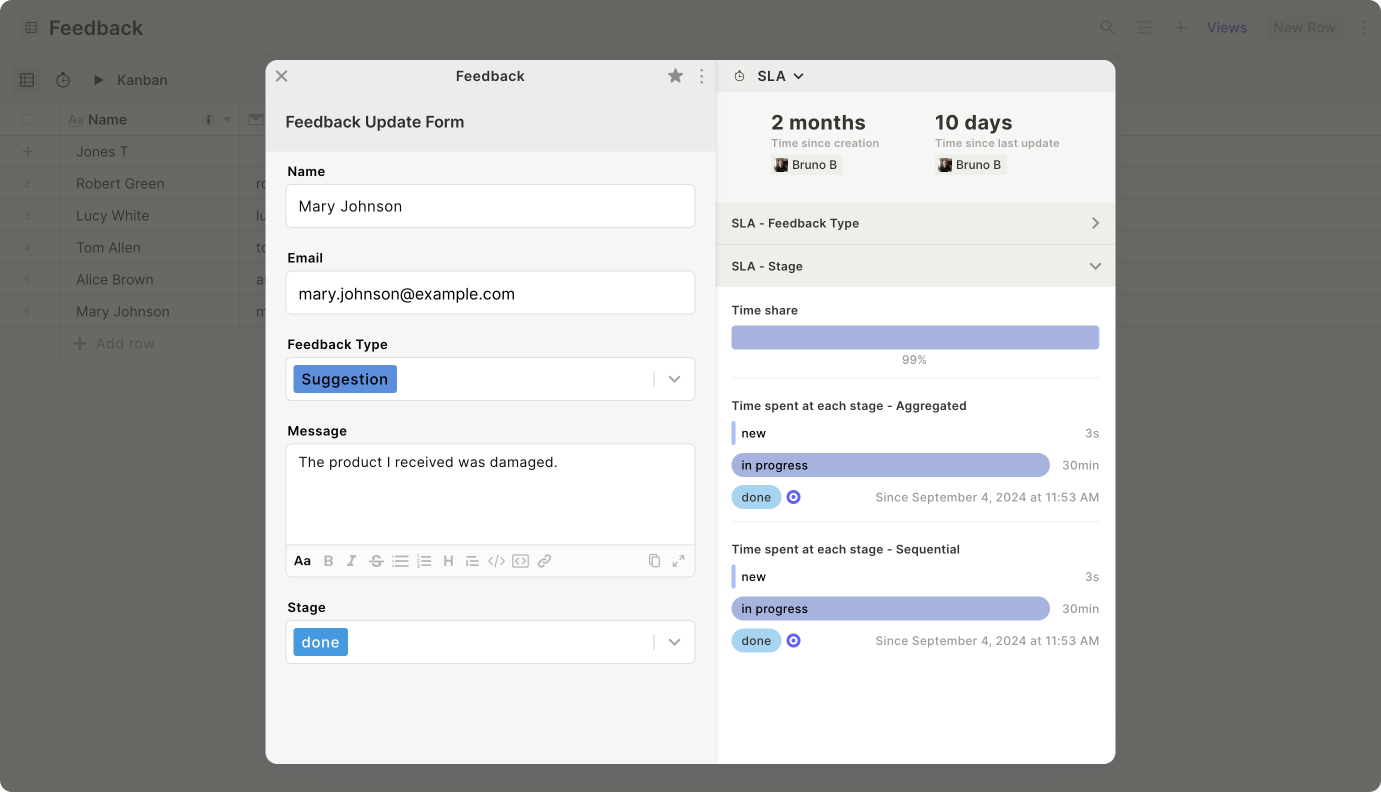
- Track time in each stage
- Activate change tracking inside the Single Select field options. I'll automatically create the new table view and SLA toolbar.
- Custom table view
- Get detailed, granular data on all changes.
- Custom filters.
- Charts
- Time spent at each stage - Aggregated.
- Time spent at each stage - Sequential.
More about SLA: https://docs.jestor.com/docs/sla
Super Forms v8
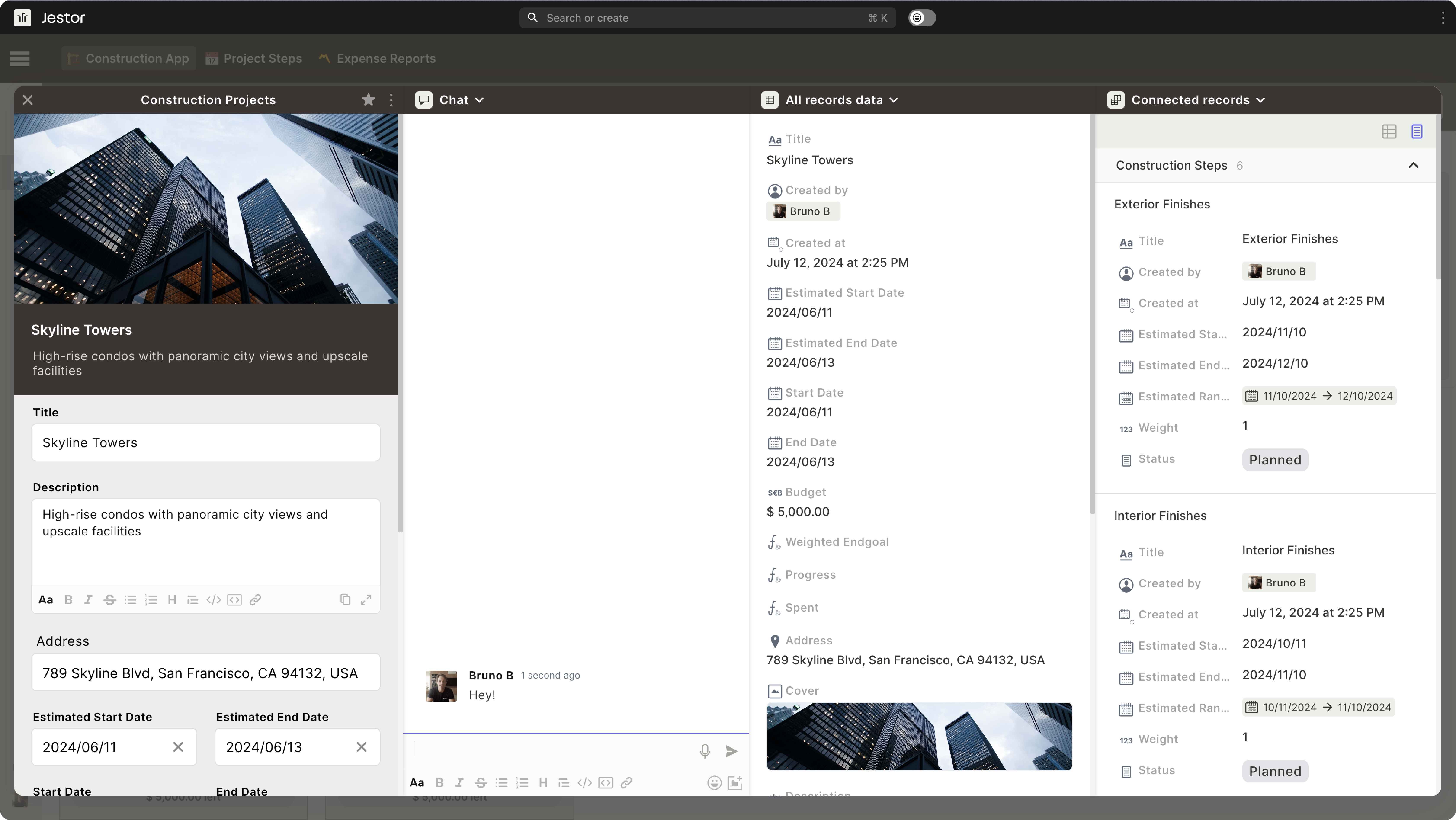
- 3 and 4 windows when opening a card
- Manage multiple tools and information related to the record in one view.
- Windows automatically open and close based on your screen size.
- Form toolbar
- Navigate through multiple toolbar features such as chat, SLA, history, connected records, and more.
- New configuration steps for easier customization.
- All new forms and cards are now super forms
- ables will automatically generate a standard super form.
- Migrate from the old form by clicking the “3 dots” in an open old card.
Integrations

Make(coming soon – awaiting final approval steps)
- You can now automate and integrate Jestor using Make!
PowerBI
- PowerBI connector: https://docs.jestor.com/docs/powerbi-connector
Looker(coming soon – awaiting final approval steps)
- Looker connector: https://docs.jestor.com/docs/looker-connector
Viewer Seat

- Unlimited read-only users.
- Replace public apps with more secure internal apps using the viewer seat option.
- This feature is still in beta but available to all users. It may be restricted or removed in the future.
16 additional improvements
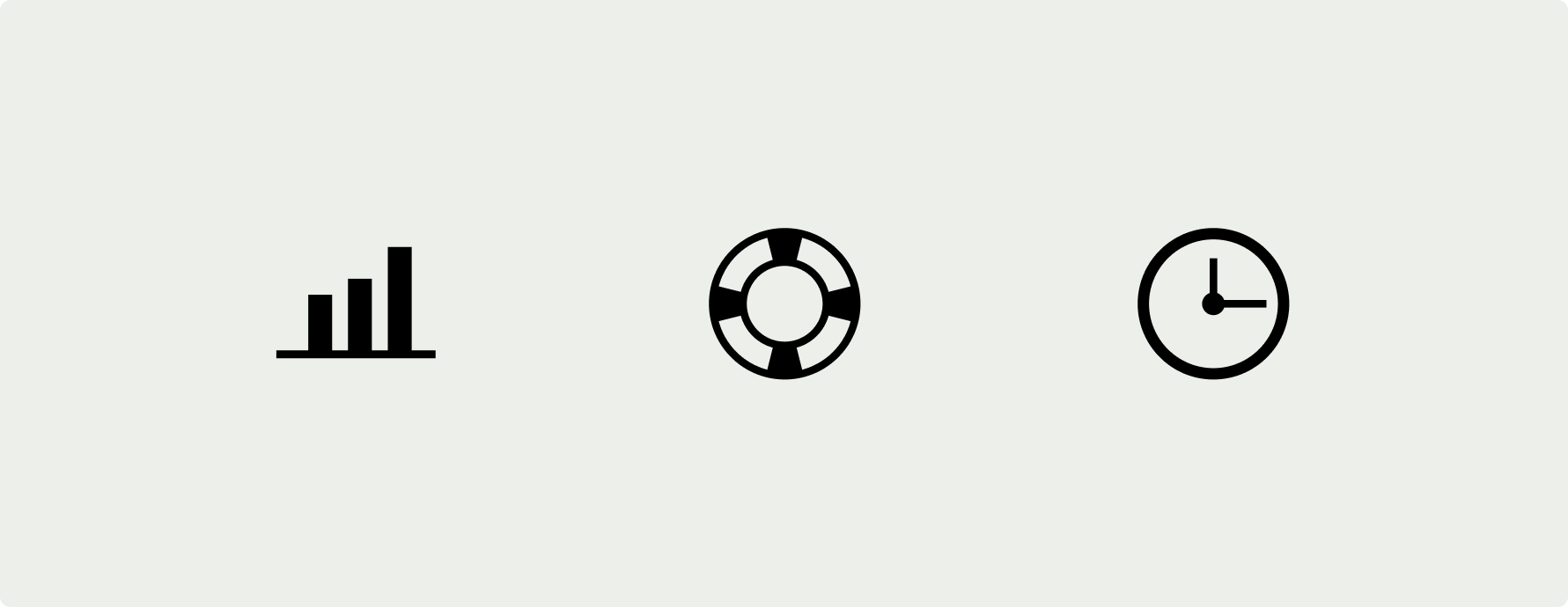
Charts
- Select any color for your charts.
- The chart legend now displays all data from the x-axis.
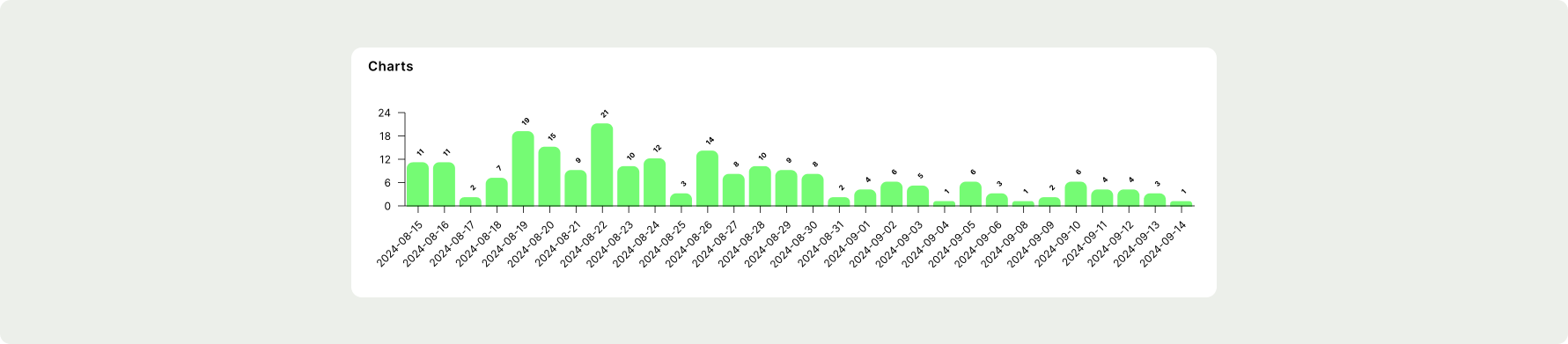
Support
- In-app chat for help building your Jestor.
- Activate pressing Command/Control + Shift + H for help.
- This is not for all types of support, only for assistance with building Jestor.
- It's in beta for all users.
- Product feedback
- Ask for features and give feedback: https://share.jestor.com/internal/401e36164c95568e83acb563aca1741d
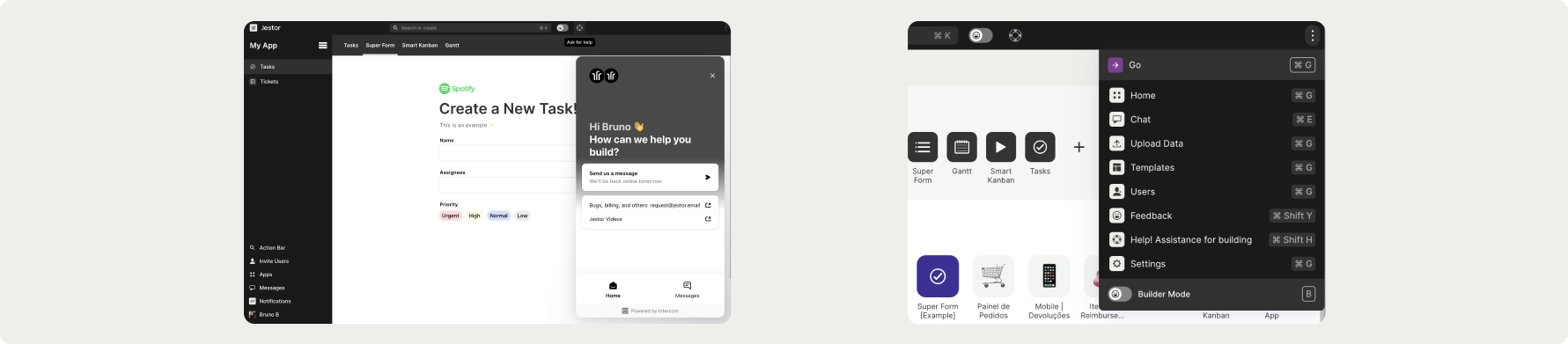
History
- The history log now displays both before and after information.
- Friendly column labels are now available in the history log.
- Card history includes the date, user, and details of field changes.
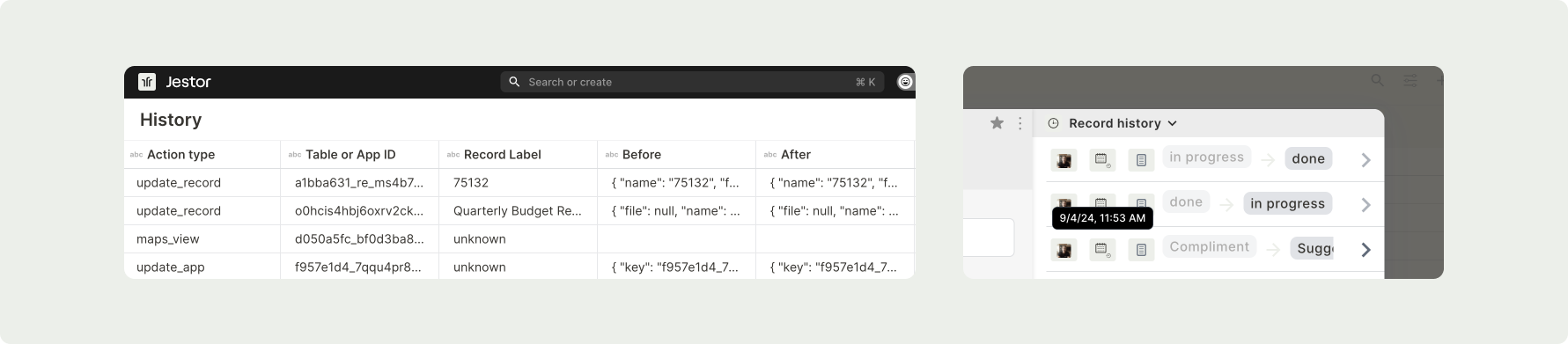
Indicator %
- Option to display both simple and complex indicators as percentages instead of numbers.
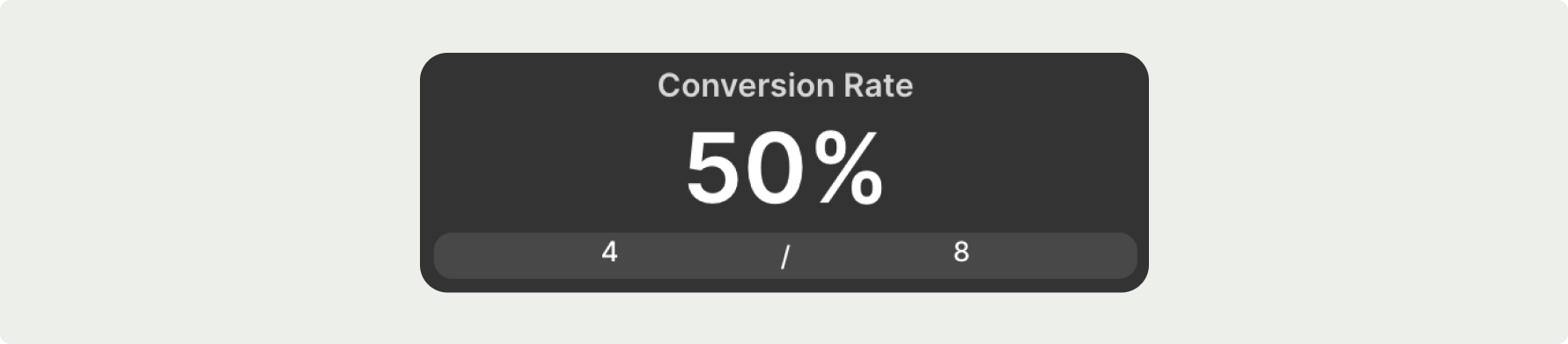
Download Data
- Download data directly from the table.
- Click the 3 dots in the table and select “Export to Spreadsheet.”
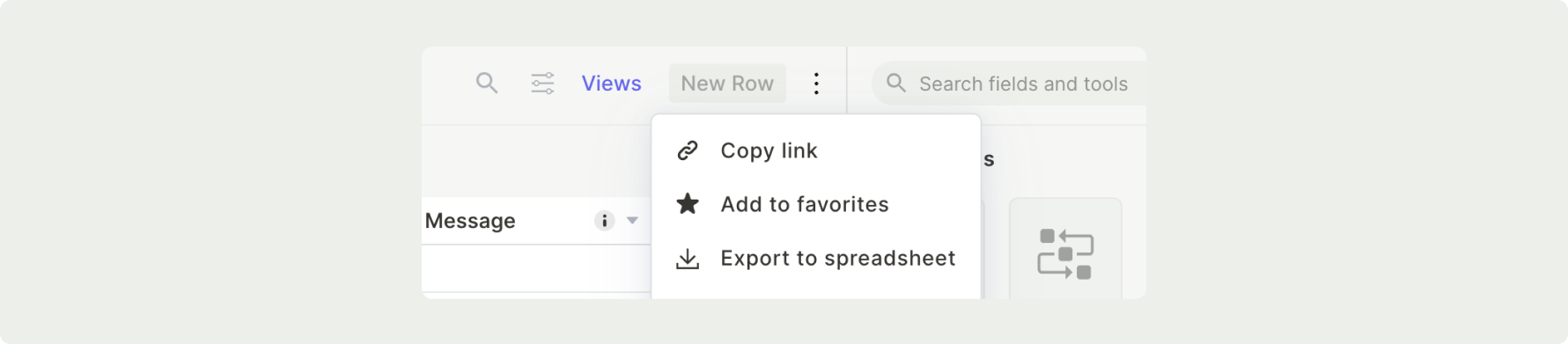
- Email Alias
- Prevent duplicate emails by forwarding from a custom alias to the table’s email address.
- Notifications
- Add email addresses to receive important system notifications.
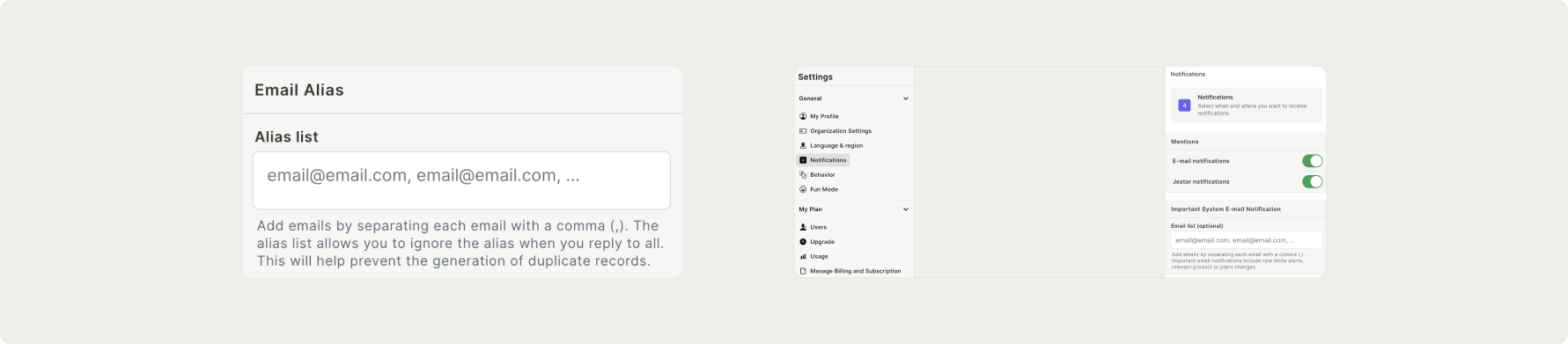
Settings
- Company info
- Access your organization ID, login link, and customize the organization icon and company name.
- Product changelog
- WhatsApp channel for 🇧🇷: https://whatsapp.com/channel/0029VagokfSICVfhGfmYiD0p
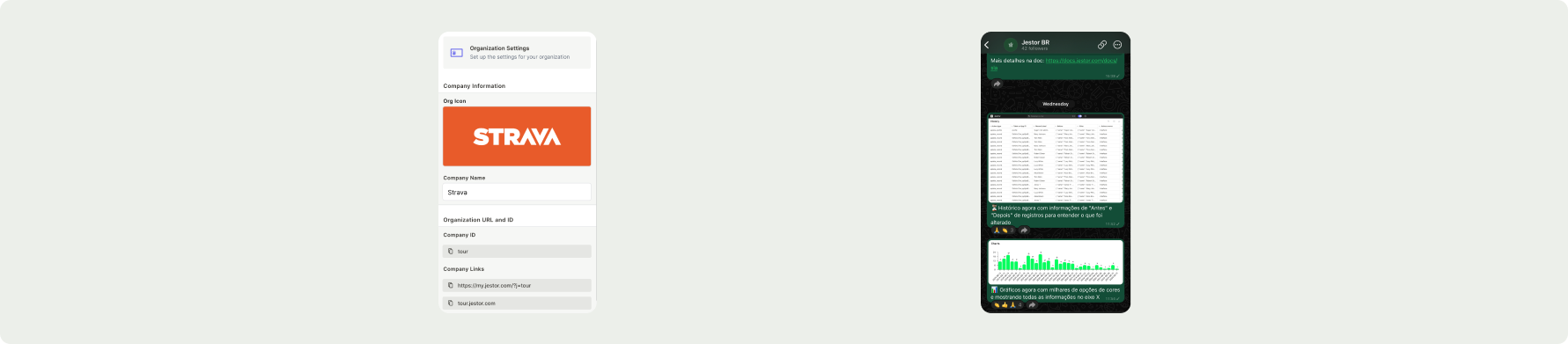
Templates
- Template Publishing
- We’re reintroducing the ability for customers to publish their templates. It’s still in the testing phase.
- Publish templates with or without data.
- Add your builder information.
- Log in to different Jestor organizations using the same builder profile.
- Public template page
- No login is required to browse through a template: https://jestor.com/templates/
- All templates filter option
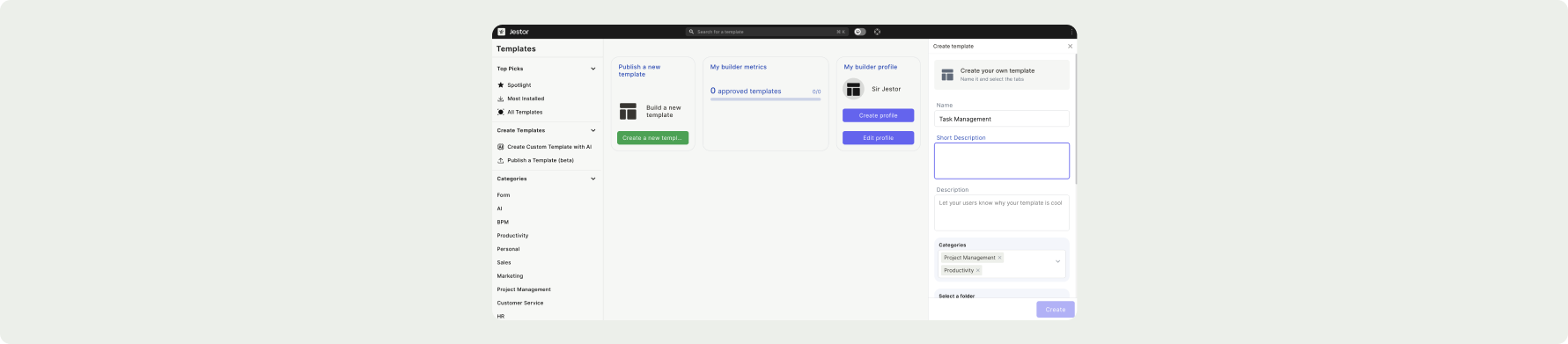
Updated 3 months ago
