Scheduled Actions
Set an automation that runs periodically, such as daily or weekly actions.
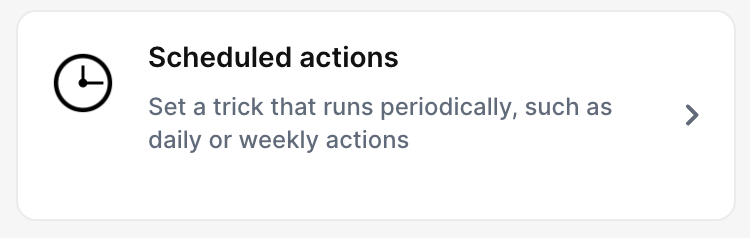
With the trigger “Scheduled Actions”, you can set a trick that runs periodically, such as daily or weekly actions.
Trigger -> ActionThe most important thing about a trick is understanding its conditions and actions. They have a simple generic structure:
When the condition (trigger) happens, then do (action).
How to create
You just have to click on the "+ Automations" icon on the upper right corner of the screen to open the No code automations panel, and then on the "+ Create new automation" button:
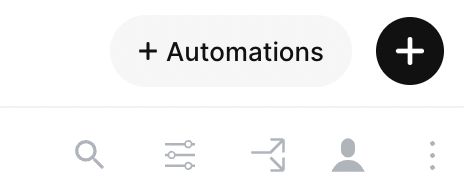
Select the "Scheduled Actions" trigger, and fill in the options:
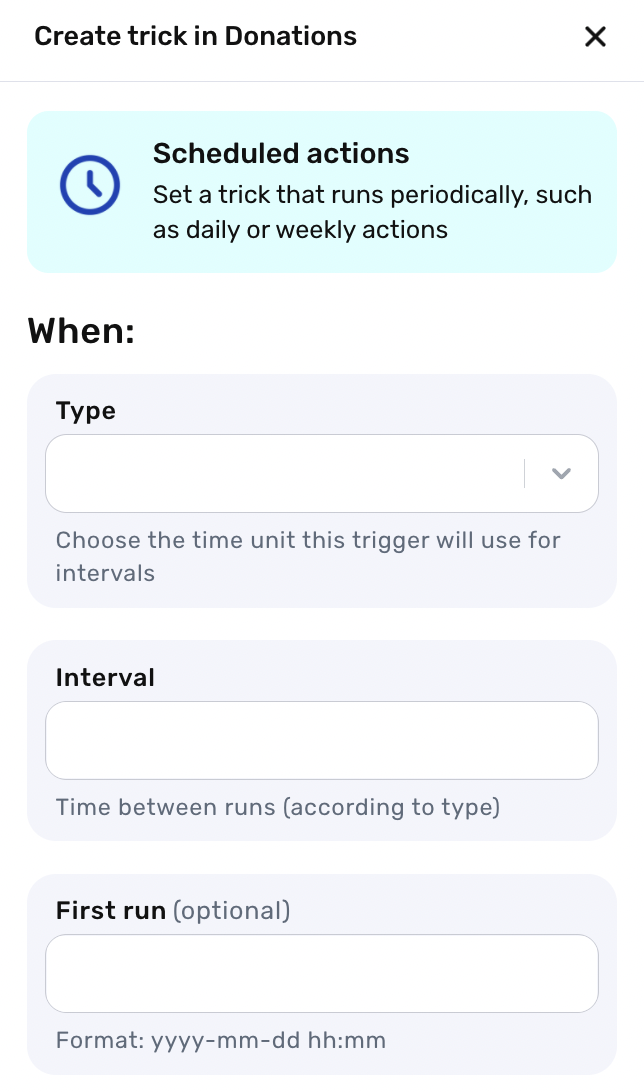
- Choose the time unit this trigger will use for intervals, such as Minutes, Hours, Days, Weeks, Months
- Time between runs (according to type), for example "1" for one month, one day, one hour
- First run in the format: yyyy-mm-dd hh:mm, this will be when the trigger will start to run. If you let it blank, it"ll start to run right away
Save this and choose an action.
For example: the “Create Task” action. This way, if you set the trigger to run every 1 day, everyday a task will be created to a specific user.
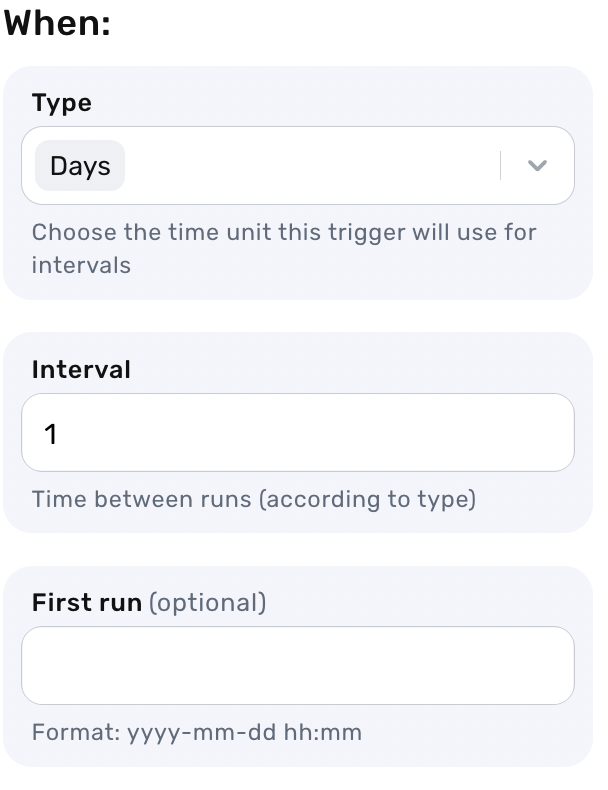
Updated 3 months ago
