Accessing the Developer Area
Jestor allows you to code custom solutions for your team
Set your own rules
At Jestor, we believe every team and every company should be empowered to build their solution no matter how unique it needs to be. To achieve this, jestor has lots of nocode features, such as tricks and the ability to build relational databases through the user interface.
However, we also understand that some processes are complex and highly specific. Teams sometimes need coding to build unique solutions to their problems. With this in mind, jestor has an area for developers that allows people with varying degrees of technical knowledge to create anything they want or need.
How to access the Developer Area
To enter the developer area, just click on the low code icon. This will bring you to the page on the screen below, where you can access all the development features.
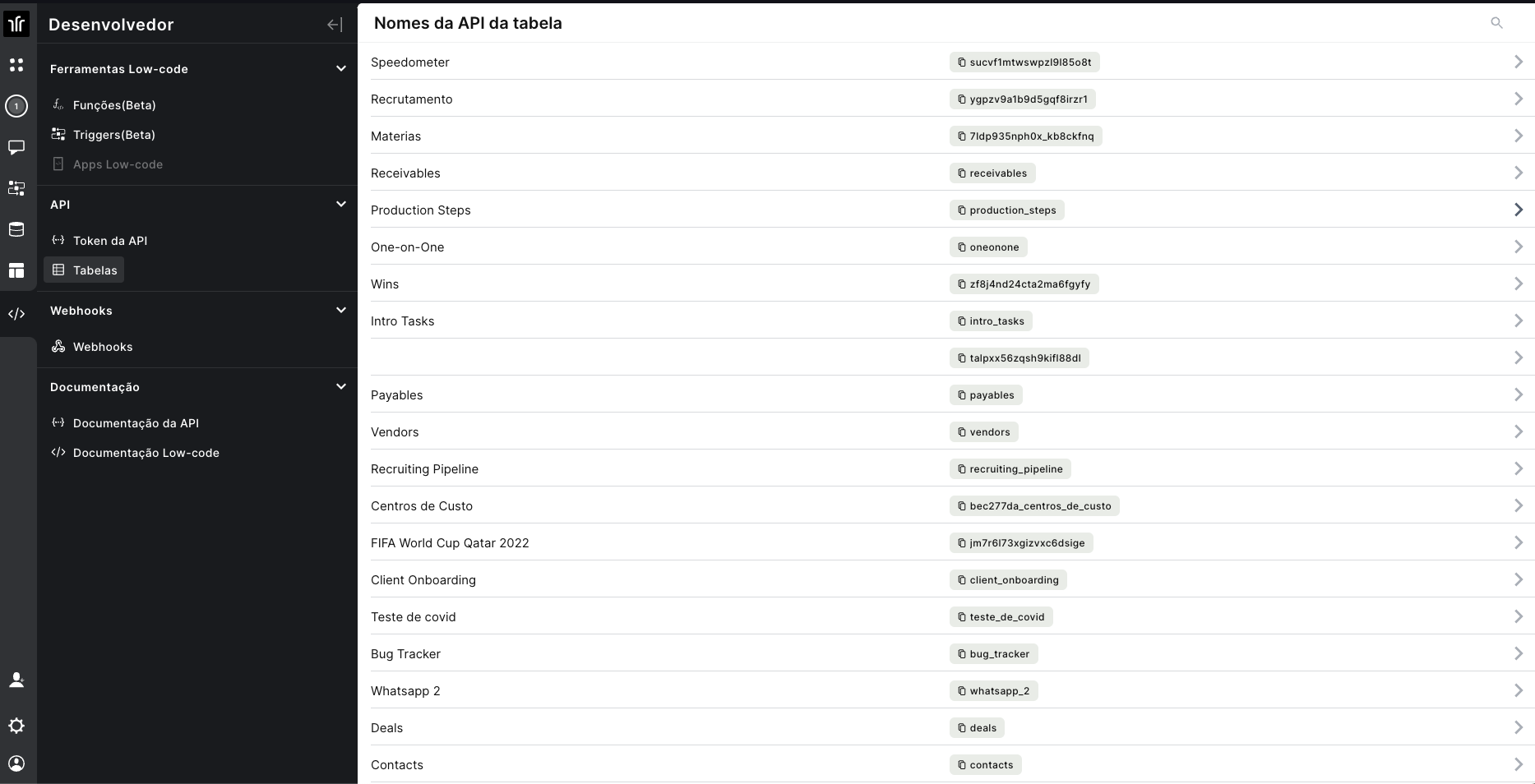
The Developer Area.
A quick example of how to use the low-code features
Updated 4 months ago

