Record Attribution
Only selected members can see and access a specific record or card
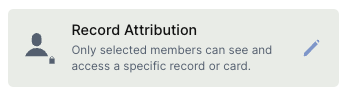
What is the Record Attribution field?
Add user-specific permissions to records and cards with 1 click.
- Users can only access cards that they attributed to.
- Automatically attribute records to the same user that has created them
How to does it work?
It'll check if the user has a "member" seat to apply the corresponding rules. All users assigned the seat "builder" will be able to access all data. It's a light form of permissioning, and it's not recommended for complex cases or when you need to control access for builders.
How to create
To create a Record Attribution field:
- On table mode, go to the last table header with a "+"
- Just look for the "Record Attribution" option and click on it
Updated 3 months ago
