MFA: Multi-Factor Authentication
🔒 Enhance your security.
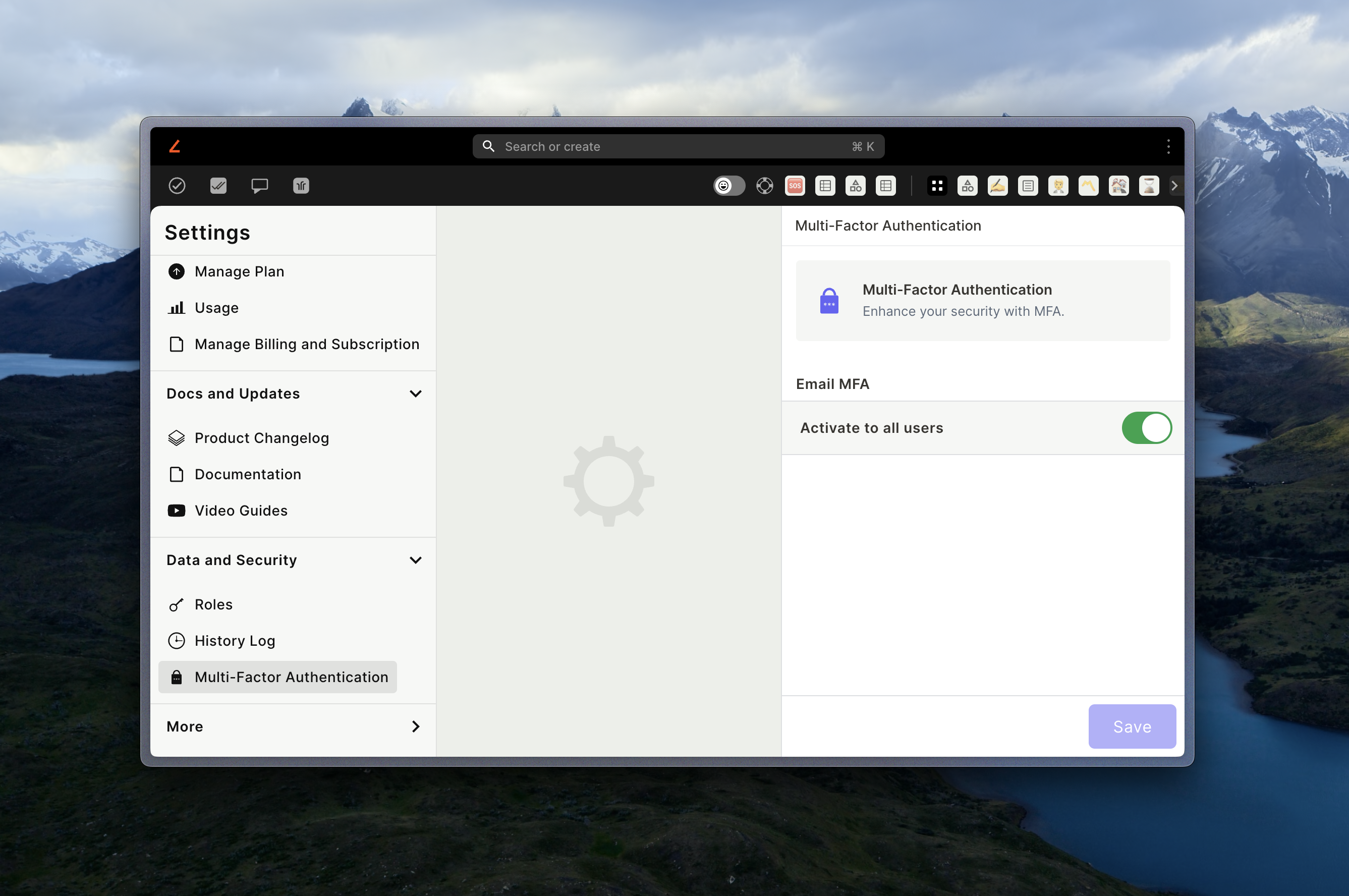
Multi-factor authentication (MFA) adds an extra layer of security to your Jestor account by requiring a second form of verification in addition to your password. This ensures that only authorized users can access your account, even if your password is compromised.
Benefits:
• Enhanced Security: Protects your account against unauthorized access by requiring multiple verification steps.
• Data Protection: Safeguards sensitive business data and workflows.
• Compliance: Helps meet security standards and compliance requirements for businesses.
• Ease of Use: Seamless setup and user-friendly authentication process.
MFA ensures that your team can work securely, with confidence in the safety of your data.
Activation
To enhance the security of your Jestor account, you can enable Multi-Factor Authentication for all users. Follow these steps:
- Navigate to Settings:
Go to Settings in your Jestor account. - Enable MFA:
Select Multi-Factor Authentication and click Activate for all users. - User Login Requirement:
Once activated, all users will be required to enter a verification code on their next login. This code will be sent to their registered email address.
Don’t get locked out!Make sure your email is correct: Before enabling Multi-Factor Authentication, double-check that your email address is up-to-date to ensure you receive the verification code.
Check your spam folder: If you don’t see the code in your inbox, be sure to check your spam or junk folder.
Fun ModeThe Multi-Factor Authentication (MFA) feature can only be activated when your Jestor account is in Fun Mode.
Updated 4 months ago
