Google Calendar - Create Event
Create quick event in your calendar
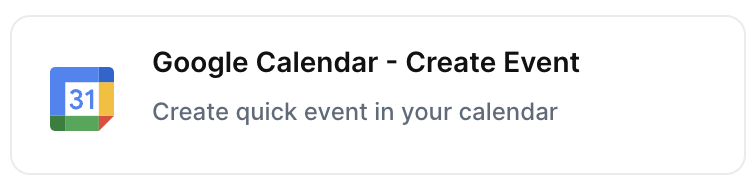
With the action “Google Calendar - Create Event” you can Integrate Jestor with Google Calendar and automatically schedule meetings when the chosen trigger is activated.
Trigger -> ActionThe most important thing about a trick is understanding its conditions and actions. They have a simple generic structure:
When the condition (trigger) happens, then do (action).
Trigger -> Action
Example:
How to create
You just have to click on the "+ Automations" icon on the upper right corner of the screen to open the No code automations panel, and then on the "+ Create new automation" button:
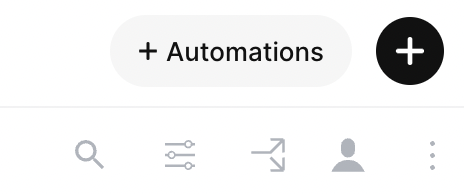
Select the trigger of your choice to activate the action, then select the "Google Calendar - Create Event" action, and fill in the options:
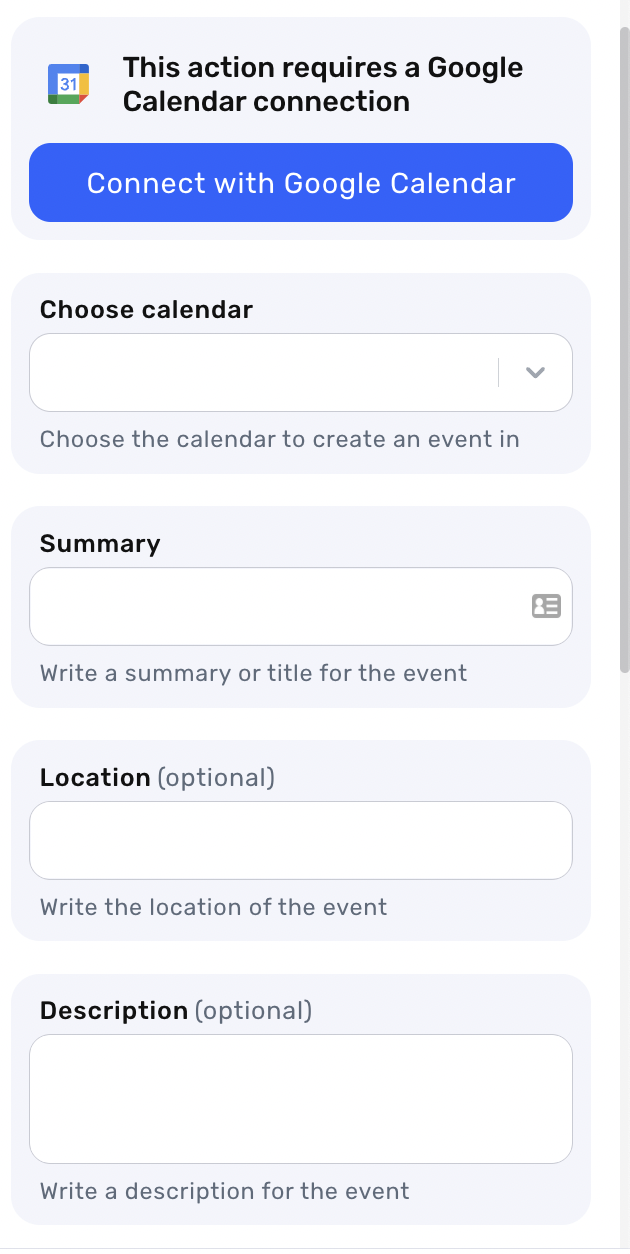
- Connect your Google Calendar account
- Choose the calendar to create an event in
- Summary - Write a summary or title for the event, you can also insert dynamic data from Jestor's fields
- Location - Write the location of the event, you can also insert dynamic data from Jestor's fields
- Description - Write a description for the event, you can also insert dynamic data from Jestor's fields
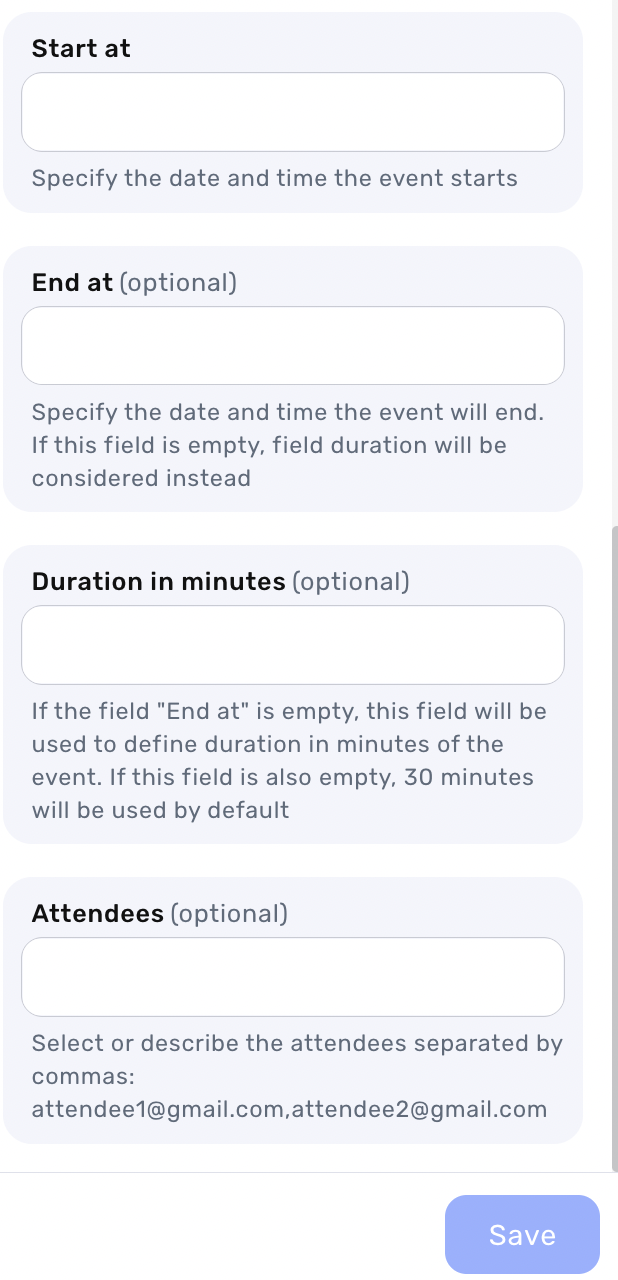
- Start at - Specify the date and time the event starts by writing or inserting dynamic data from Jestor's fields
- End at - Specify the date and time the event ends by writing or inserting dynamic data from Jestor's fields
- Duration in minutes - If the field "End at" is empty, this field will be used to define duration in minutes of the event. If this field is also empty, 30 minutes will be used by default
- Attendees - Select from a Jestor email field or describe the attendees separated by commas: [email protected],[email protected]
Click on save
For example: Trigger – “When a field is changed” and an applicant is moved to “Interview” status, the action “Google Calendar – Create Event” will occur scheduling an automatically interview with all the specific informations.
Updated 3 months ago
