Date Range
Select periods between dates with one click
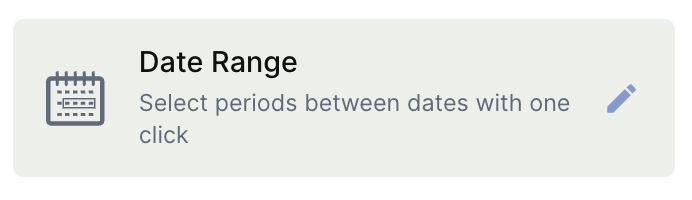
What is the Address field?
With the date range field you can select periods between dates with one click. This field is usually used to create a Gantt view.
How to create a Data range field in Jestor
To create a date range field:
- On table mode, go to the last table header with a "+".
- Just look for the "Date range" option and click on it;
- Choose the name of your field;
- Select a Start field, which will be a simple date field previously created;
- Select an End field, which will be a simple date field previously created.
Click on Create.
Updated 4 months ago
What’s Next
