Public Links
Share forms and apps publicly.
How to generate public links
All public access and public link generation are managed within the app pages:
- Go to an app page.
- Activate the builder mode.
- Go to "Public App" > Share App and activate the "Share it publicly" option.
- Click on "Copy app sharable link".
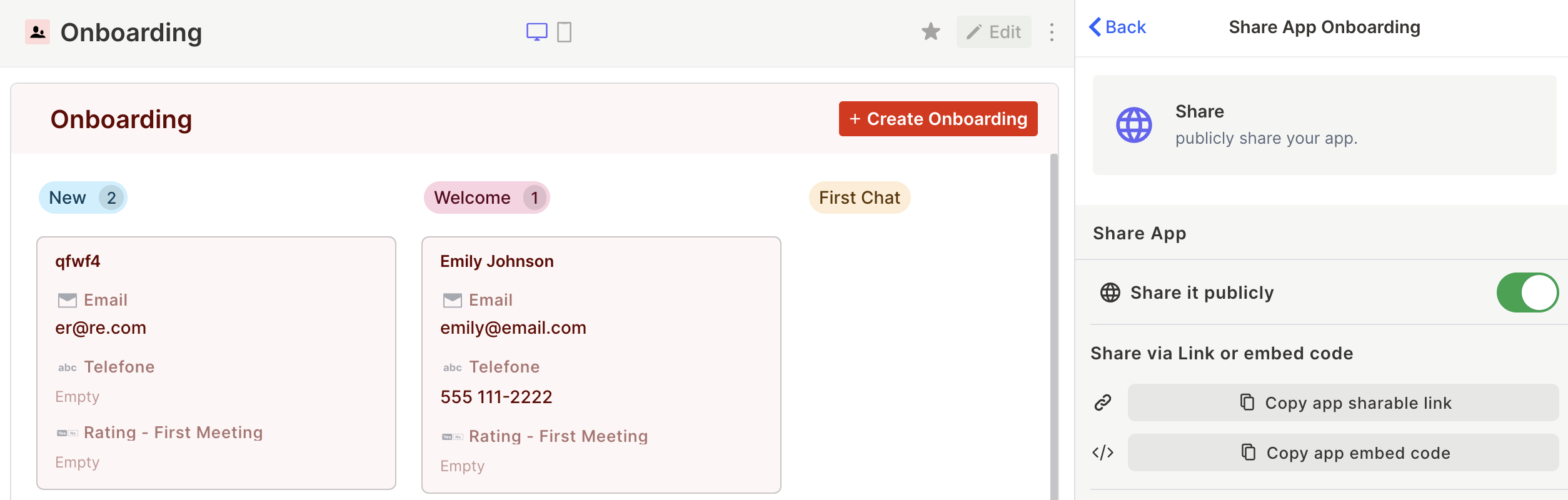
Sharing Forms
Create new records
You can use the Super Forms block to create a public, shareable link for adding new records to your organization.
- Go to an App Page > Activate Builder Mode > Super Form.
- Enable public access by following the steps outlined in the previous section.
Update records
-
App pages:
- Go to an App Page > Activate Builder Mode > Super Form > Form tools > Update Record
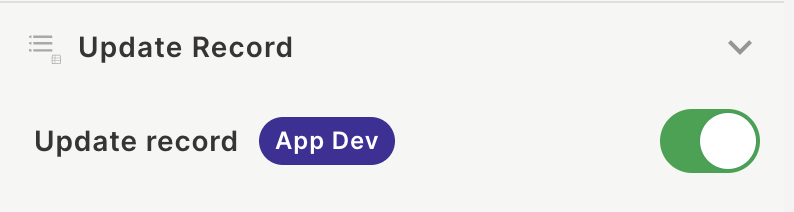
- Record update form:
- This is a table field that automatically generates a specific link for a record to be publicly updated.
- Go to table > Activate builder mode > Record update form.
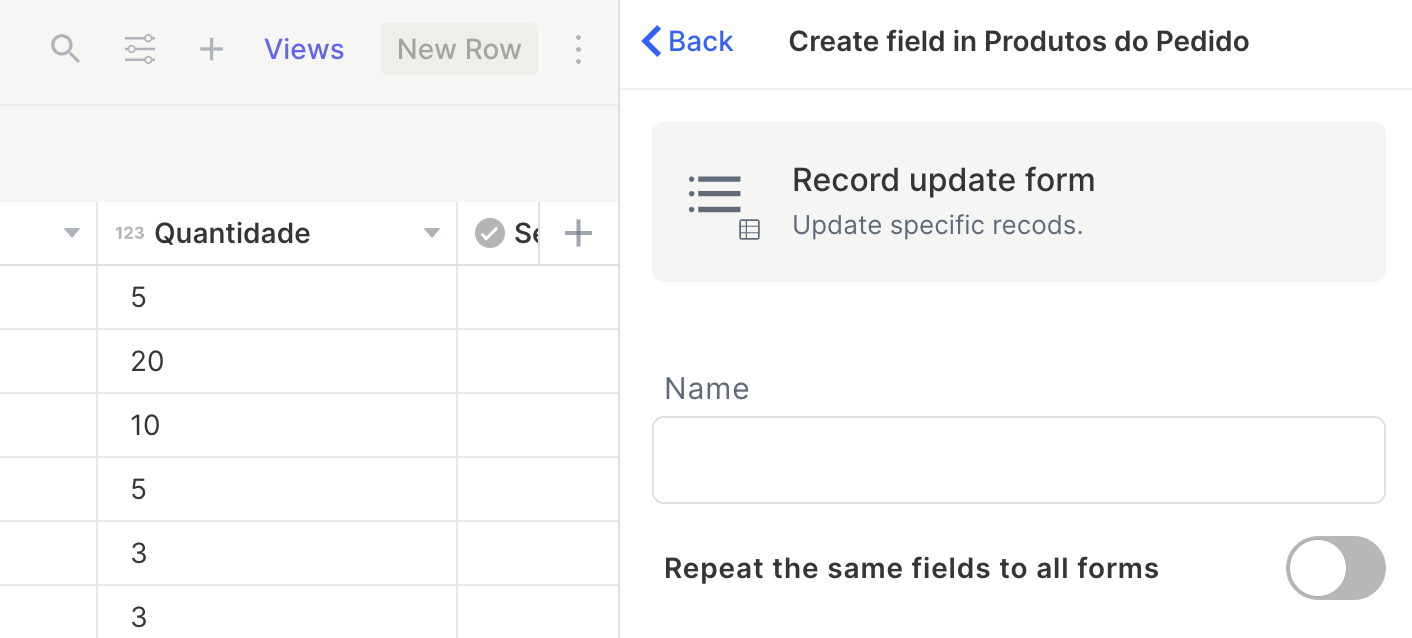
Forms combined with more blocks
- Creation and update forms: Create an app page that includes a form and the blocks listed below. If the form is combined with other blocks, such as tables, kanbans, etc., it will turn the form into a read-only version.
- Blocks that will continue to allow record creation or editing: image, YouTube, text, Calendly, super form, search filter, top bar, menu bar, mobile bar, Miro, embedded, button, charts, simple indicator, complex indicator, pie chart, speedometer.
- Read-only update forms: Lock fields in the form by selecting the “read-only” option for each field. If you combine the form with blocks that are not listed above, they will also become read-only.
Sharing Apps
You can share app pages by creating a public link, as explained above. App pages provide public users with a visually read-only view. However, public users can directly edit record information using the “update record form” if they follow the rules mentioned above. Otherwise, the updated record information will remain read-only.
We don’t recommend using public apps. Instead, use the Viewer role.Public apps do not offer the same level of control and security as apps within Jestor. Inside Jestor, you have greater control over data access, reducing the risk of unintentionally exposing information publicly.
Viewer users are unlimited and require login credentials, providing a safer environment with much more control and insight into their access.
App pages created after September 24th, 2024, no longer allow direct public record editing. Older app pages will stop allowing direct editing on March 1st, 2025.We’re implementing this to enhance security for all users. Managing your processes and data with user identification is essential. By following the steps under “Forms combined with more blocks,” you can still use update forms. Otherwise, the app will become visually read-only.
Updated 3 months ago
