GitHub - Create issue
Create an issue in Github.
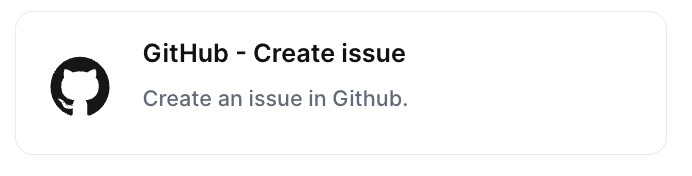
With the action “GitHub - Create issue”, create an issue in Github when the chosen trigger is activated.
Trigger -> ActionThe most important thing about a trick is understanding its conditions and actions. They have a simple generic structure:
When the condition (trigger) happens, then do (action).
Trigger -> Action
How to create
You just have to click on the "+ Automations" icon on the upper right corner of the screen to open the No code automations panel, and then on the "+ Create new automation" button:
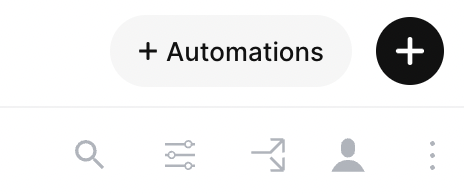
Select the trigger of your choice to activate the action, then select the "GitHub - Create issue" action, and fill in the options:
- Connect with your GitHub accout
- Choose the organization:
- Choose the organization where the desired repository is
- Choose the repository:
- Choose the repository in which to create the issue
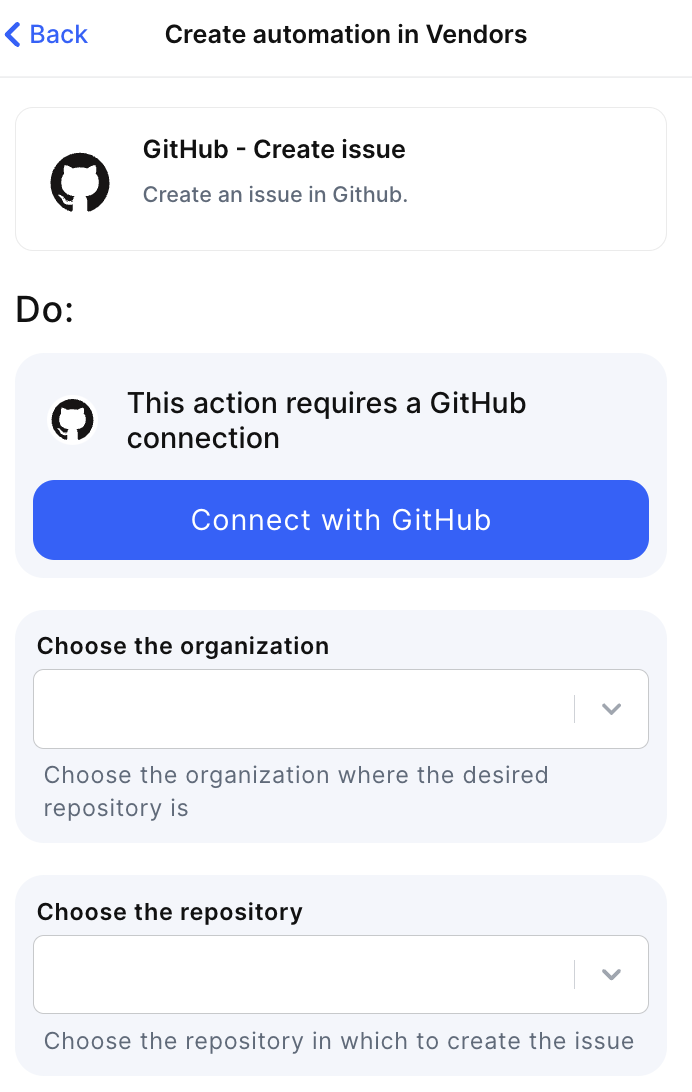
- Title:
- Write a title for the issue that will be created
- Description:
- Write a description for the issue that will be created
Click on save.
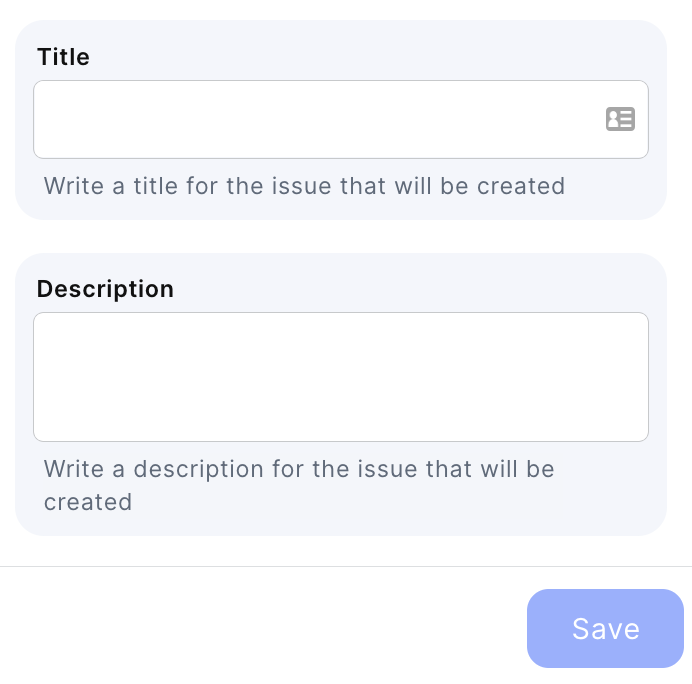
Updated 4 months ago
