Discord - Send a message in a channel
Send a message in a public channel in discord
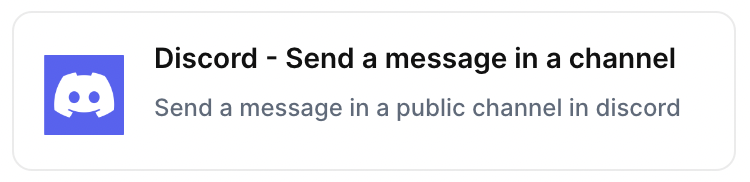
With the action “Discord - Send a message in a channel”, notify your team on Discord channels by automatically sending a Discord message when the chosen trigger is activated.
Trigger -> Action
The most important thing about a trick is understanding its conditions and actions. They have a simple generic structure:
When the condition (trigger) happens, then do (action).
Trigger -> Action
Example:
How to create
You just have to click on the "+ Automations" icon on the upper right corner of the screen to open the No code automations panel, and then on the "+ Create new automation" button:
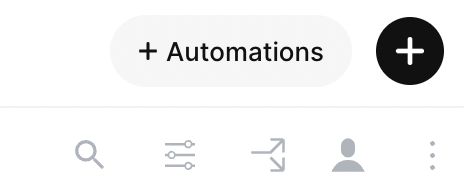
Select the trigger of your choice to activate the action, then select the "Discord - Send a message in a channel" action, and fill in the options:
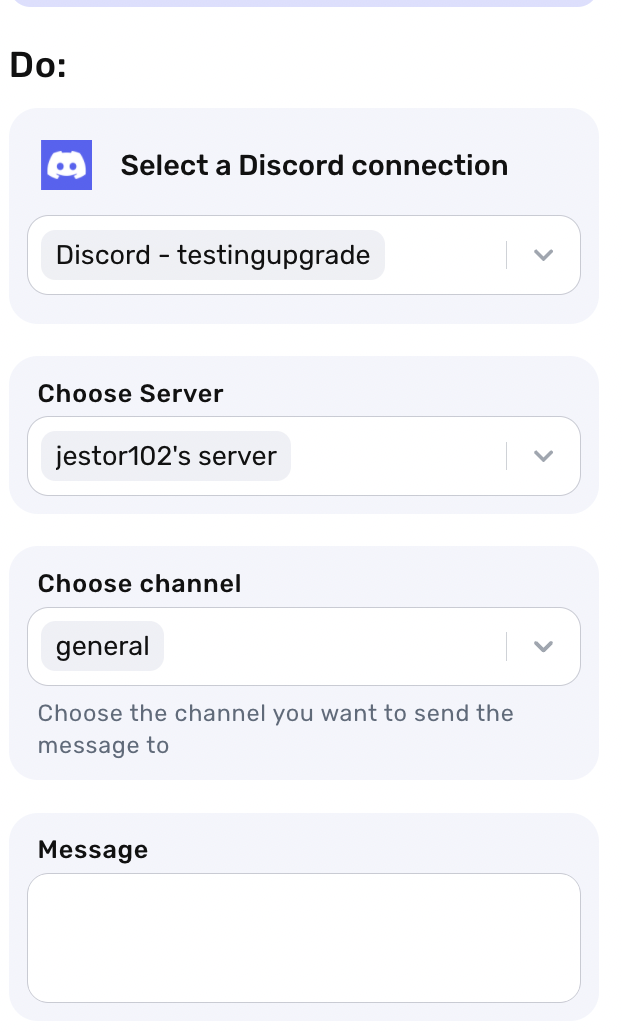
- Connect your discord account and give all the requested permissions.
- Choose the server.
- Select a channel in the chosen server.
- Write the message to be sent when the trigger occurs. You can personalize your message by inserting data from your Jestor's fields
Click on save.
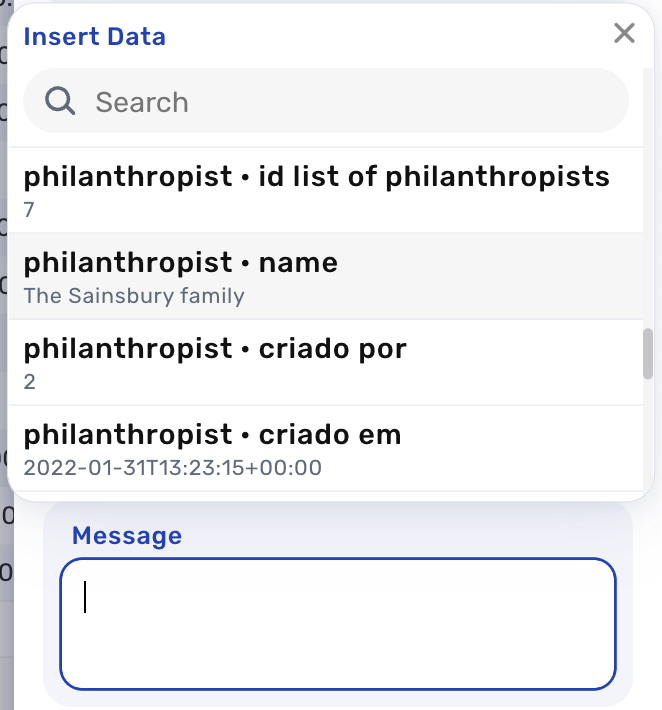
For example: Trigger – “When a new record is created” in the “Bugs” table, the action “Discord – Send a message in a channel” in the selected channel will occur with your specific message indicating that a new bug has appeared
Updated about 3 years ago
