Bidirectional Connection (1:1)
Connect one specific record from one table to another record in a different table or kanban
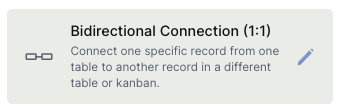
What is the Bidirectional Connection (1:1) field?
Connect one specific record from one table to another record in a different table or kanban
Bidirectional Connections (1:1): One-to-one connections should be used when one element can only be singly linked to another element, and vice versa.
A is connected to B as much as B is connected to A.
How to create a Bidirectional Connection (1:1) field
To create a Bidirectional Connection (1:1) field:
- On table mode, click on the last table header with a "+" or press (F).
- Just look for the "Bidirectional Connection (1:1)" option and click on it
- Choose the name of your field, the table you're connecting to, and if it's a required field
Understanding processes and block based building.If you want to understand more about how to effectively use Connect tables field, we highly encourage reading on the Three Laws of Process Building: https://jestor.com/blog/jestor-process/pareidolia-to-process/
Updated 4 months ago
