Tables
Track a shorter and filtered version of your tables right from the dashboard
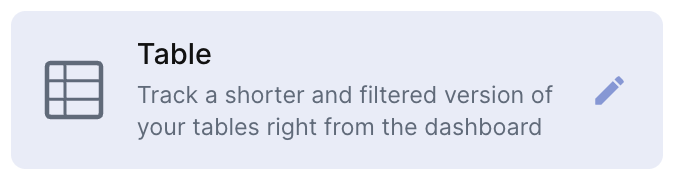
What is the tables component?
With this component, you can create a quick preview of a specific tab directly from the dashboard page
How to create?
To create a Tables component:
-
Go to the dashboard you've created and click on the "+" button or press (F) and this will open the component creation page
-
Just look for the "Tables" option and click on it
-
Choose the name of your component
-
And then on the following items:
1. Choose the table that you want to view on your dashboard; 2. Select the fields to be displayed in the report; 3. Add a condition filters (optional).
Updated 3 months ago
