Link
All text will be considered a hyperlink
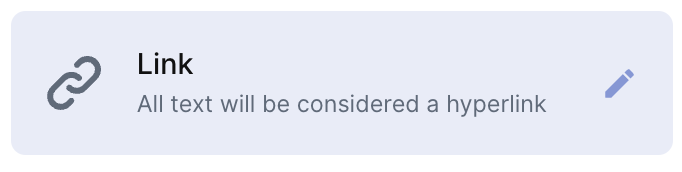
What is the URL field?
The URL field permits users to enter a URL link to a website or web page
How to create a URL field
To create a URL field:
- On table mode, go to the last table header with a "+".
- Just look for the "URL" option and click on it
- Choose the name of your field and if it's required
Common use cases
This field makes it easier to connect to your client's website, WhatsApp chats, and employee profile page by putting any URL on it
The URL field is used to save text as a link.
For example:
- A “Leads” table, can be used to save companies' websites.
Updated 3 months ago
What’s Next
