Send Email via Outlook
Sends an email message via Outlook.
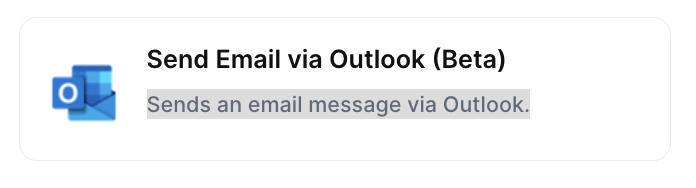
With the action “Send Email via Outlook”, you can send an email with Gmail when the chosen trigger is activated, fast and simple.
Trigger -> ActionThe most important thing about a trick is understanding its conditions and actions. They have a simple generic structure:
When the condition (trigger) happens, then do (action).
Trigger -> Action
How to create
You just have to click on the "+ Automations" icon on the upper right corner of the screen to open the No code automations panel, and then on the "+ Create new automation" button:
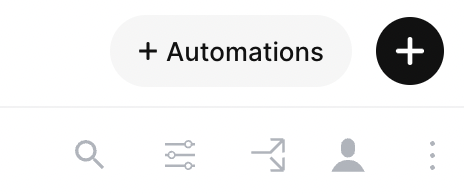
Select the trigger of your choice to activate the action, then select the "Send Email via Outlook" action, and fill in the options:
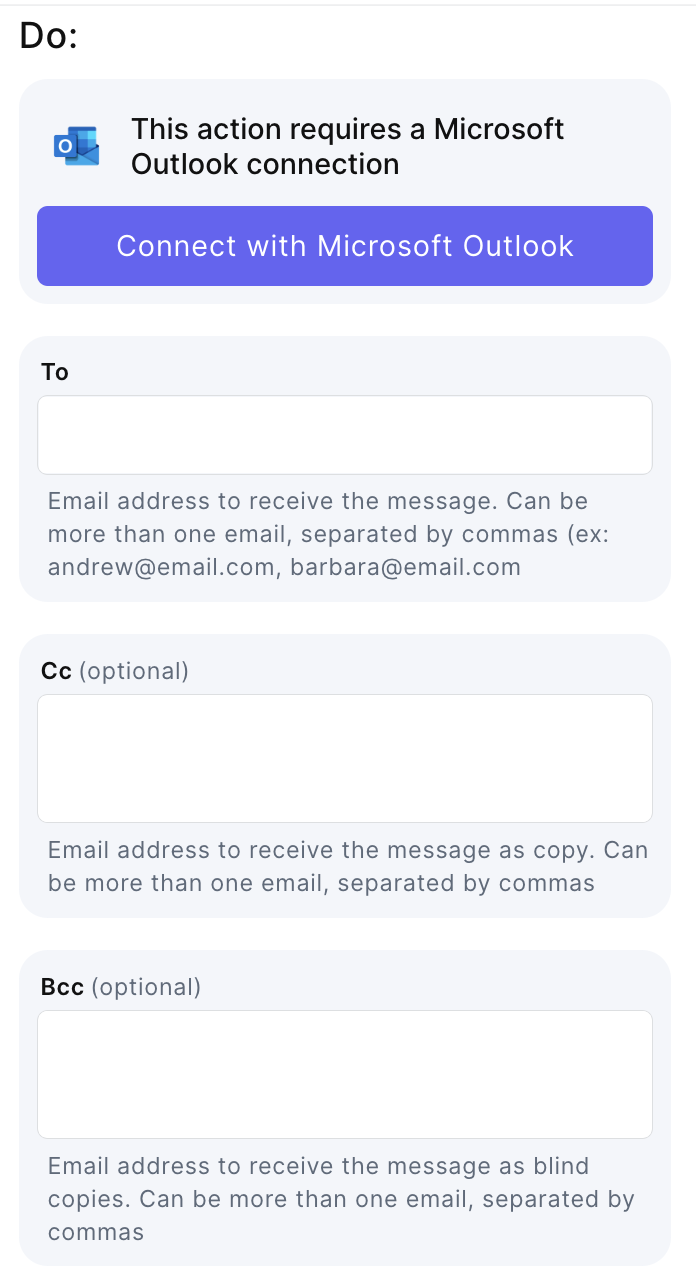
- Connect your Outlook account and give all the necessary permissions
- To - Email address to receive the message
- cc - Email address to receive the message as copy
- bcc - Email address to receive the message as blind copies
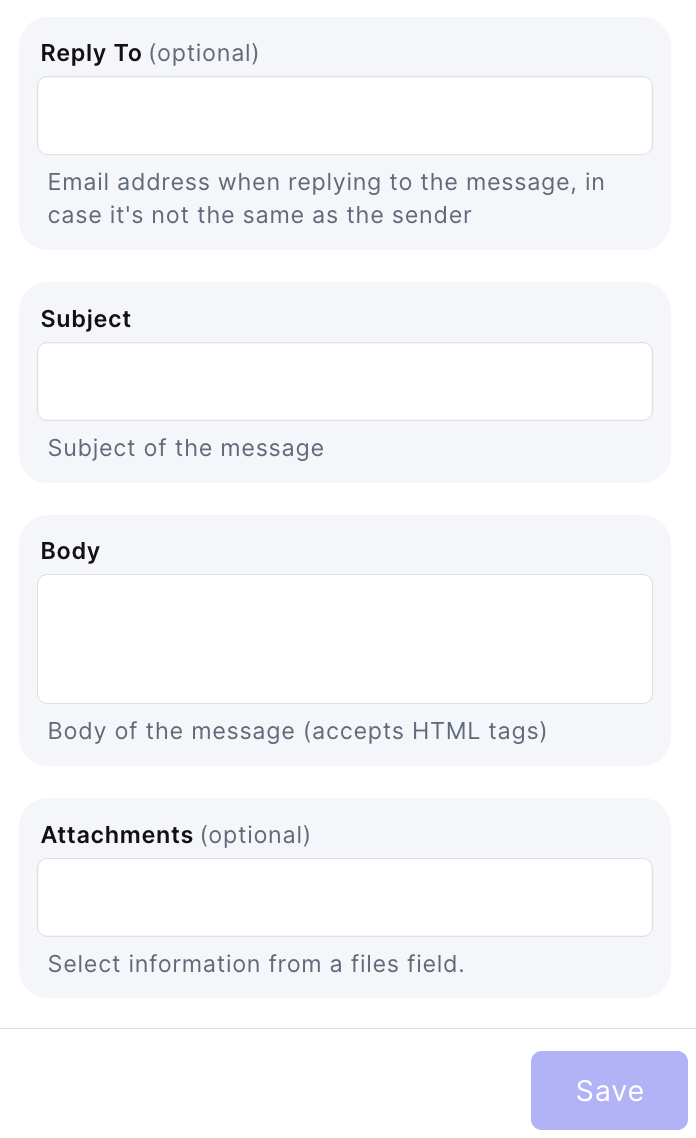
- Reply to - Email address when replying to the message
- Subject - Subject of the message
- Body - Body of the message
- Attachments - Select information from a files field
Updated 3 months ago
