PDF Creator (HTML)
Create a PDF from fields and files in your record
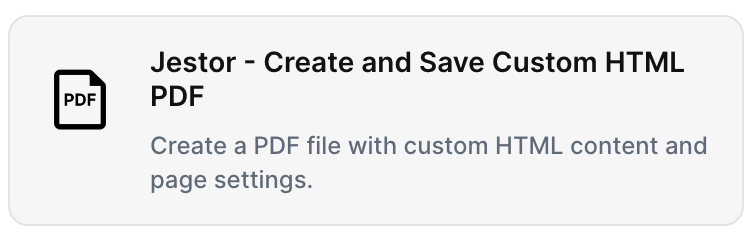
Automatically create and custom PDF reports with your record info.
- Add images and titles.
- Customize the displayed fields.
- Create as many custom automations as you need.
- Save the PDFs directly into Jestor.
With the action “Create and Save Custom HTML PDF”, you can create a PDF from fields and files in your record automatically when the chosen trigger is activated.
Trigger -> ActionThe most important thing about a trick is understanding its conditions and actions. They have a simple generic structure:
When the condition (trigger) happens, then do (action).
Trigger -> Action
How to create
You just have to click on the "+ Automations" icon on the upper right corner of the screen to open the No code automations panel, and then on the "+ Create new automation" button:
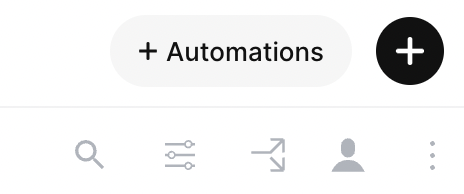
Select the trigger of your choice to activate the action, then select the "Create and Save Custom HTML PDF" action, and fill in the options:
- Choose tab:
*Tab that holds the record from which you'll create the PDF - Choose field to save PDF file:
- The resulting PDF will be saved on this field
- Choose the record:
- This is the record whose information will be on the pdf. Also, it's the record where the file will be saved.
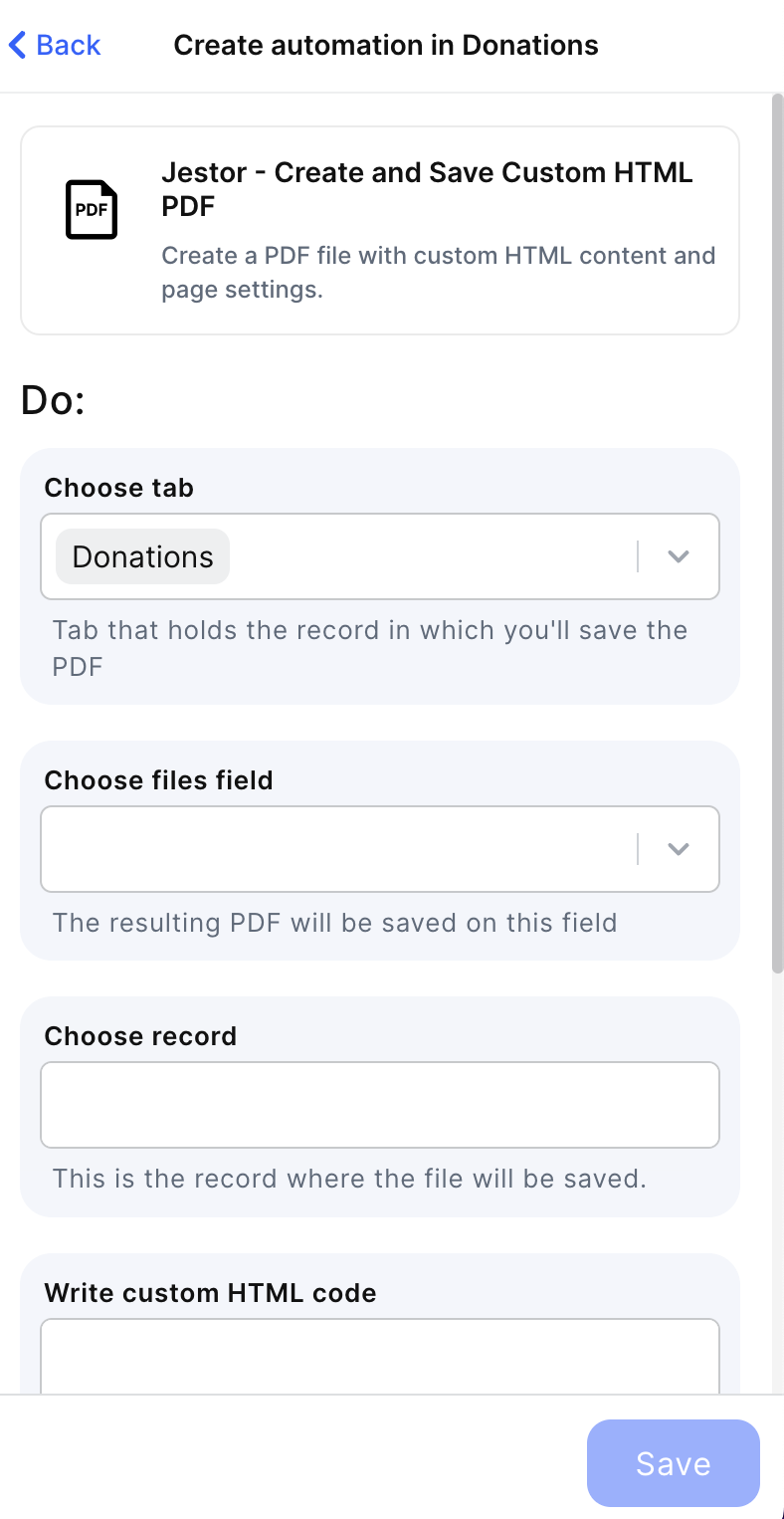
- Write custom HTML code:
- This can be a combination of fixed text and dynamic data.
- Select the page size:
- Select the page orientation:
Click on save
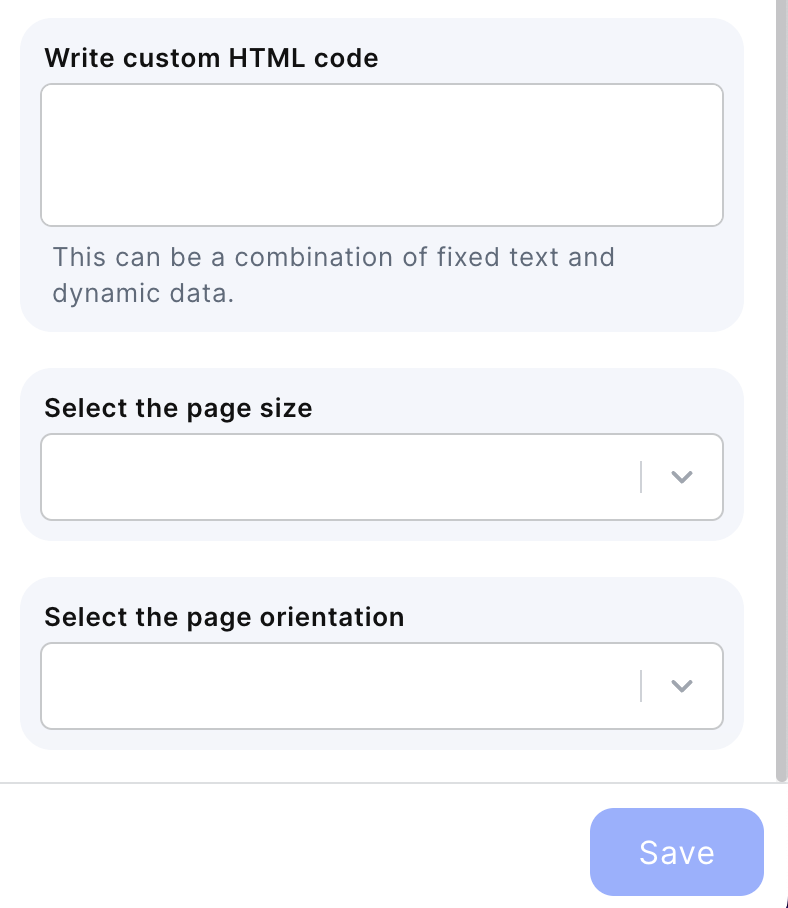
Updated 3 months ago
