Add Connected Record
Add a record from a specific connected table
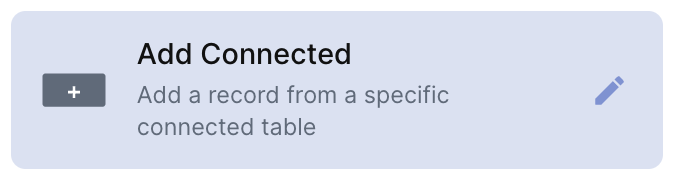
What is the Add connected record field?
It's a field that creates a shortcut button to create a record on a connected table. For example, you could have a button on a project table to create a project task attributed to a specific employee.
How to create an "add-connected record field
To create an Add Connected record field:
- On table mode, click on the last table header with a "+" or press (F). This will open the field creation page;
- Just look for the " Add Connected Record" option and click on it;
- Choose the name of your field;
- Choose the button label name;
- Select a connected table;
- Select a color for the button.
Common use cases
The Add Connected Record field allows you to create new connected records faster.
For example:
- In a “Contacts” table that is linked to a “Leads Companies” table, it can be used as a button to quickly add a new client’s deal directly from the client’s record.
Updated 3 months ago
What’s Next
