Text
Write comments, descriptions, drafts, long remarks and more
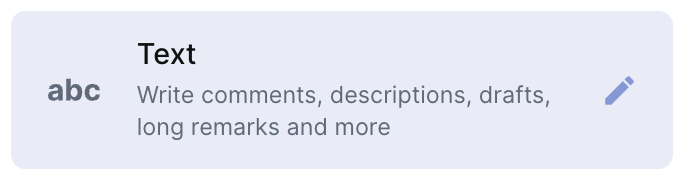
What is the text field?
It's a field where you can put short, long, or rich text information and write complete documents using rich text functions such as bullet points, links, code blocks, quotes, and more!
How to create a text field
To create a Long text field:
- On table mode, go to the last table header with a "+"
- Just look for the "Text" option and click on it
- Choose the name of your field and if it's required
- Select the format of your text
And click on Save
Common use cases
Format: Short text
A short text field usually is used for saving short information:
- In a “Clients” table, a Short text field can be used to save the ID of each client.
Format: Long text
Long text field can be used to save a more detailed information:
- In a “Clients” table, it can be used to save the address of a client.
- In a “Sales flow, the Long text field can save additional information or comments about a sale.
Format: Rich text
Rich text field can be used to create a customized text:
- In a “Products” table, it can be used to save a customizable quote for a specific product.
Updated 3 months ago
What’s Next
