Notion - Create a page
Create a new page in Notion
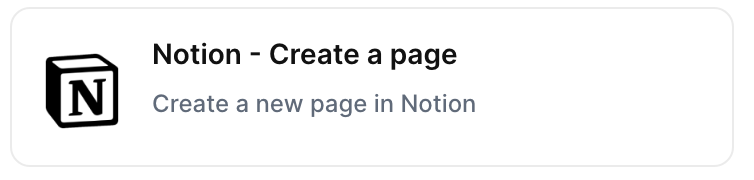
With the action “Notion - Create a page”, you can create a new page in Notion to make notes about it automatically when the chosen trigger is activated.
Trigger -> ActionThe most important thing about a trick is understanding its conditions and actions. They have a simple generic structure:
When the condition (trigger) happens, then do (action).
Trigger -> Action
Example:
How to create
You just have to click on the "+ Automations" icon on the up right side of the screen to open the Tricks panel, and then on the "+ Create new trick" button:

Select the trigger of your choice to activate the action, then select the "Twilio - SMS Messages" action, and fill in the options:
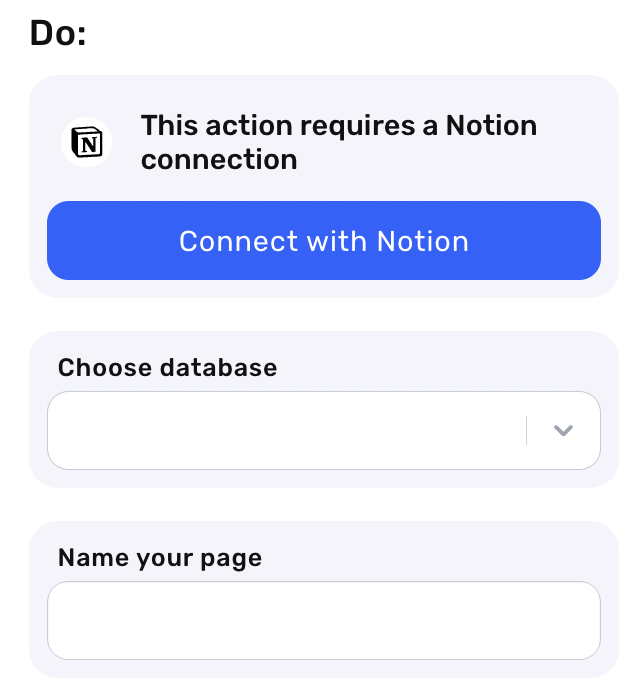
- connect with your Notion account
- Select the database
- Name your page by writing or selecting a data from a Jestor's field
Click on save
For example: Trigger – “When a new record is created in Jestor”, the action “Notion – Create a page” will occur creating a page as well.
Updated 3 months ago
