When a button field is clicked
When a field button is clicked
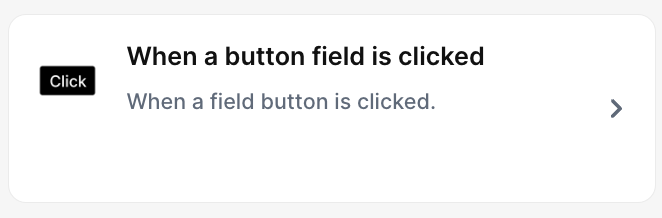
With the trigger “When a button field is clicked”, which is activated when you click the button field created in a table, you can select any action to occur as soon as when a field button is clicked
Trigger -> ActionThe most important thing about a trick is understanding its conditions and actions. They have a simple generic structure:
When the condition (trigger) happens, then do (action).
How to create
To create a Button field:
- On table mode, click on the last table header with a "+", press (F) or click on the + on the upper right and this will open the field creation page
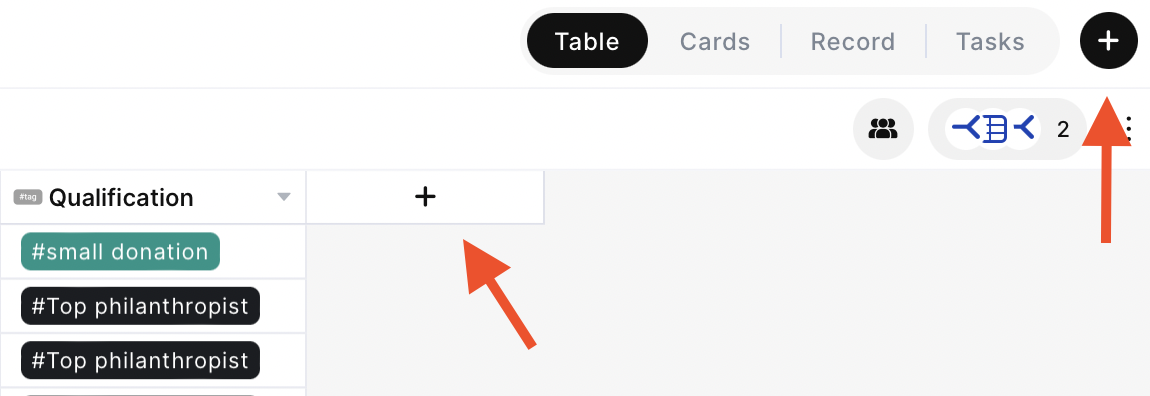
- Just look for the "Button" option and click on it
- Choose the name of your field;
- Select an action
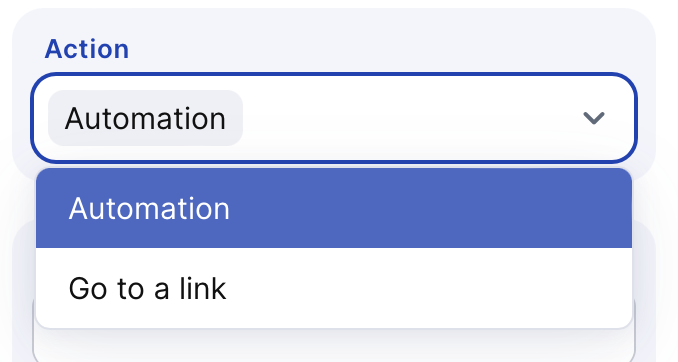
- Choose the button label and select a color
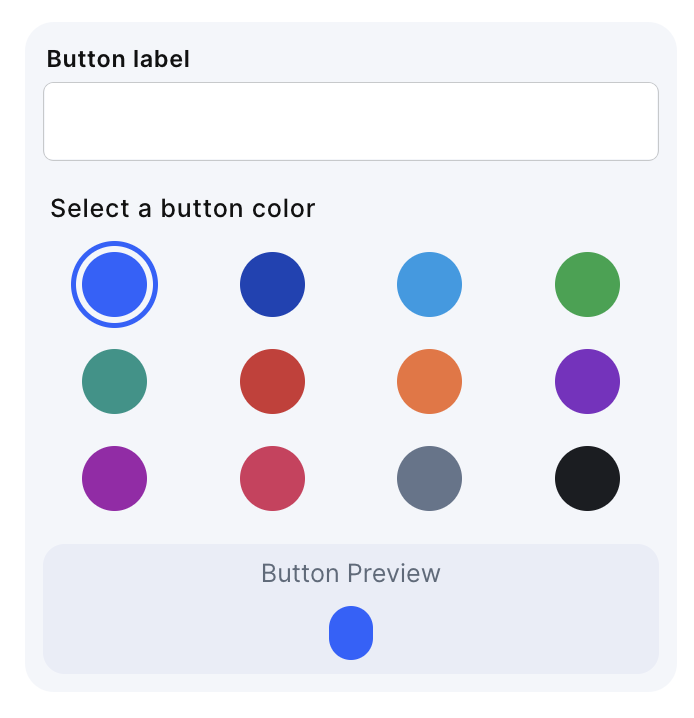
- If you selected automation, press the blue button and create an no-code action to the button
And then, click on save.
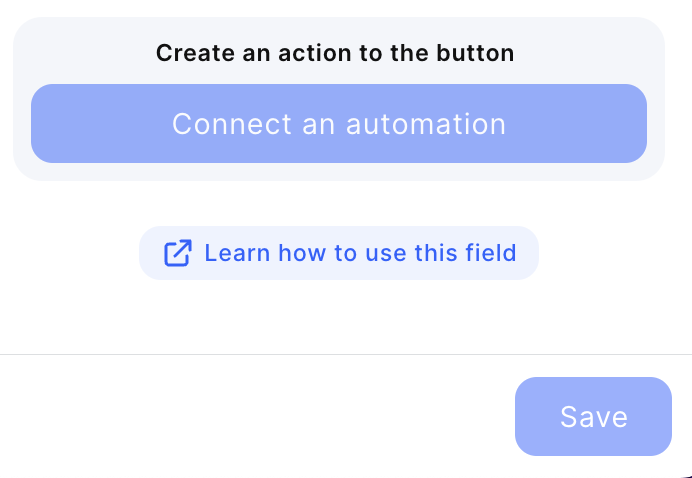
Updated 3 months ago
