Update your table using Spreadsheets
Update or upload data to any table using spreadsheets
Jestor will update an existing Jestor table with data from your Excel or CSV. You'll be able to keep track of past imports.
You can select a key for matching, edit fields, and select 3 different methods:
- Only upload new records
- Create new records
- Update records
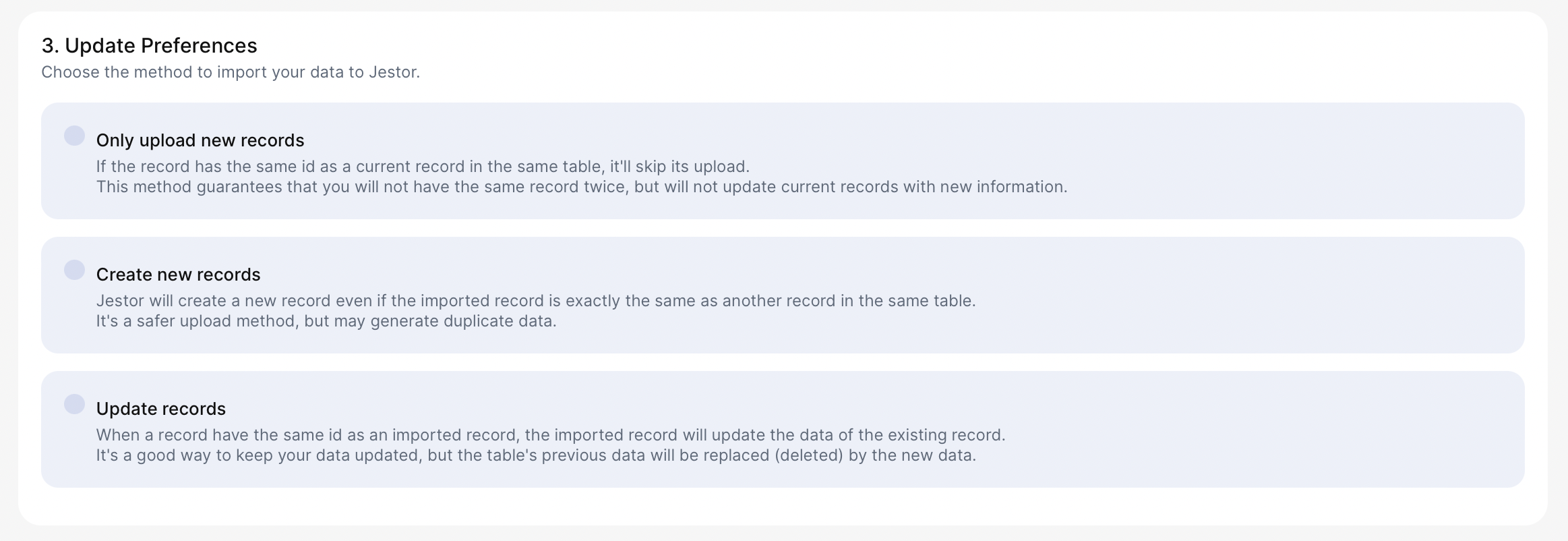
Setting up the data import
Start by clicking on the upload data icon on the builder bar.
Types of Connection
Now there'll be three types of connections for you to choose:
- The second one is Update your table - to update or upload data to any table using spreadsheets
Jestor will update an existing Jestor table with data from your spreadsheet. You'll be able to keep track of past importations.
You can start to update by clicking on the blue button on the right side
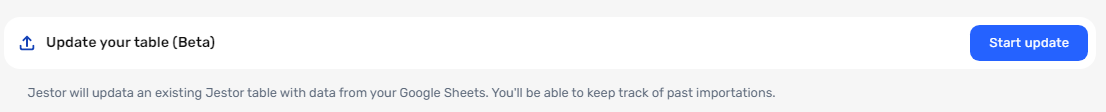
Update your table
To update your table, first select the table which will be updated
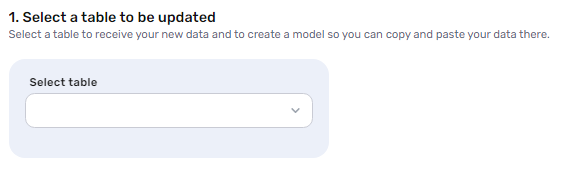
Lastly, choose the method to import your data to Jestor:
- Only upload new records
- Create new records
- Update records
And click on Next to continue
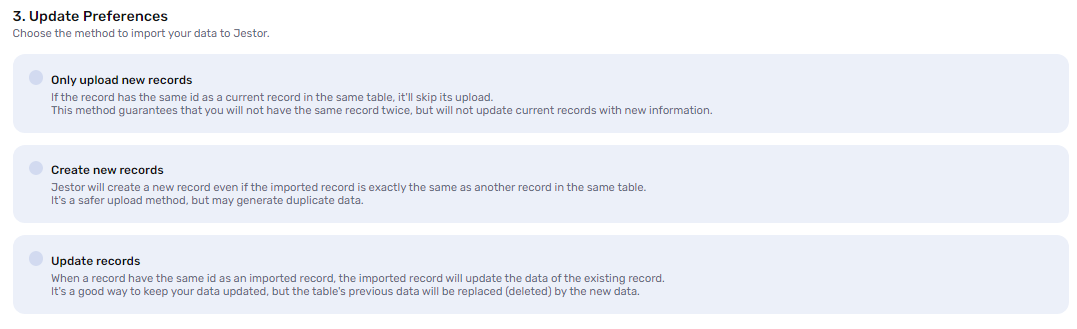
Field matching
We're almost there! Check out if the matching is correct to upload the data.
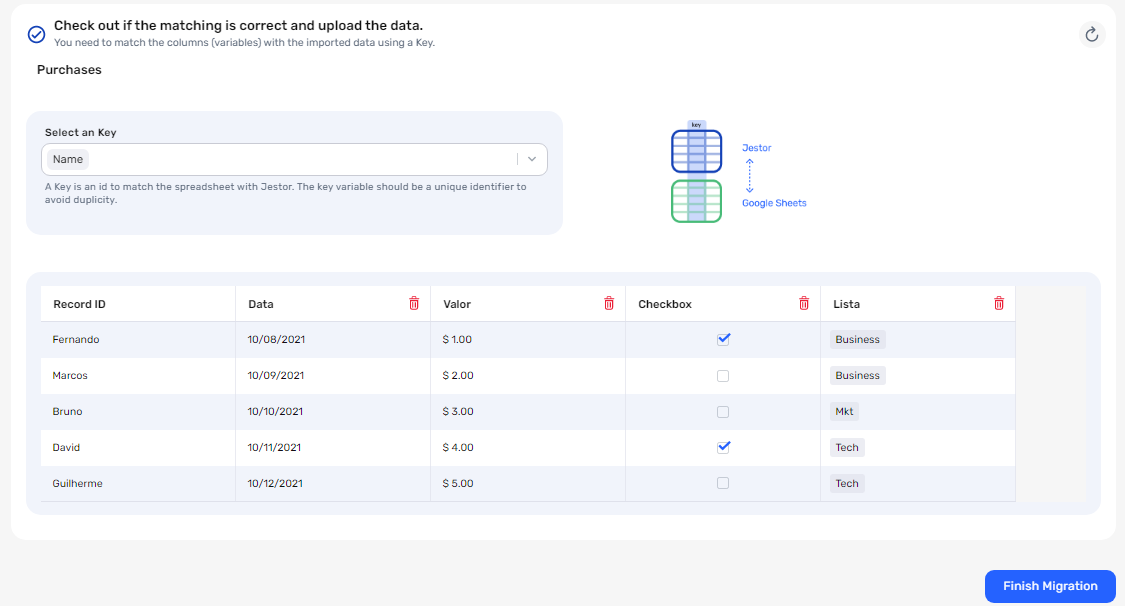
For this, select a Key! A Key is an ID to match the spreadsheet with Jestor. The key variable should be a unique identifier to avoid duplicity.
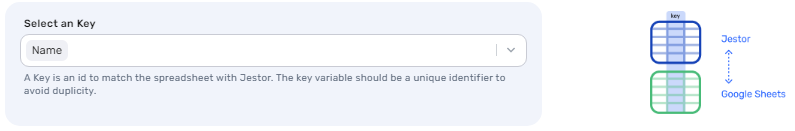
Confirm that the columns are correct and choose if you want to delete any.
When everything's just the way you like it, click on "Finish Migration". This will start the process of updating your table.
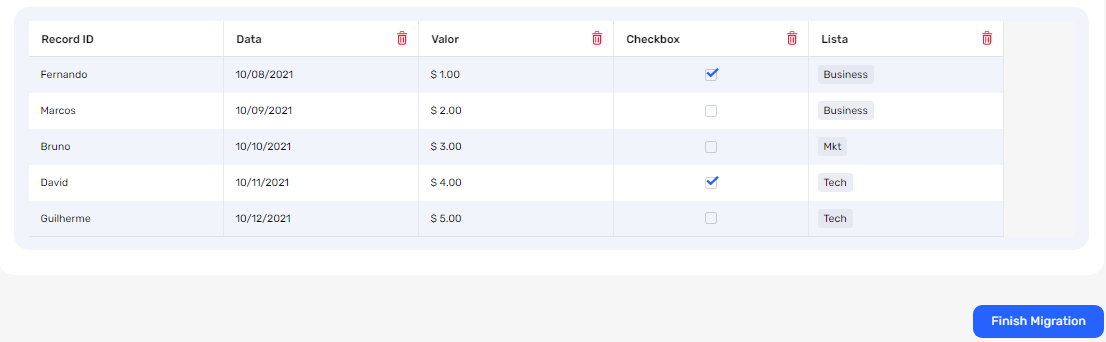
Don't worry if it's a lot of information to upload: you can keep using jestor normally while it's updating your data and you'll receive a notification in your browser, mobile, or desktop App as soon as your table is up to date.
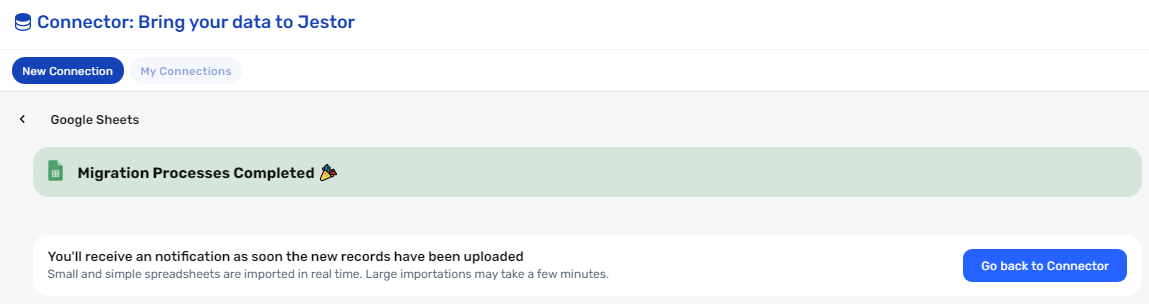
Did we mention that all of this counts as one single action? This is a great way to build the initial structures for your jestor in a quick, efficient manner.
Updated 3 months ago
