Webhook - Send Data (Action)
Send an HTTP payload to a predefined URL
Webhooks allow you to build or set up integrations. When this action is performed we’ll send a HTTP payload to the webhook’s configured URL.
Trigger -> ActionThe most important thing about a trick is understanding its conditions and actions. They have a simple generic structure:
When the condition (trigger) happens, then do (action).
Trigger -> Action
How to create
You just have to click on the "+ Automations" icon on the upper right corner of the screen to open the No code automations panel, and then on the "+ Create new automation" button:
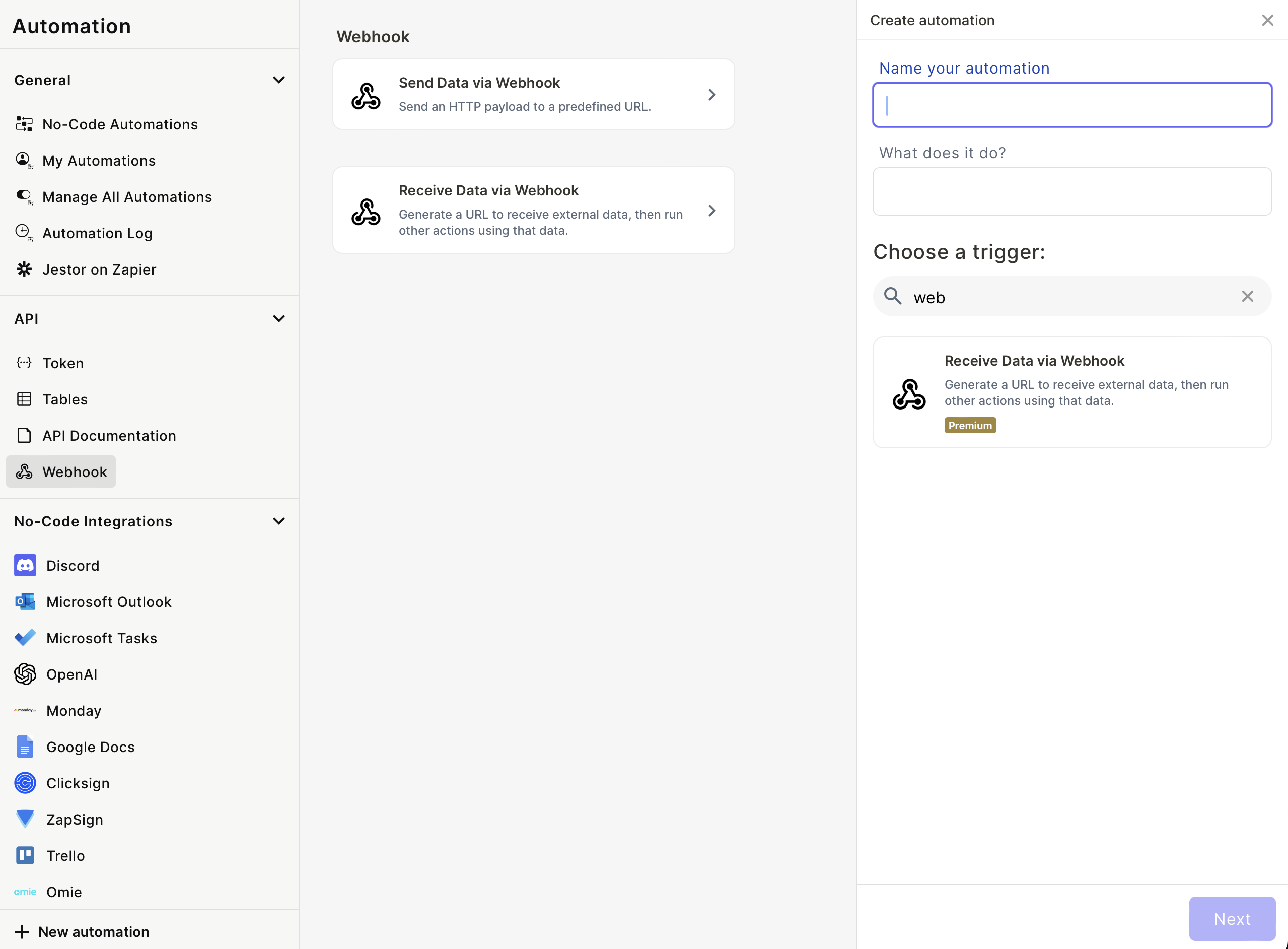
Select the trigger of your choice to activate the action, then select the "Jestor - Webhook" action, and fill in the options:
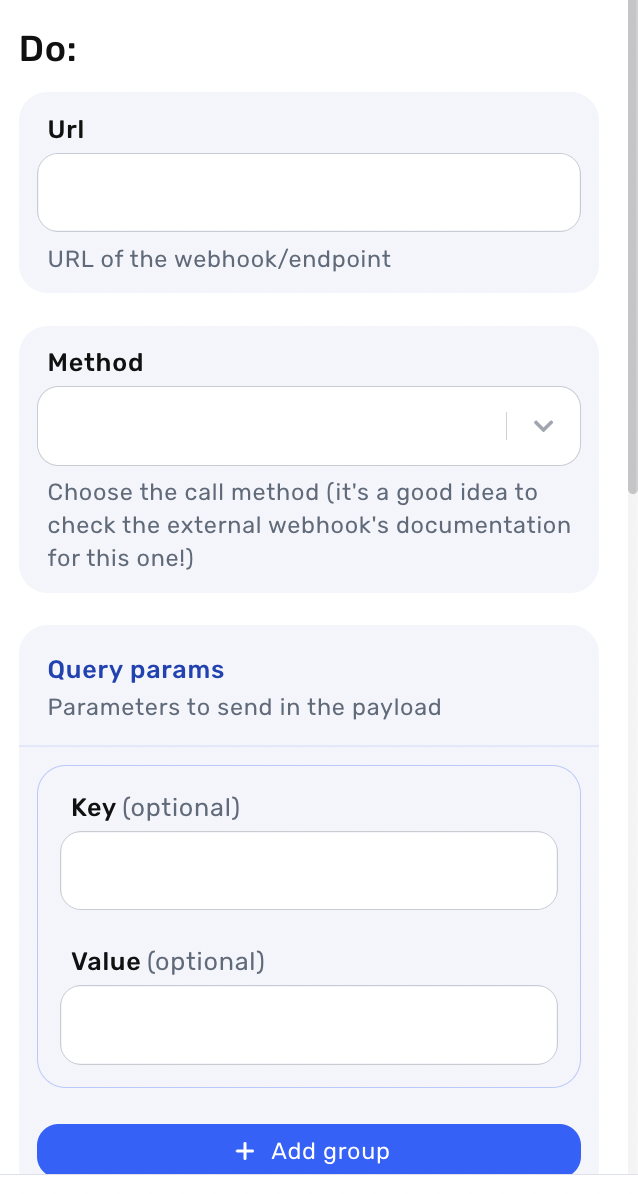
- Paste the URL of the webhook/endpoint.
- Choose the call method (it's a good idea to check the external webhook's documentation for this one!).
- Query params - Write the Parameters to send in the payload:
1. Key
2. Value
You can add more then one group by clicking on the "+Add group" button.
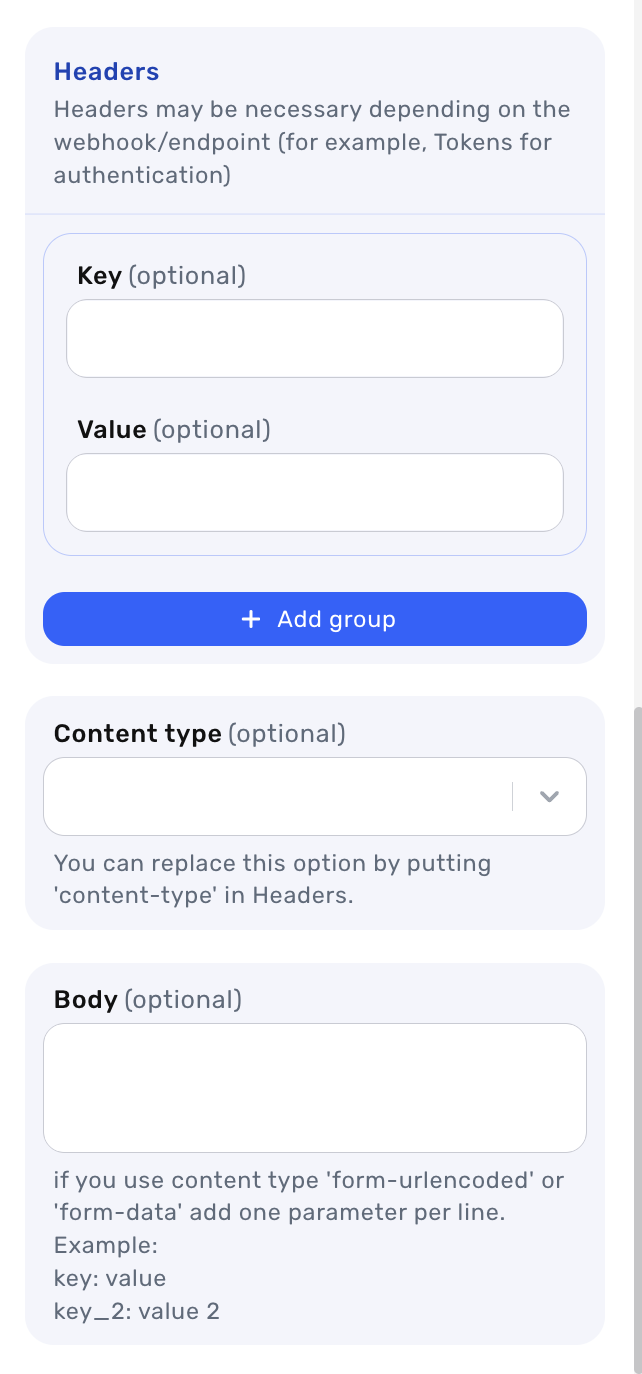
- Headers - Headers may be necessary depending on the webhook/endpoint (for example, Tokens for authentication).
1. Key
2. Value - Content type - Select the one, such as form-data, form-urlencoded and json
- Body - if you use content type 'form-urlencoded' or 'form-data' add one parameter per line. Example:
key: value
key_2: value 2
For example: Trigger – “Scheduled action”, scheduling time between runs according to the time unit like minutes, hours, days, weeks and months, the action “Webhook” will occur.
Updated 3 months ago
