Goal
Track your progress
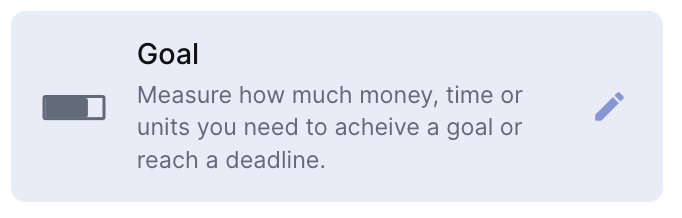
What is the goal field?
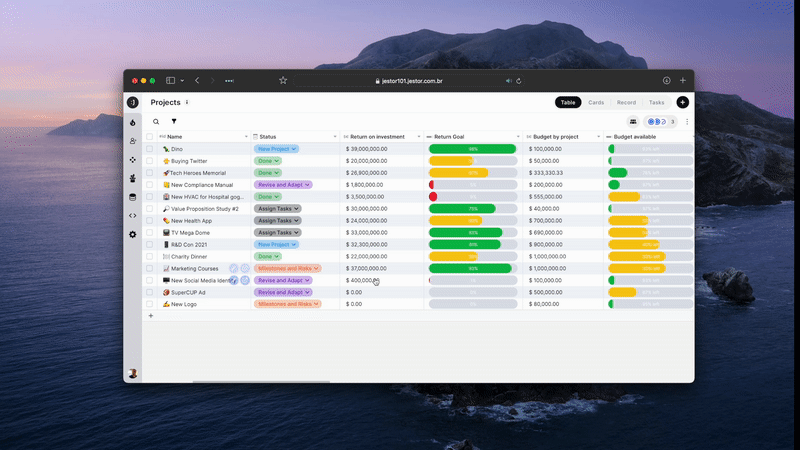
It's a field with a progress bar where you can track your progress for OKRs, sales quotas, or deadlines and dates for projects using numbers, currencies, dates, and percentages as a result.
That way you can always be up to date on how your team is progressing.
How to create
To create a Goal field:
- On table mode, go to the last table header with a "+"
- Just look for the "Goal" option and click on it
- Write a name for your field
- And then select the current or initial value field. For example, if you sold 5$ and your goal is $10, you should select the column with $5. If it's a date field, select the starting date of a project.
- Select the goal method:
Dynamic Goal - It'll be a specific foal value for each record
Static Goal - It'll be the same goal value across all records - Select the field that contains the goal or deadline data
- Select how you want to visualize the progress of your work, you can choose between Number, Currency, or Percentage
And the last is optional, you can
- Check the box if you want the goal bar to become a deadline and start green and end red
Common use cases
The Goal field is useful for stipulating a goal, deadline for a project for example.
To use this field you have to choose the field that is going to be used as the value field, the field which is going to be used as a goal or deadline and set if it is a “Dynamic Goal” that will set a specific goal vale for each record or “Static Goal” that will set a global value for all records. You can also select the return type of the goal and if it is a deadline:
For example:
- In an “OKR Bug” table, it can be used to set a goal number of solved bugs.
- In a “Sales” table, it can be used to set a goal number of closed deals.
- You can set a deadline for achieving a specific monthly recurring revenue of your company.
Updated 4 months ago
