Create To-do Items
Create items in a to-do list field.
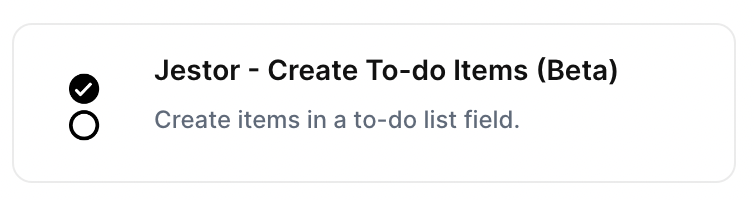
With the action “Create To-do Items”, you can create itens in a to-do list field automatically when the chosen trigger is activated.
Trigger -> ActionThe most important thing about a trick is understanding its conditions and actions. They have a simple generic structure:
When the condition (trigger) happens, then do (action).
Trigger -> Action
How to create
You just have to click on the "+ Automations" icon on the upper right corner of the screen to open the No code automations panel, and then on the "+ Create new automation" button:
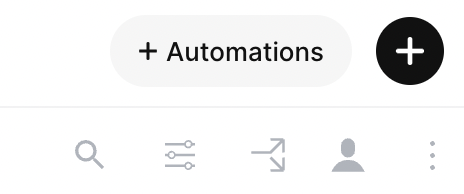
Select the trigger of your choice to activate the action, then select the "Create To-do Items" action, and fill in the options:
- Choose tab:
- Choose the tab where the checklist field is
- Choose checklist field:
- Choose the checklist field to create new items in
- Choose record:
- Choose the record which will receive the new itens
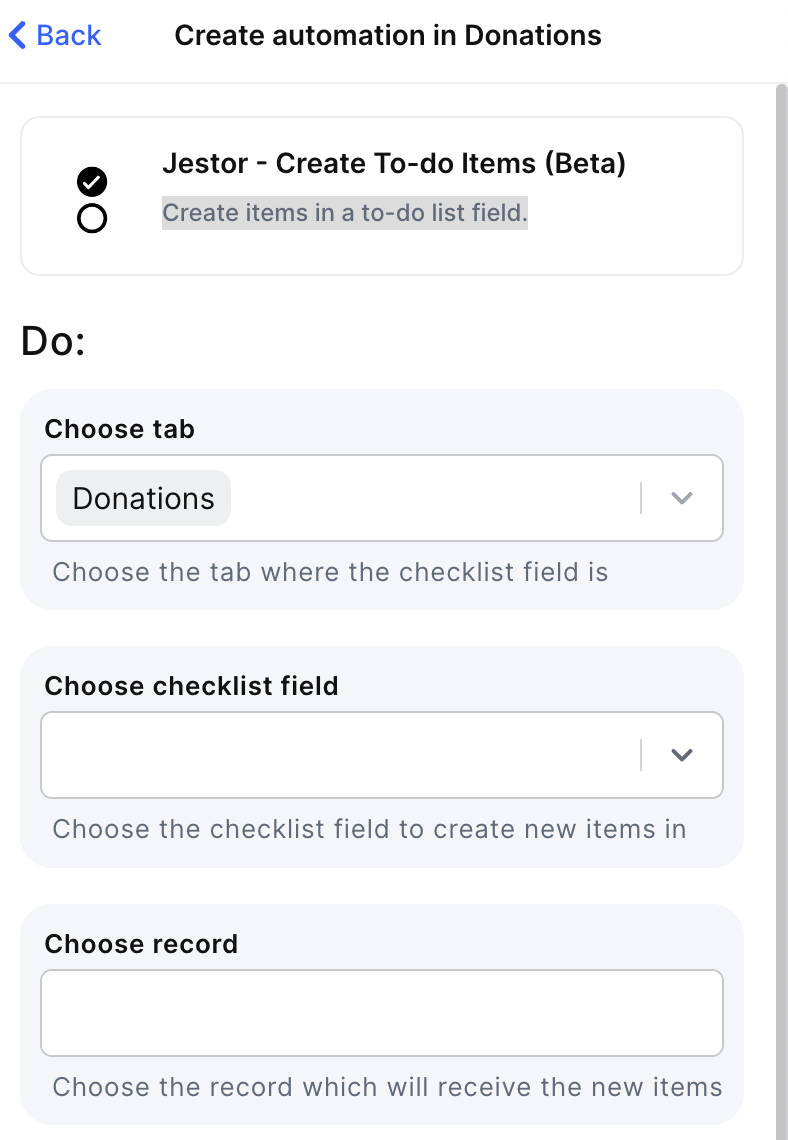
- Write checklist items:
- Each item will
Click on save
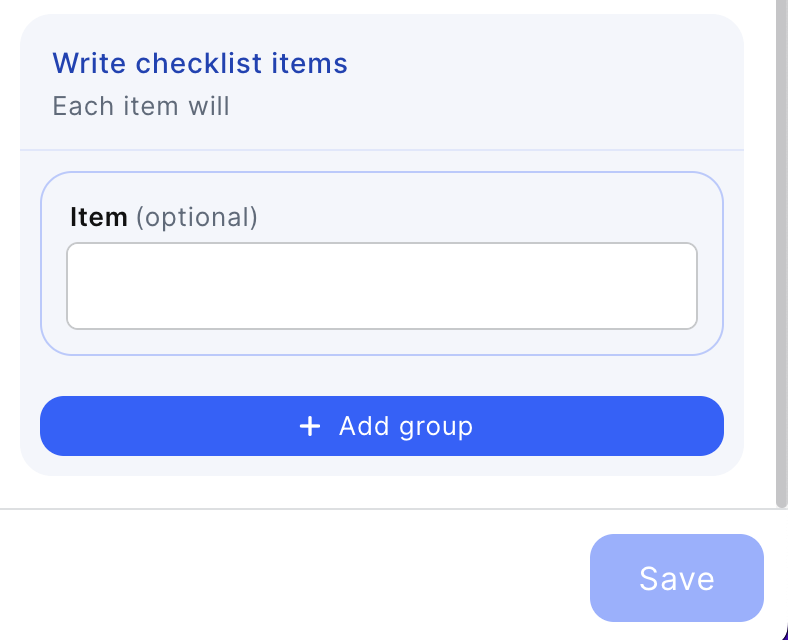
Updated 4 months ago
