Button
Trigger an action or go to a website when pressed
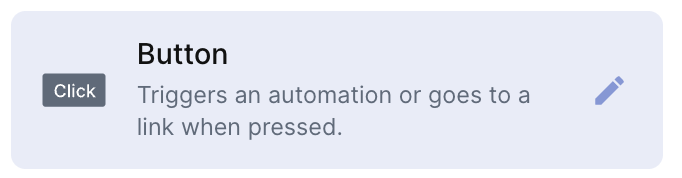
What is the Button field?
It's a button that is connected to a no-code automation, so you can create an action for it to trigger like: Click on the button and send an email or click on the button and go to a website.
How to create a button field
To create a Button field:
- On table mode, click on the last table header with a "+" or press (F).
- Just look for the "Button" option and click on it
- Choose the name of your field;
- Select an action
- Choose the button label and select a color
- If you selected automation, press the blue button and create a no-code action to be activated every time the button is clicked.
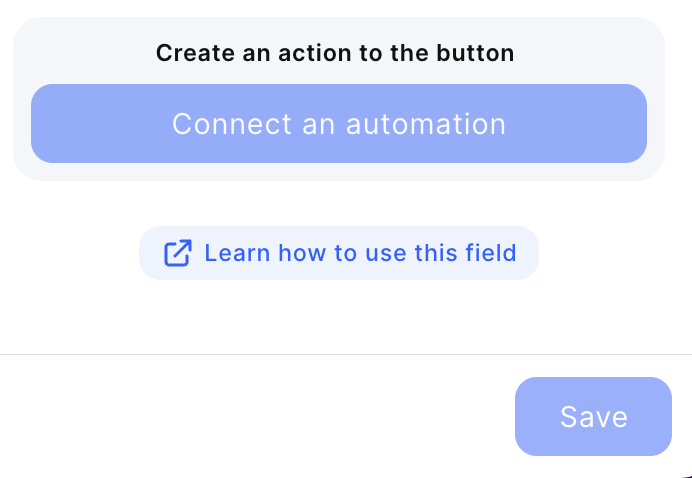
Common use cases
The Button field lets you choose a trick to run when the button is activated.
For example:
- In a “Sales” flow, it can be used to quickly discard a deal when you click the button that has a trick that moves to the ”Discarded” stage.
- You can set a Gmail Trick(no-code automation), to when you click the button, send an automatic email to a lead
Updated 3 months ago
What’s Next
