Time since update
It generates a time count since the last update of each record
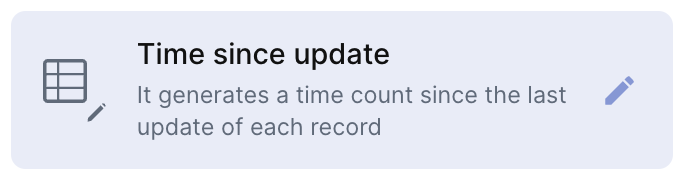
You can now track time intervals on cards and records.
Time since update: "When was the last time we changed this user email?"
How to create a Time since the last update field
To create a Time since the last update field:
- On table mode, go to the last table header with a "+"
- Just look for the "Time since last update" option and click on it
- Choose the name of your field and if It's required.
Common use cases
The Time since the last update field is great to track easily the time since the last update in a record.
For example:
- In a “Bug Tracker” flow, it can be used to know how much time has passed since the last update in a bug description or a debug deployment.
Updated 3 months ago
What’s Next
