Objects and Record types
Understanding how data is stored on jestor
A summary of your tables
Objects and Record types is the first part of the Developer Area, and the default page when accessing it. Here you'll find a list of all the tables in your jestor, which will provide you with all the information pertaining to each individual table as well as giving you the means to create low-code automations.
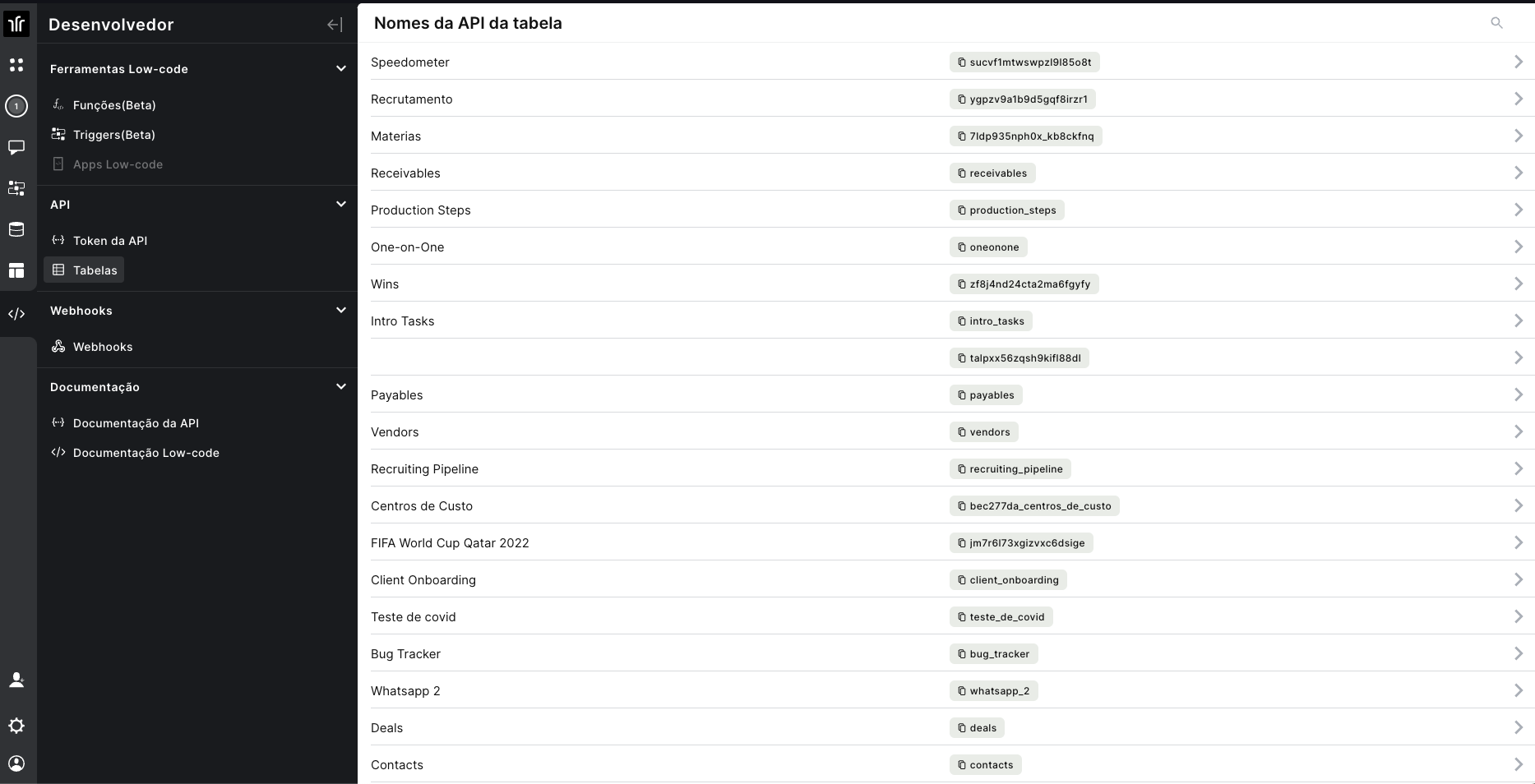
A list of tables created in a jestor account.
This list contains the name of each table on the left, as well as the name that should be used when coding on the right (API/trigger name). For example, on the screenshot above, we can see that the table Colors are Fun should be referred to as colors_are_fun in automations or integrations.
If you click on one of the tables' names, you'll be directed to a page that shows each field contained on that table, as well as their API/trigger name and field type. On the example below, we can see that the Colors are Fun table has a field called "Name", whose API/trigger name is "name" and is a text type field.
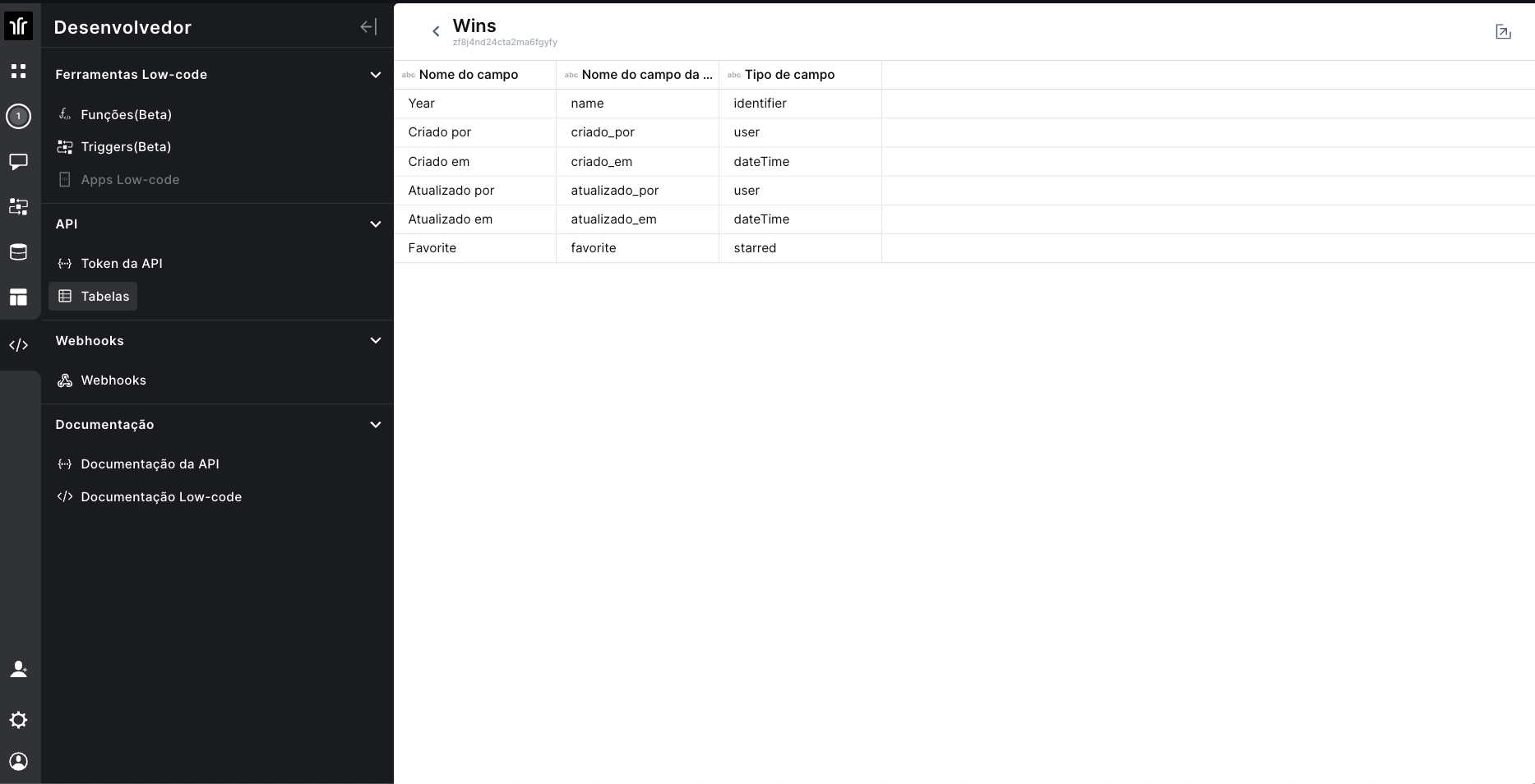
Fields on the Colors are Fun table.
If we go to the bottom of the screen, we'll find the Triggers section of the table. It's where we can create automations/integrations that will be activated from this specific table. For example, when someone creates a record on this table.
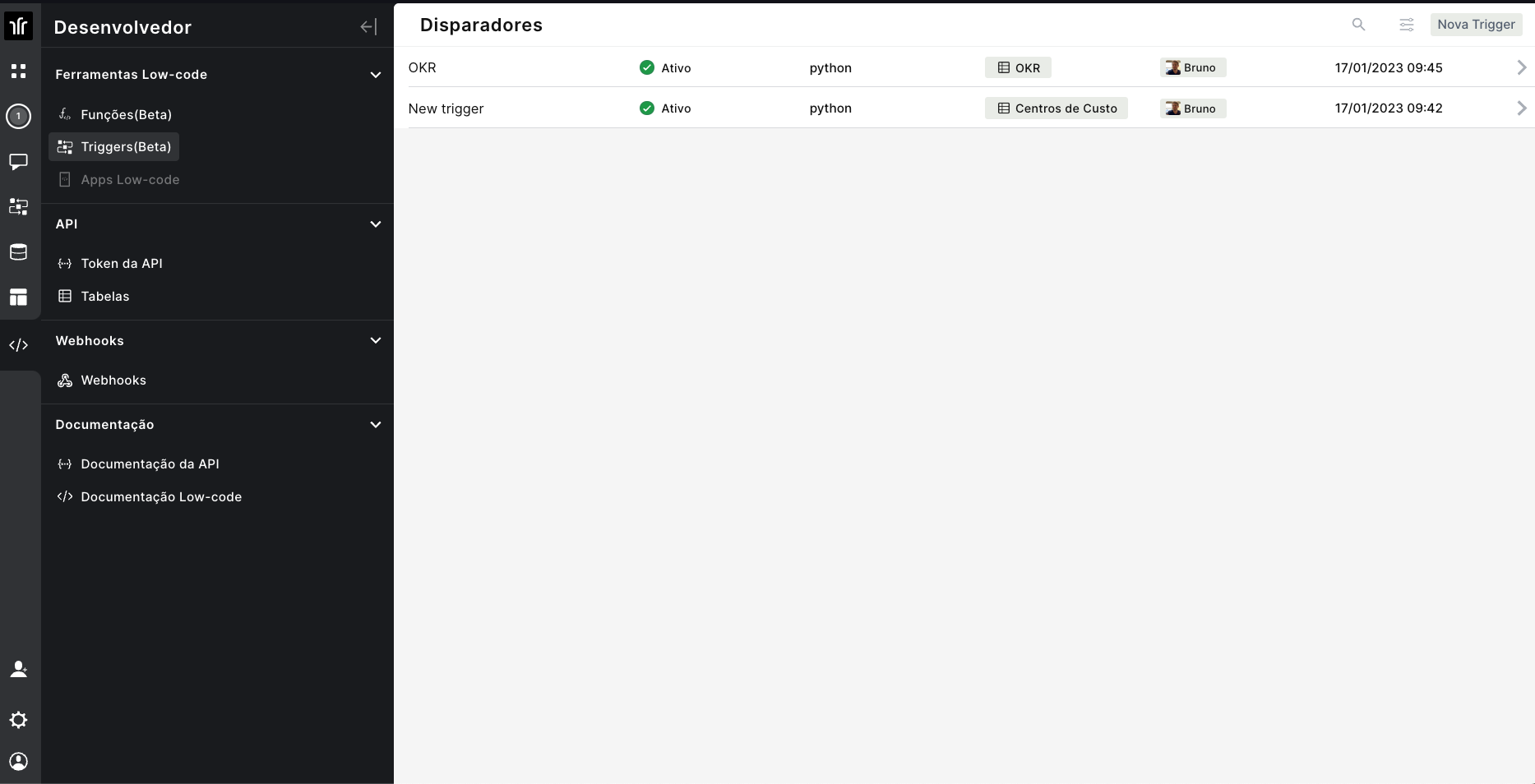
The Triggers section.
To create an automation, just click on + Create trigger. You'll then be required to name your automation before starting to code it. Just choose a name that reflects what you're developing and press Create.
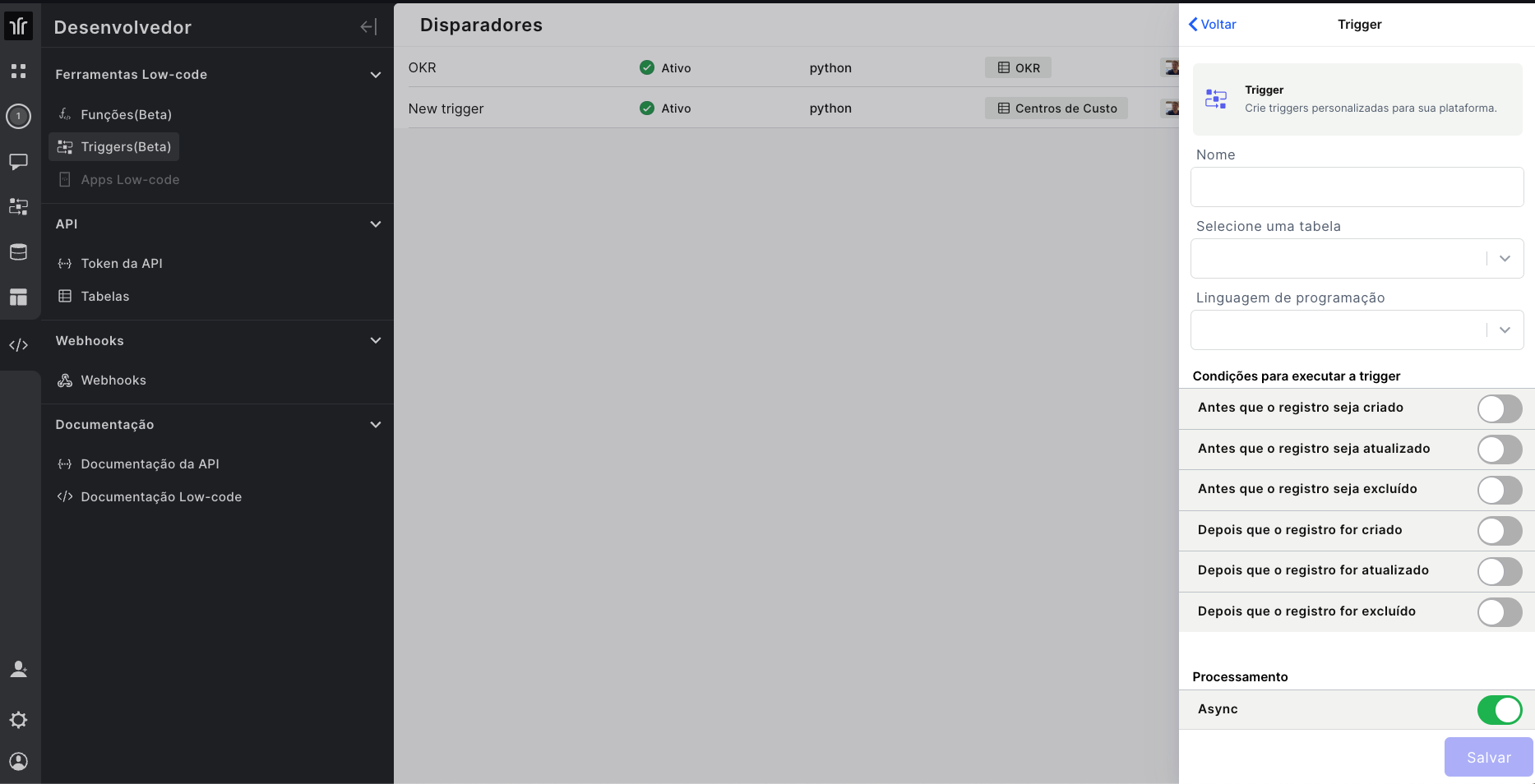
Naming your automation.
Updated 3 months ago
If you need a quickstart guide for building automations, click on the first option. If you're curious about the other parts of the Developer Area, click on the second option.
