Generate PDF from Google Docs template
Send documents from a files field to signature.

With the action “Generate PDF from Google Docs template”, you can create a modified copy of a document, substituting words and downloading a PDF automatically when the chosen trigger is activated.
Trigger -> ActionThe most important thing about a trick is understanding its conditions and actions. They have a simple generic structure:
When the condition (trigger) happens, then do (action).
Trigger -> Action
How to create
You just have to click on the "+ Automations" icon on the upper right corner of the screen to open the No code automations panel, and then on the "+ Create new automation" button:
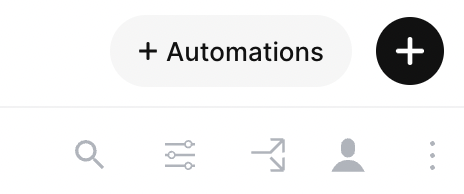
Select the trigger of your choice to activate the action, then select the "Generate PDF from Google Docs template" action, and fill in the options:
- Connect with your Google Docs account
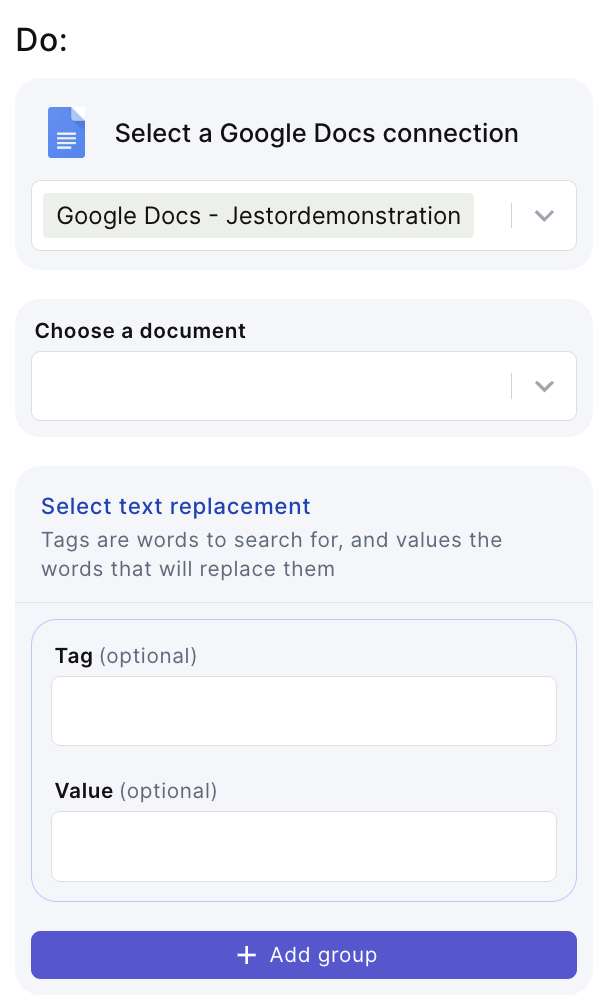
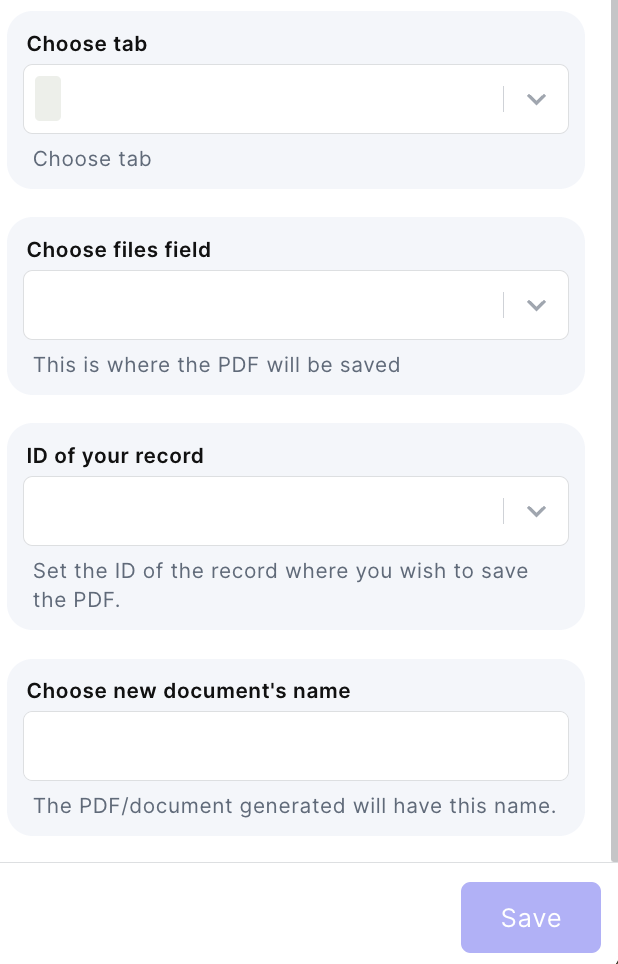
Updated 3 months ago
