Takes into account the use of '@' and '.com'
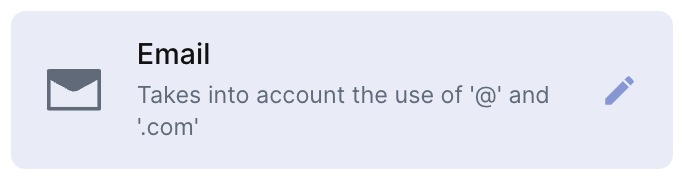
What is the Email field?
The email Field looks like a Short text field but it only accepts a valid email address with '@' and '.' followed by at least one character.
How to create an email field
To create an Email field:
- On table mode, go to the last table header with a "+".
- Just look for the "Email" option and click on it
- Choose the name of your field and if it's required
Common use cases
The email field is used to correctly record the contact of your customers, email addresses of leads who visited your site, and suppliers and to create automation based on this registered email.
For example:
- In a “Clients” table, it can be used to save a client's email address.
Updated 4 months ago
What’s Next
