Billing and invoices
Add your team to jestor
How to get pending and past invoices
You can get your pending and past invoices by managing your subscription through the payment platform. To do so, go to Settings and click on "Manage billing and subscription" on the left menu.
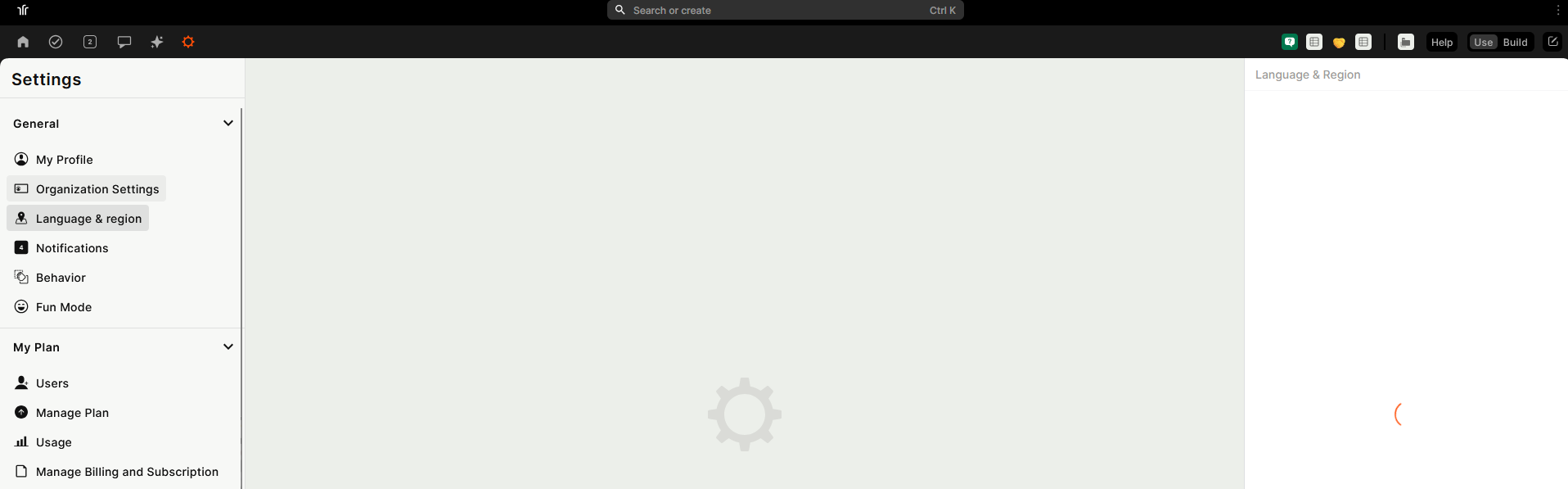
This will take you to the payment platform's subscription area, where you can check your current plan and download your invoices.
How to cancel your subscription
You can cancel your subscription's renewal through the payment platform. To do so, go to Settings and click on "Manage billing and subscription" on the left menu.
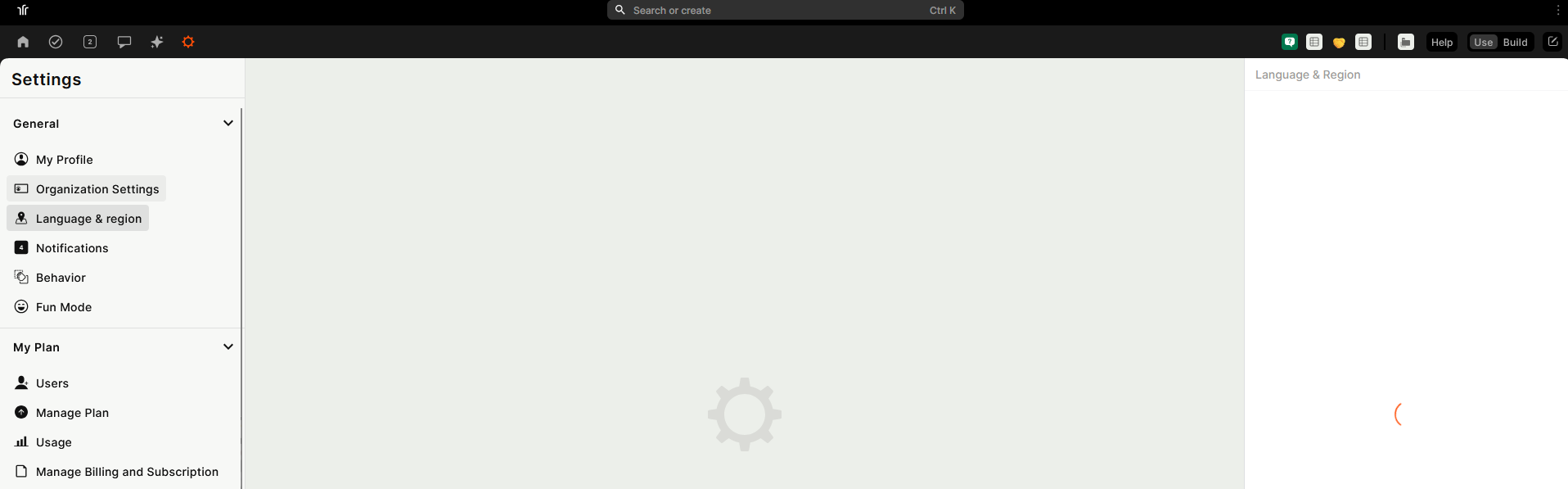
This will take you to the payment platform's subscription area, where you can cancel your subscription's renewal. You will still be able to use your account up until the last day of the current billing cycle.
Updated 3 months ago
