Delete organization
You can always create a new account ;)
How to delete organization?
Click on the settings icon on your left menu
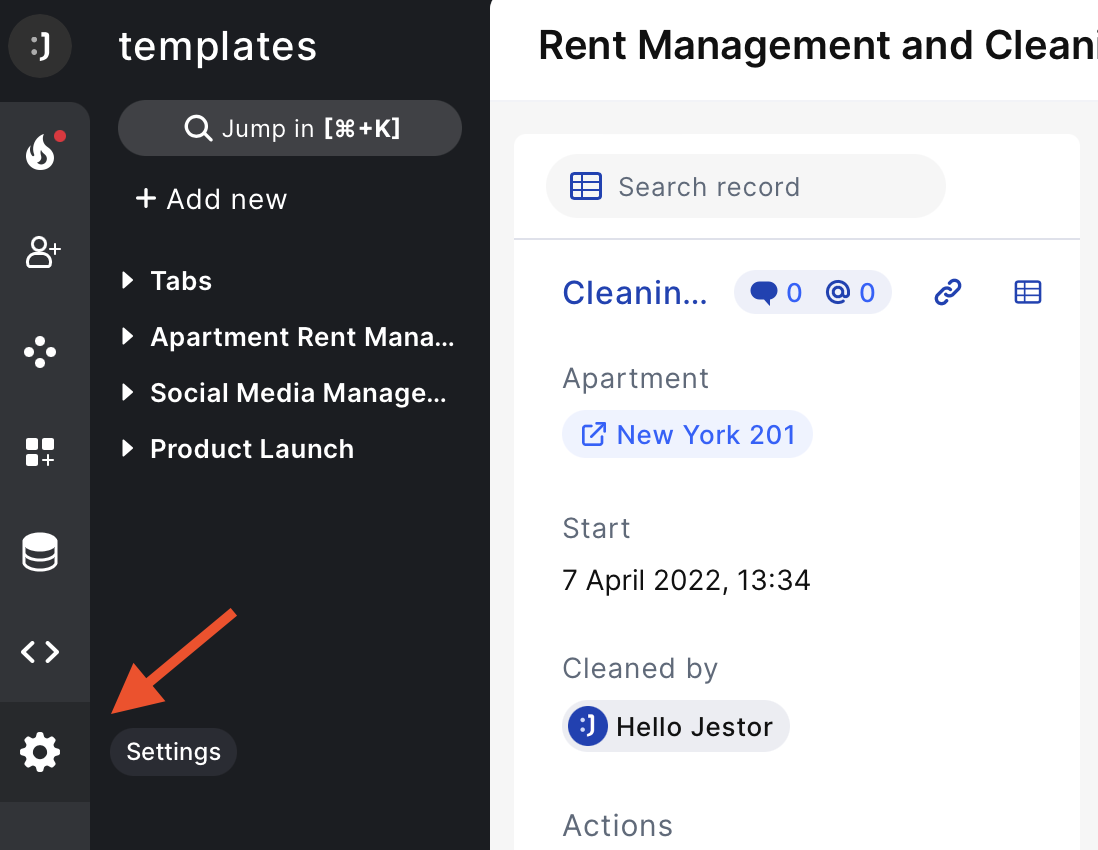
And click on the "Privacy" section
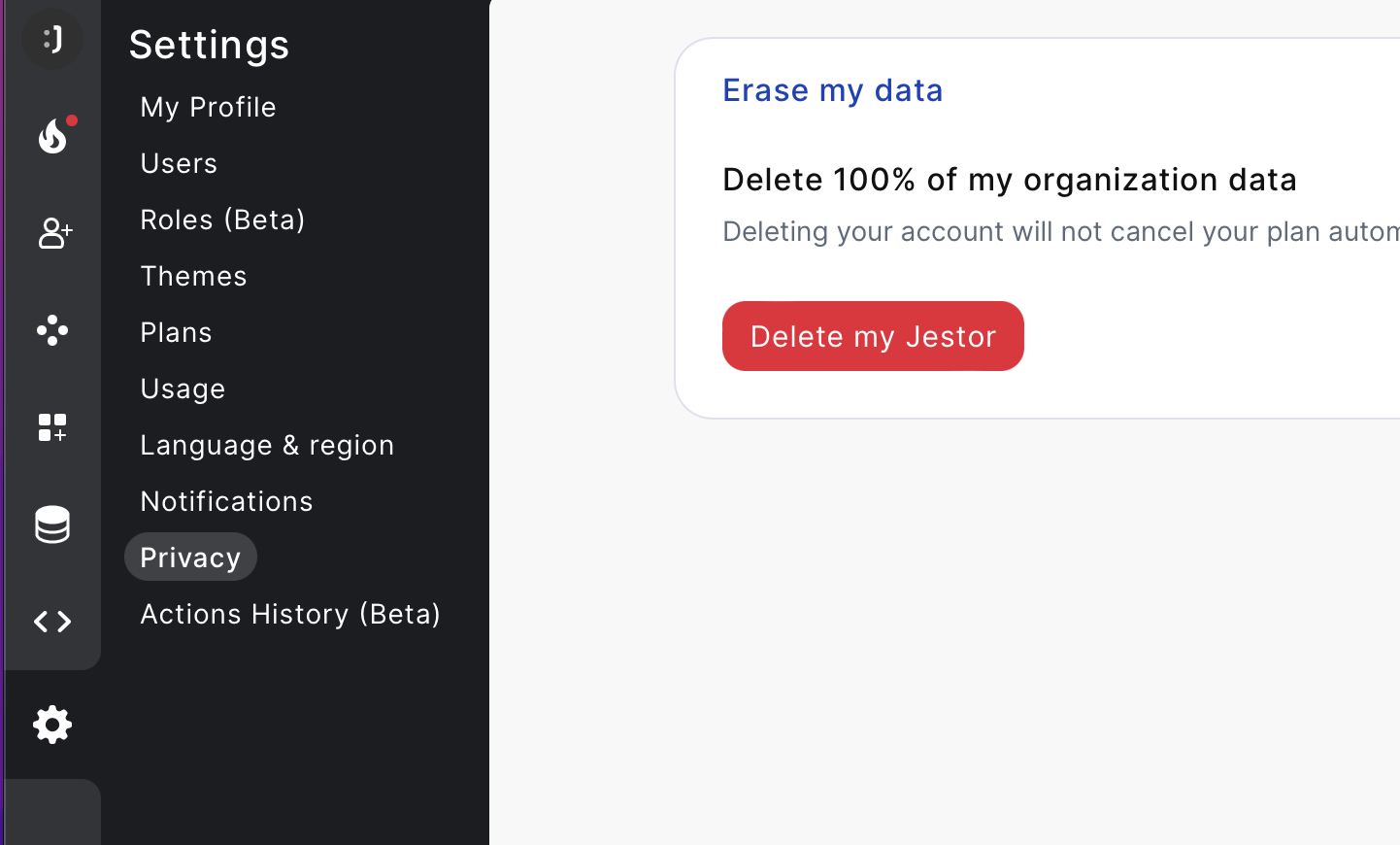
To delete your account, just click on the "Delete my Jestor" red button
A message will appear
Enter your password to confirm and click on "Confirm complete deletion of my organization".
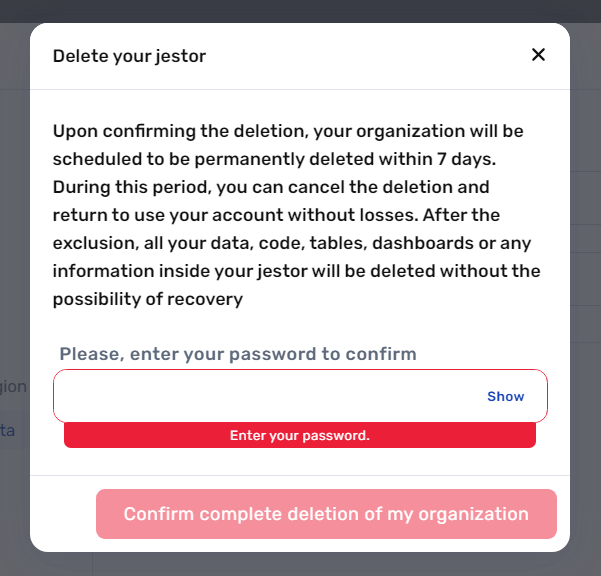
Once confirmed, your organization will be deleted in 7 days. You can still abort by clicking on the button "Abort deletion".
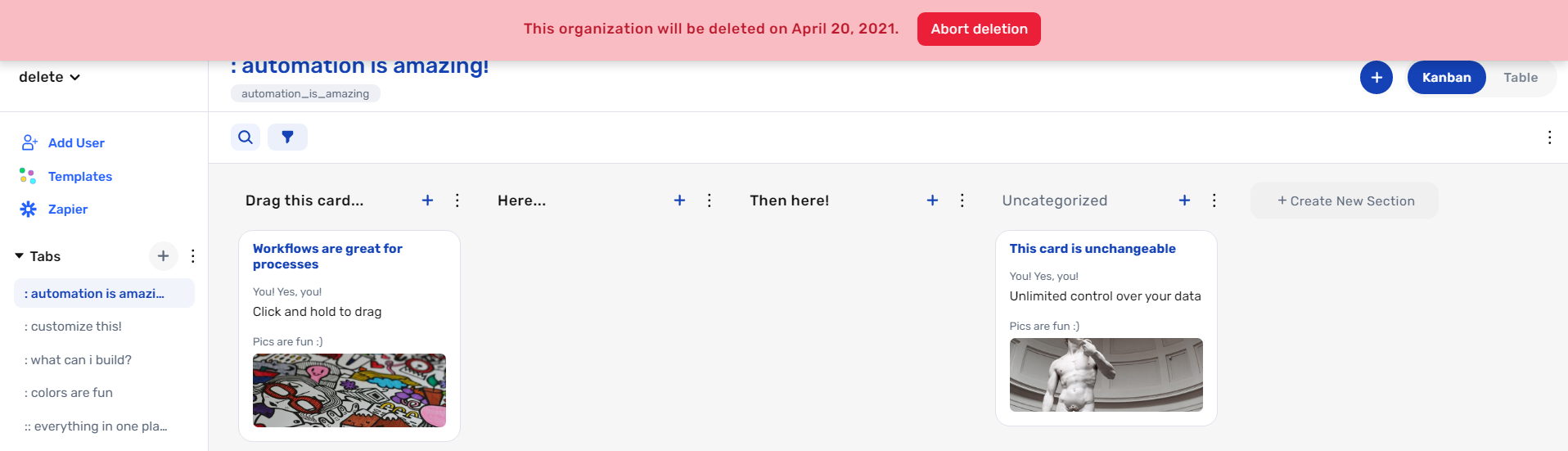
Updated 4 months ago
