Checkbox
For binary variables, such as done / not done, yes / no, 1 / 0
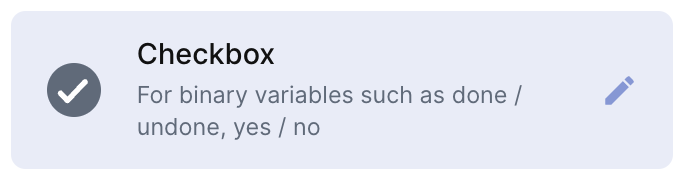
What is the checkbox field?
Allows the user to make a binary choice between one of two possible options.
How to create a checkbox field
To create a Checkbox field:
- On table mode, go to the last table header with a "+", press (F) or click on the + on the upper right and this will open the field creation page
- Just look for the "Checkbox" option and click on it
- Choose the name of your field and if it's required
- And define the default option: Checked or *Unchecked
Common use cases
Checkbox fields are used to present the user with a range of options. For example:
- In a “Leads” table, it can be used to know if a lead was contacted or not.
Updated almost 2 years ago
What’s Next
