Mobile Bar
Add a dock to easily navigate between pages and apps
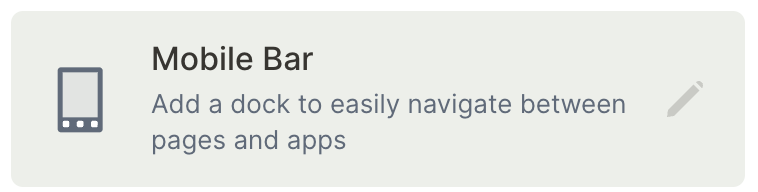
Add a more natural way to move between different applications in your tool.
-
Use different icons and titles for faster navigation.
-
Go to Apps, tables, and external websites.
How to create?
To create a Mobile Bar component:
- Go to the app(dashboard) you've created and click on the "+"
- Just look for the "Mobile Bar" option and click on it
- Choose the name of your component
- And then on add an action(you can add as many as you want):
1. Select the action type
2. Select the app, table, record or paste/type a URL;
3. Choose a label and select an icon.
Updated almost 2 years ago
What’s Next
