Public Links
Everyone with the link will be able to access the data on the public link.
What is a Public link?
A Public link is a dedicated URL which can be used to share a specific table in your jestor. This means that even non-users can see the information and help update your tables following the rules you set up, such as powers to view or edit data and which field will be included in the public view.
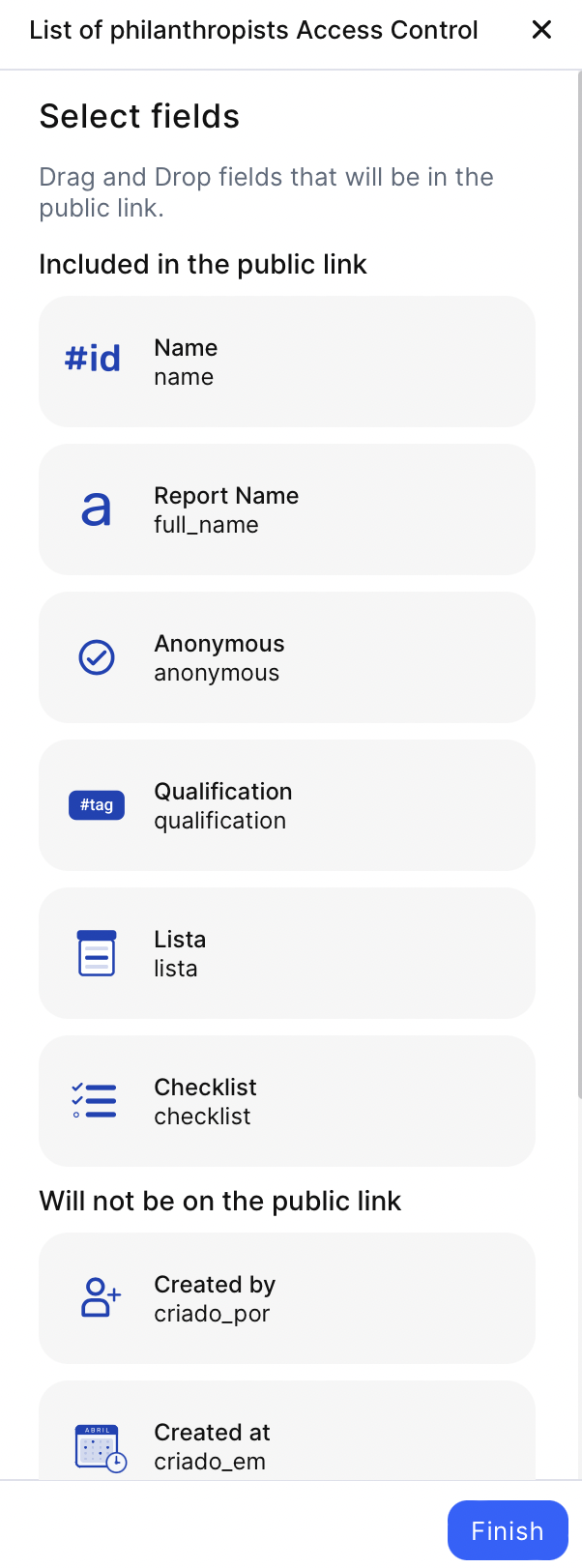
How to create a Public link
To create a Public link, just follow the steps below.
- Go to the table you wish to create a Public link from and click on the Access control icon:
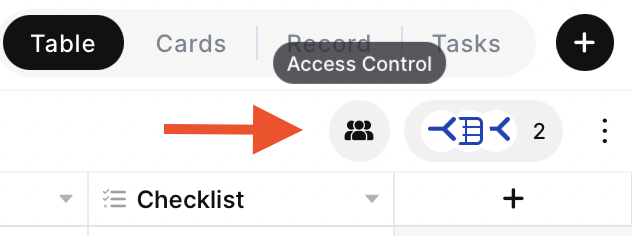
- Click on "Create Public link" on the panel.
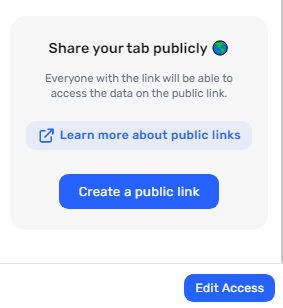
- Choose the fields that will be visible in the Public link page and which will be hidden by dragging them.
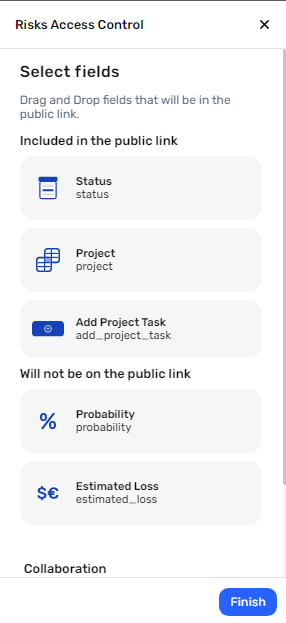
- Check the box if people with the link will be able to add and edit records. Leave t it unchecked if you wish for them to only view the records.
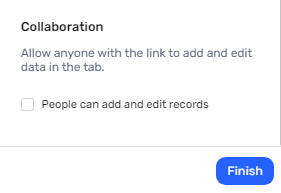
- Then click on Finish and your Public link will be created. Now you just have to share the URL 🧙♂️

Updated 3 months ago
What’s Next
