Deleting tables
The table will be deleted and cannot be recovered
What is the delete table option?
It's a simple way to get rid of the tables that you don't want anymore
How to delete a table?
Go to the "three dots" icon on the upper right of your table and click on "Delete table".
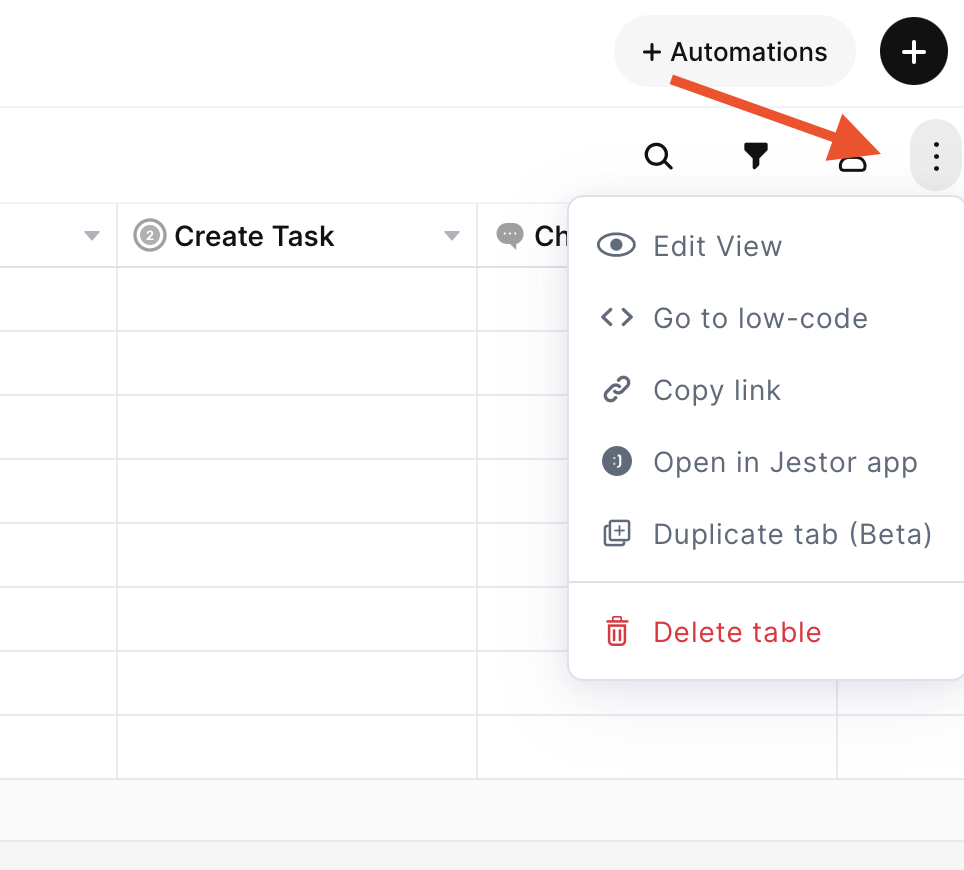
Or click on the three dots next to the name of your table in the left menu and click on "Exclude for all users".
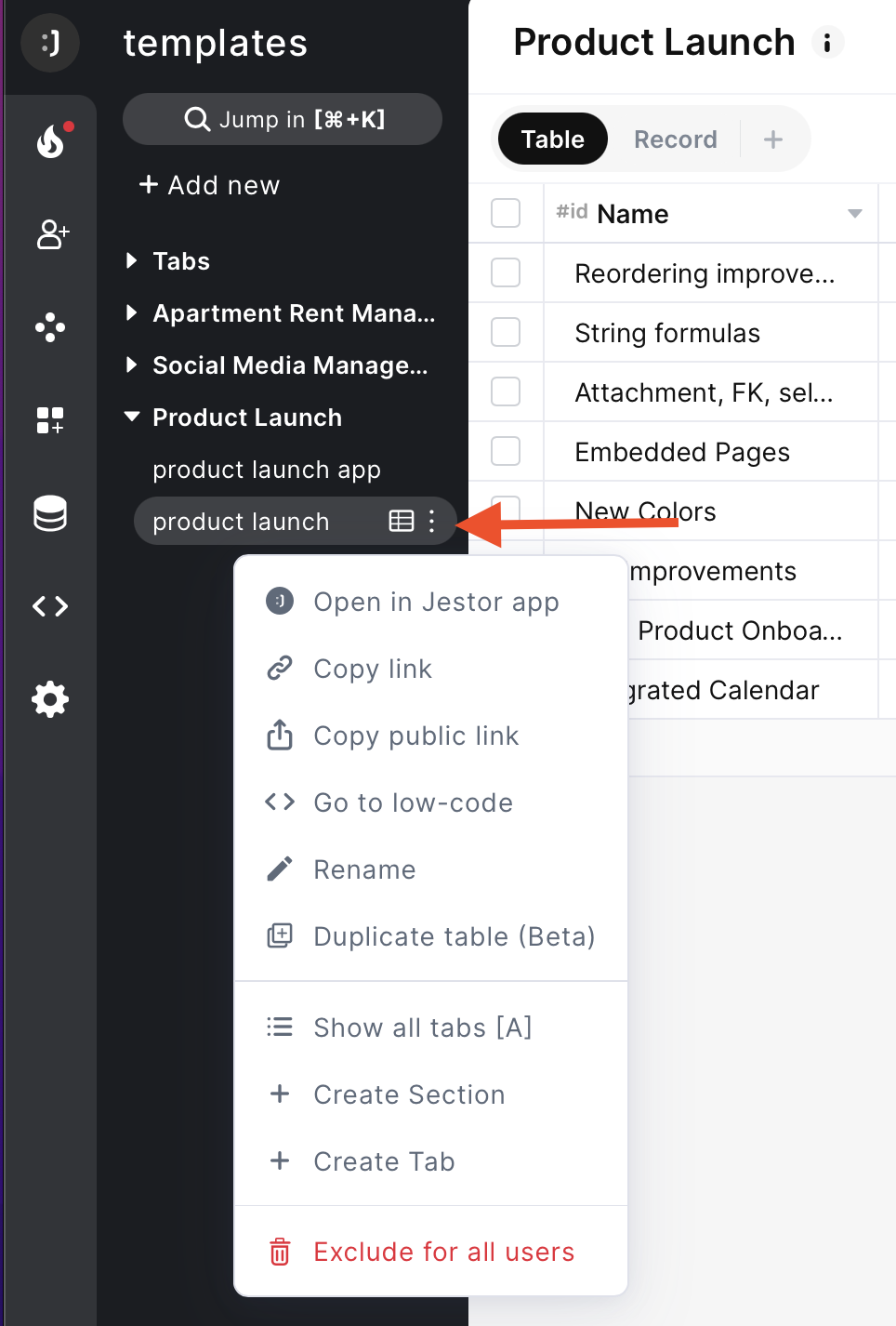
Then, a warning message will appear informing you that the table will be deleted and cannot be restored, if it's ok just click on archive.
Attention
When your table is connected with other tables you'll receive a warning message that the other tables will have some fields compromised. If there's no problem you can archive it anyway
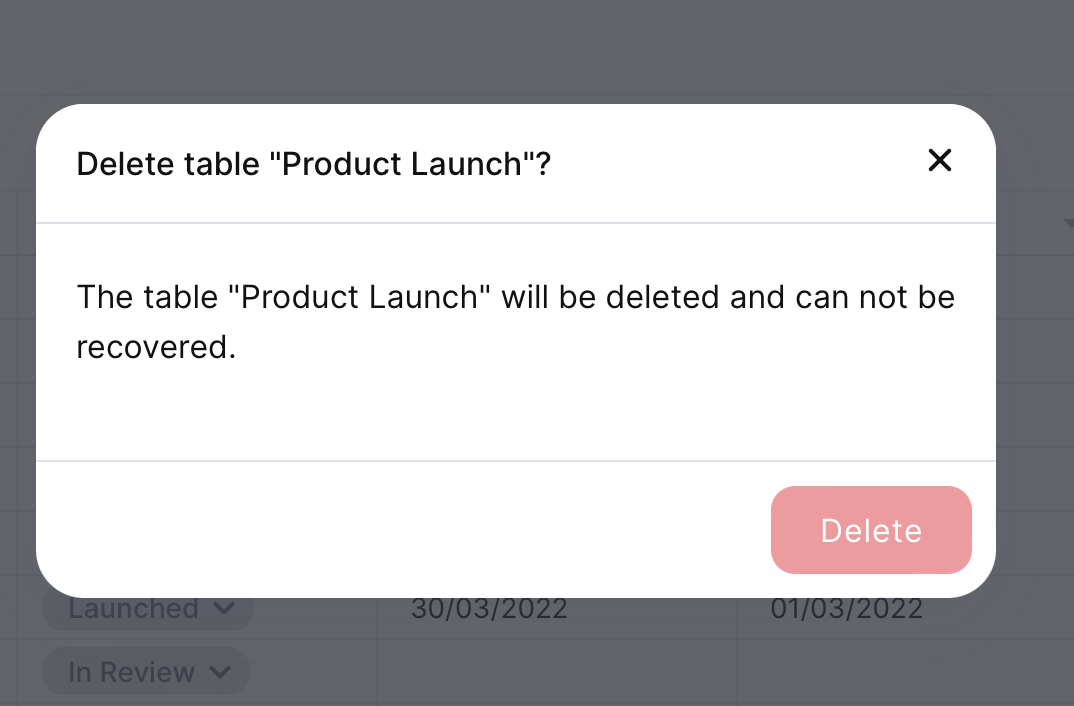
When should I use it?
If there are any tables that you no longer use, you just created them to run some tests and are just taking up your list of tabs, you can archive it and no one else will have access
Updated over 1 year ago
