Creating sections
Create sections to organize all of your tables and apps
To create a new section, click on "+ Add new" located to the left menu and click on "Add a section" , choose the name of your new section and save it ;)
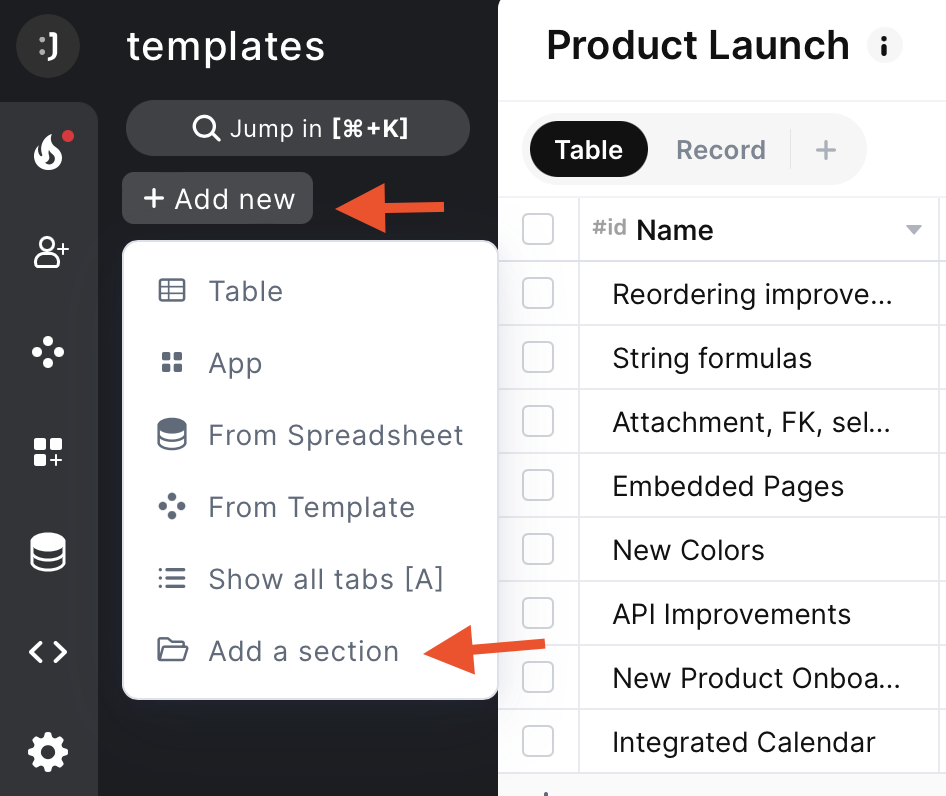
Or you can click on the three dots next to any table name and then click on "+ Create Section"
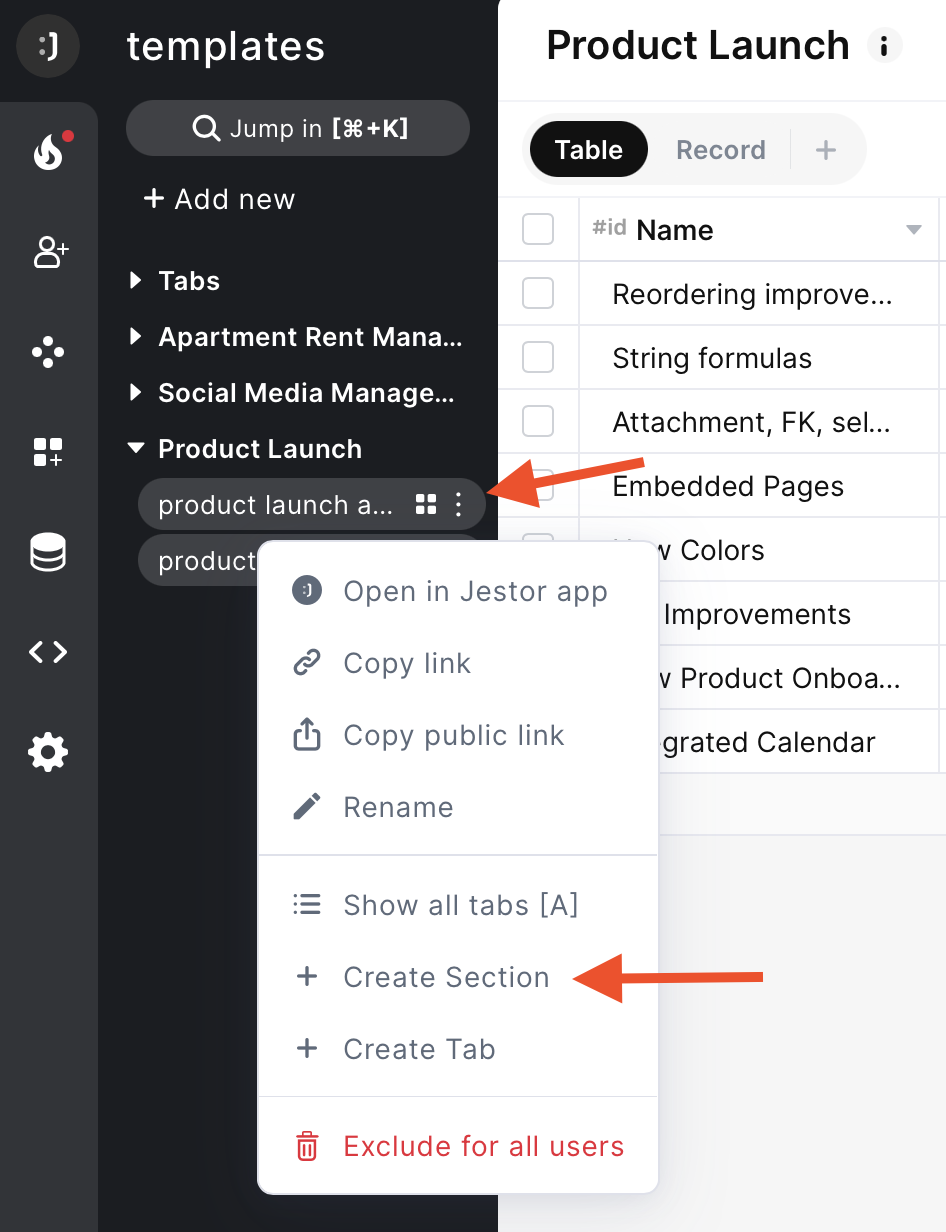
Renaming and deleting sections
You can do it by clicking on the three dots next to the section name and then selection "Rename" or "Deleting section"
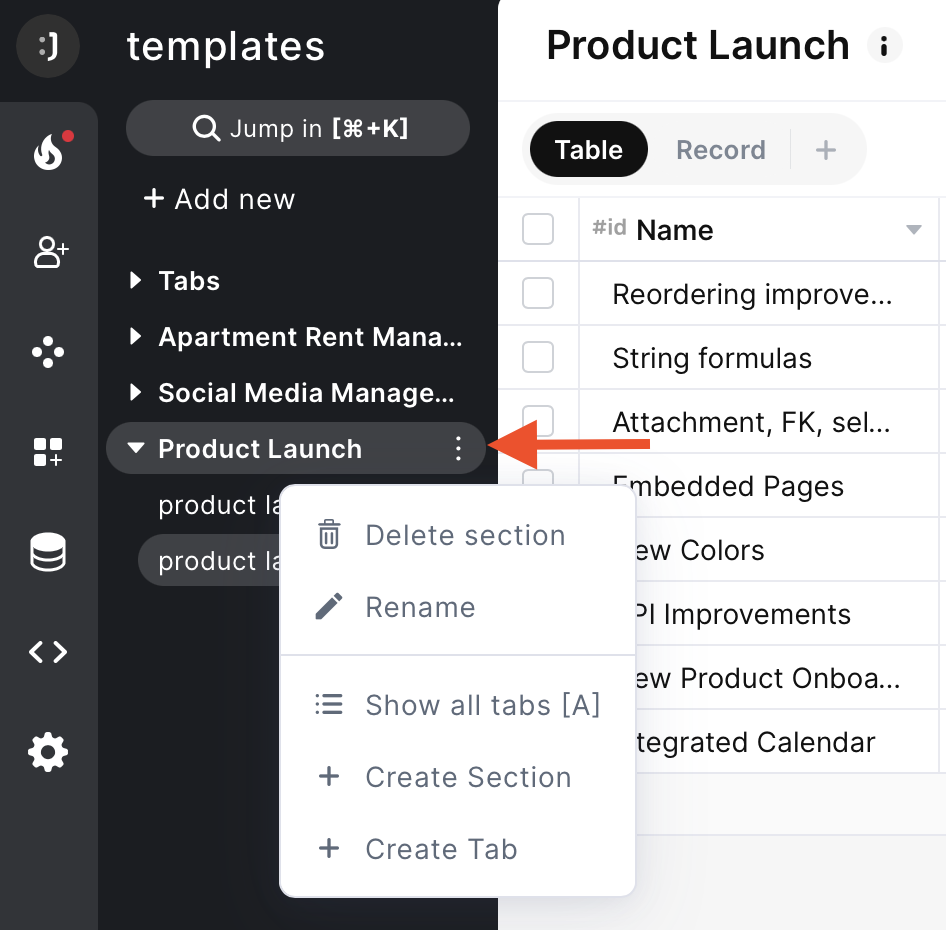
You can remove as well clicking on the 3 dots and then "Remove section"
Updated over 1 year ago
