Hiding and unhiding tabs
Hiding and unhiding tabs
Hiding tabs is really useful to help you organize your menu and just make visible the tabs you really need.
To hide or unhide a tab, click on the 3 dots located to the right of any existing section name or just click on "+ Add new" to see more options and click on "Show all tabs" , check to unhide or uncheck to hide the tabs and save ;)
You can also click on (A) shortcut to open "Show all tabs"
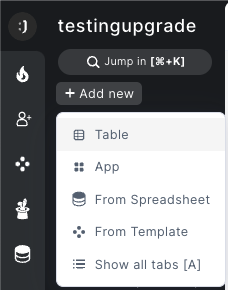
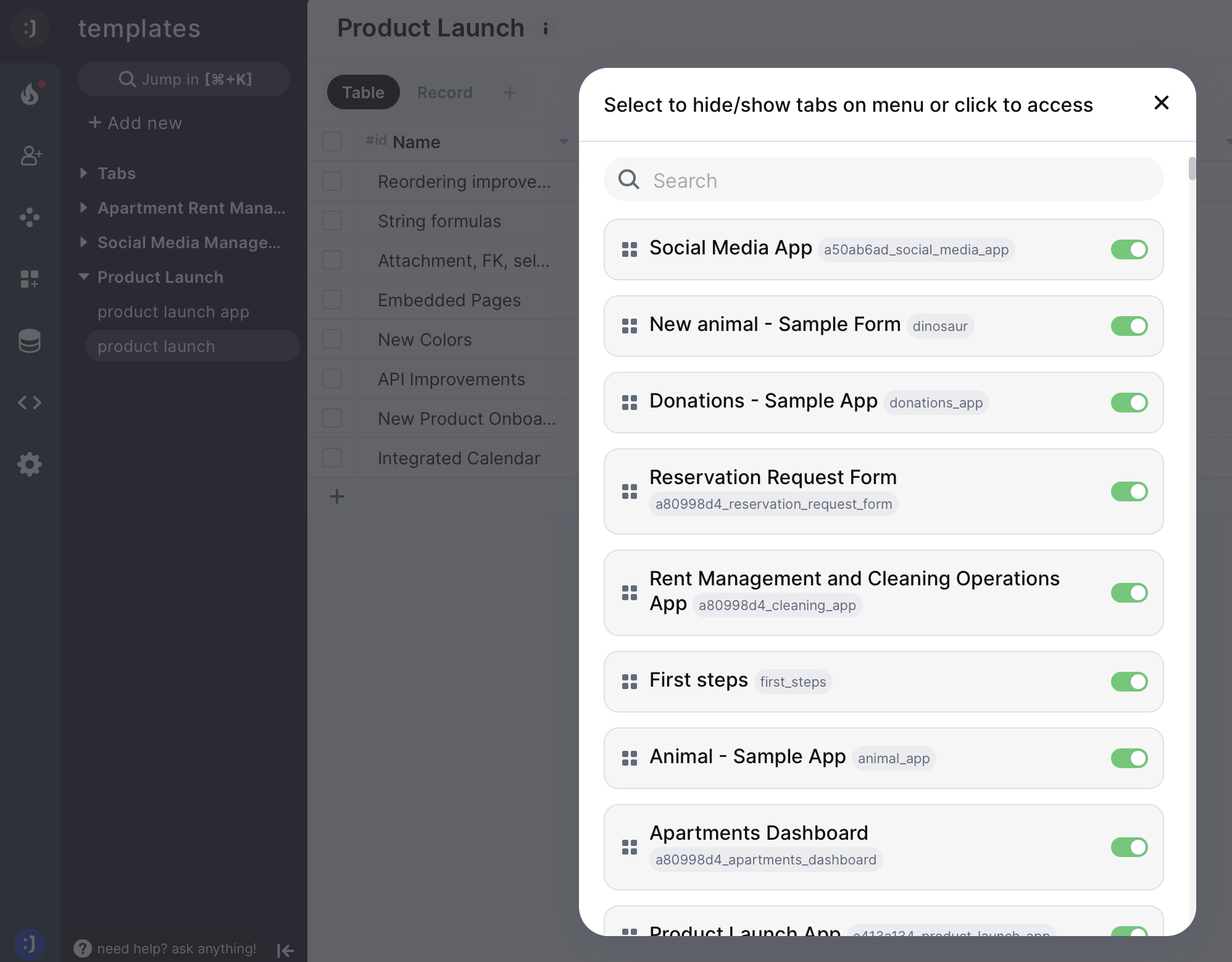
Updated over 1 year ago
