To-dos
Create custom to-do lists for each record
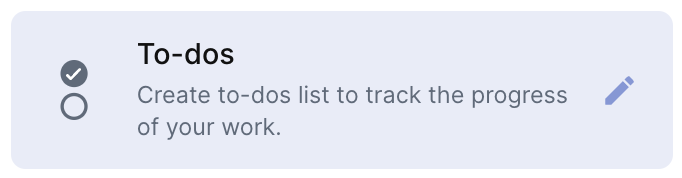
What is the Todo List field?
It's a field where you can create a to-dos list to track the progress of your work. That way you can always be up to date on how your team is progressing.
You can:
- Add activities and track their progress with intuitive charts.
- Replicate to-do lists for all records automatically.
- Add as many different to-do lists as you want.
- Create custom to-do lists for each record.
How to create
To create a Todo List field:
- On table mode, go to the last table header with a "+"
- Just look for the "Todo List" option and click on it
- Choose the name of your field and if it's required
- Select the option “Repeat the same checklist" if you want to Replicate the to-do lists for all records automatically. If not, you can just let it unchecked and create individual to-do lists for each record## Common use cases
The Todo List field is useful for creating a list to a record with multiple checkboxes. This field shows, in percentage, the progress of checked items:
For example:
- In a “Project Management” table, it can be used to create a list with tasks for each step of the project development. The field shows the percentage of completion of the list and helps track the progress of the development.
Updated over 1 year ago
What’s Next
