Time in a status
It generates a time count since the record is in a specific section
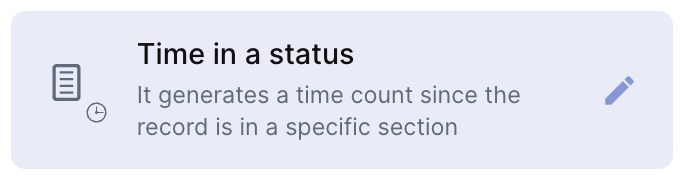
You can now track time intervals on cards and records.
Time in a section: "For how long has this feature been in the backlog?"
How to create a Time in a section field
To create a Time in a section field:
- On table mode, go to the last table header with a "+"
- Just look for the "Time in a section" option and click on it
- Choose the name of your field.
- And select the section
Common use cases
The Time in a section field is used to track how much time a record is in a stage of a “Single Option and Stages” created field:
For example:
- In a “Bug Tracker” flow, it can be used to know how much time a bug spent in a “Debugging Stage”.
Updated about 1 month ago
