Tasks
Contextual tasks keep productivity up.
What are Jestor Tasks
As the name suggests, Jestor Tasks allow you to assign tasks to users in your account. Every Jestor Task can have the following characteristics:
- Owner - person or group of people to whom the task is assigned
- Followers - users that are notified when the task is created or completed
- Due date
- Table - links a task to a given table
- Record - links a task to a given record
In Jestor, tasks are contextual: they can be assigned to specific tables and records. This lets you quickly create tasks that link back to its relevant history, ensuring no task is lost or difficult to understand.
Creating a task
To create a task in Jestor:
- Open the task creation menu: there are many options for this depending on where you are viewing the tasks, but the fastest option is to press K anywhere within Jestor
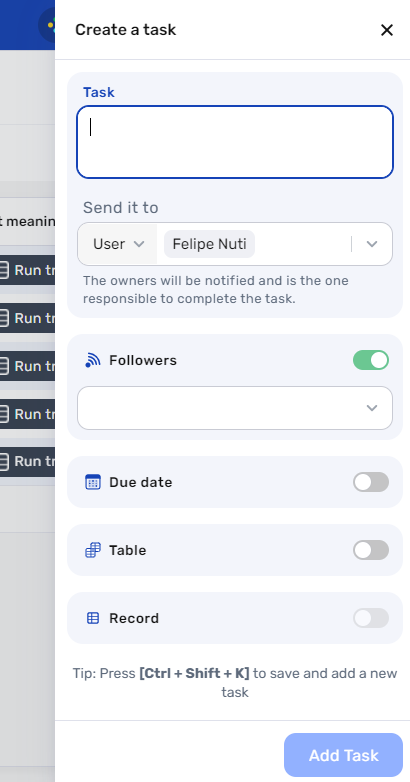
- Write a task description and select the owner of the task. You can also jointly assign a task to a whole group of users in Jestor, so that any one of them can complete it. It will still be considered a single task, not duplicated tasks for every team member.
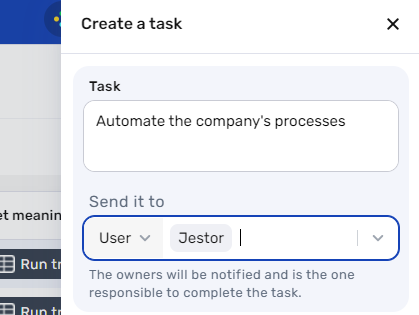
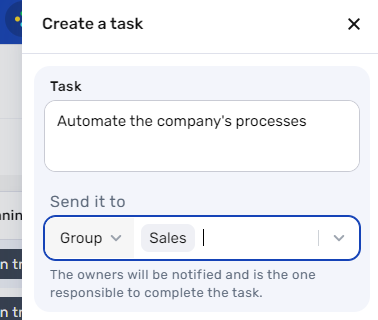
(Optional) Choose the followers, who will be notified when the task is created and completed.
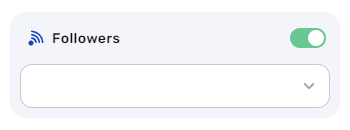
(Optional) Select the due date, which will be displayed along with the task.

(Optional) Select the table and record the task will be linked to.
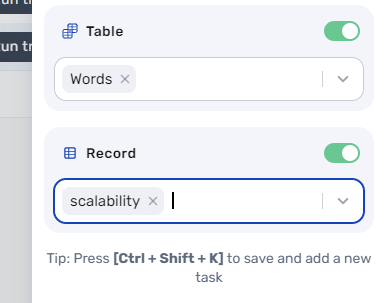
Tip: you can create tasks that are automatically linked to a record and table by creating it on the record itself.
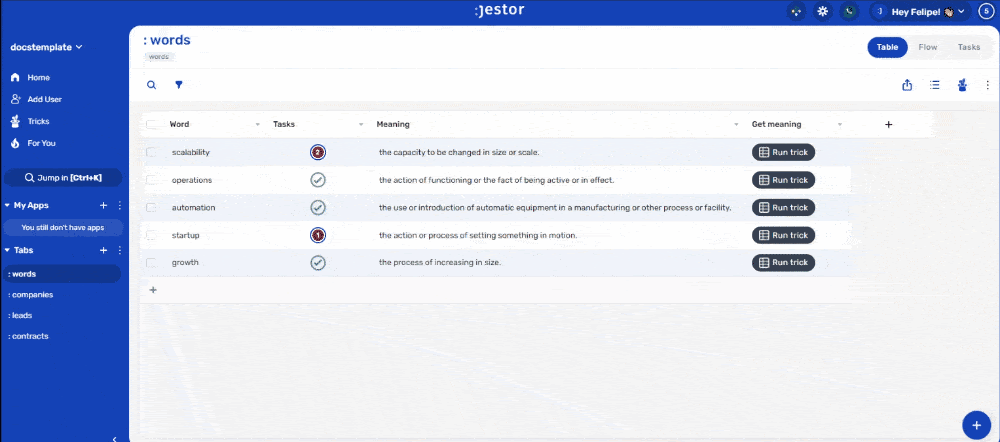
Where to find tasks
In Jestor you can find tasks in 5 different places:
- Top right corner of the screen. This will present a summary of tasks assigned to you;
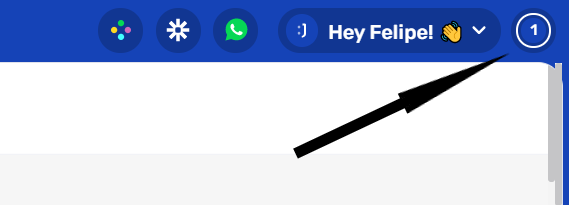
- In records in Table mode. This will present all the open tasks linked to the records;
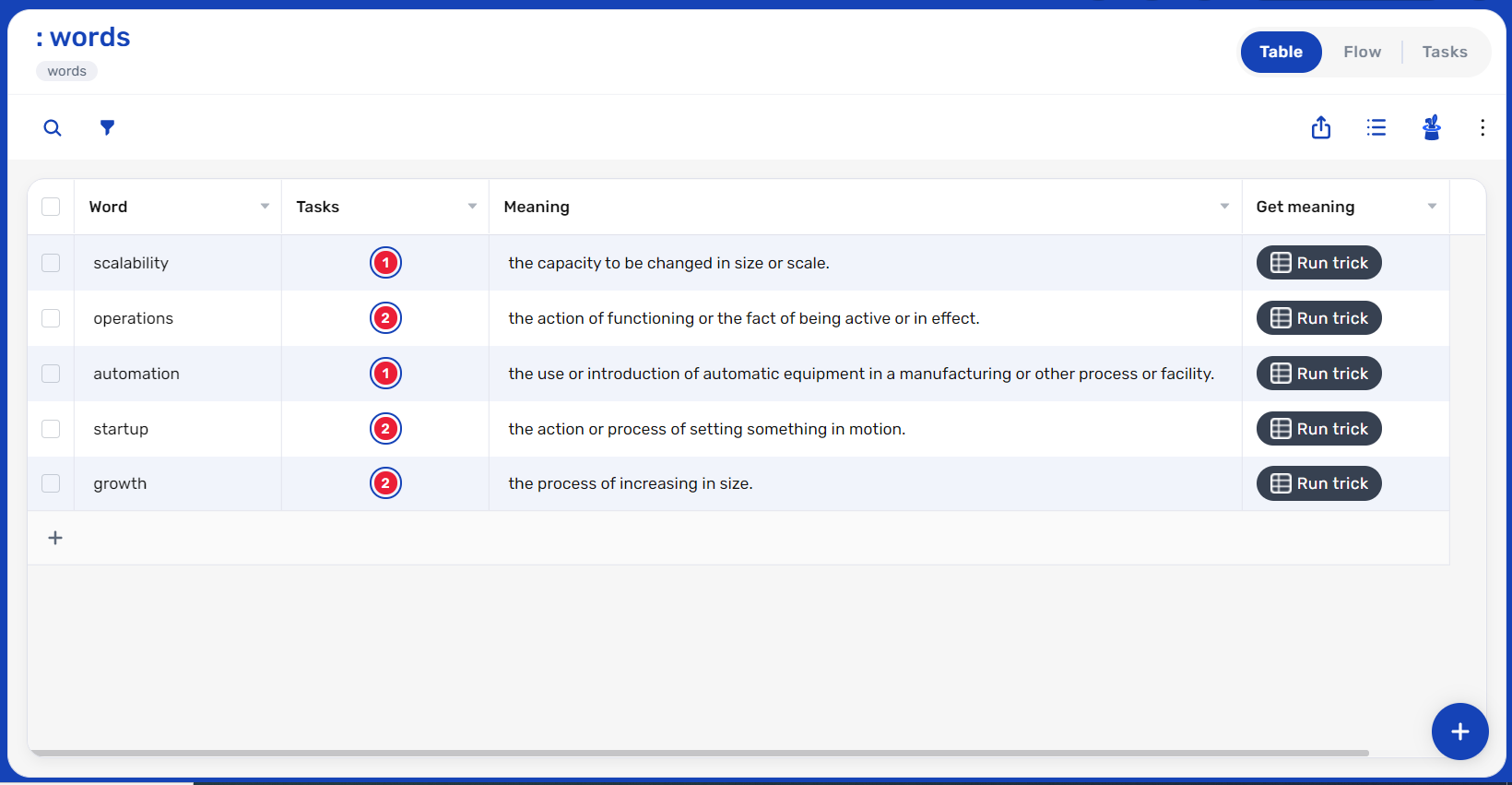
- Inside the records. This will show you the tasks linked to the record itself;
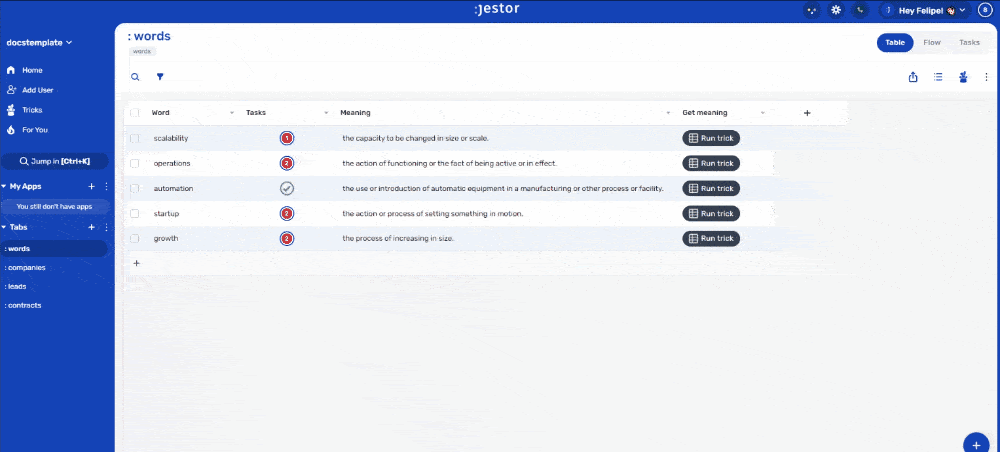
- In the Tasks area of a table. This will show you all the tasks linked to that specific table, regardless of owner;
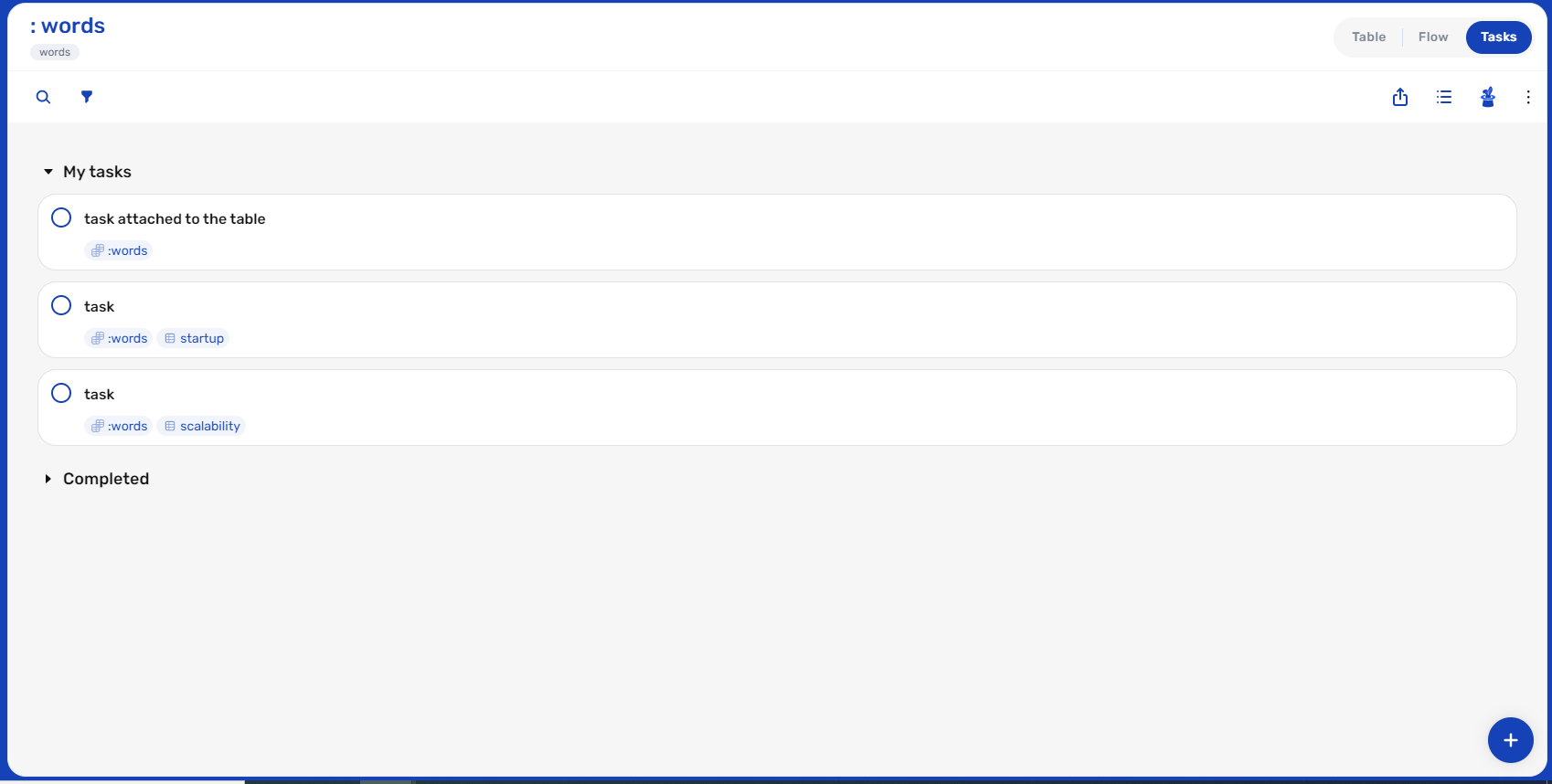
For you section
This dedicated area gives you a little more space to check tasks and notifications;
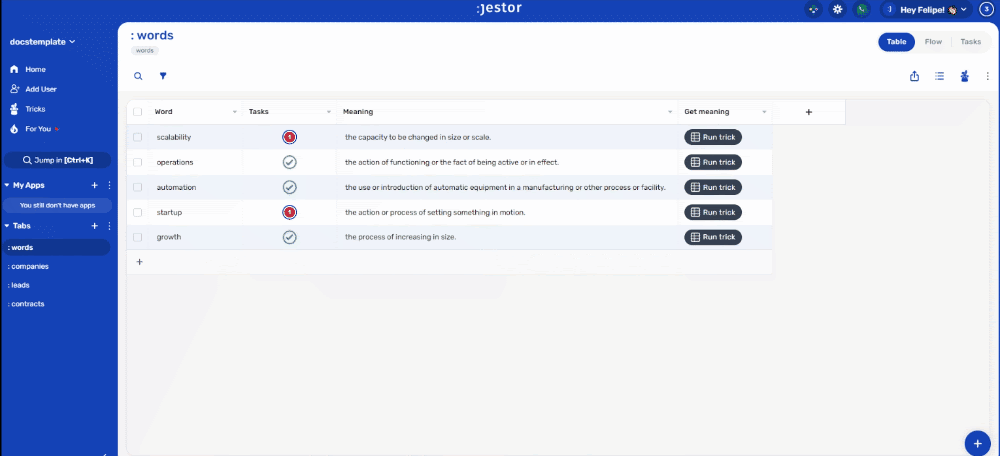
Why use Jestor Tasks
Usually, tasks are either so concise that relevant information is missed, or too descriptive, which leads to complicated and slower processes to create those tasks. Sometimes, task creation is so inefficient teams resort to assigning them through chat apps, where they’ll be easily missed.
As Jestor tasks can be easily sent to other users and linked to relevant tables and records, it’s the perfect way to quickly delegate to-dos in an efficient way.
Updated over 1 year ago
