Date
Date in the format: mm-dd-yyyy
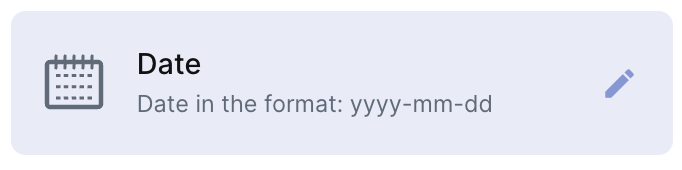
What is the date field?
The Date field lets users enter a date in the proper date format or choose a date via calendar.
How to create a date field
To create a Date field:
- On table mode, go to the last table header with a "+".
- Just look for the "Date" option and click on it
- Choose the name of your field and if it's required
Common use cases
A date field allows you to easily enter a date by typing or selecting a date via the calendar. You can use it whenever you need to set up a date to sell, a due date for your team tasks, birthdays, and much more
For example:
- In a “Sales” flow, it can be used to save the date when a deal was closed.
Updated over 1 year ago
What’s Next
